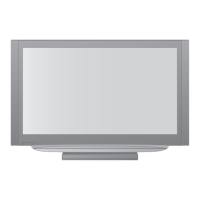6.15. Remove the SS-Board
1. Disconnect the connectors (SS11, SS12, SS23, SS33 and
SS35).
2. Remove a short-jumper connector SS34 and re-use for new
SS-Board.
3. Disconnect the flexible cables (SS52, SS53, SS54, SS55,
SS56 and SS57).
4. Remove the screws (×6
) and remove the SS-Board.
6.16. Remove the stand brackets
1. Remove the plasma panel section from the servicing stand
and lay on a flat surface such as a table (covered) with the
plasma panel surface facing downward.
2. Remove the stand brackets (left, right) fastening screws (×4
each) and remove the stand brackets (left, right).
6.17. Remove the cabinet assy
mounting metal.
1. Remove the screws (×3 ).
2. Remove the cabinet assy mounting metal A.
3. Remove the screws (×3 ).
4. Remove the cabinet assy mounting metal B.
5. Remove the screws (×5 ).
6. Remove the cabinet assy mounting metal C.
7. Remove the screws (×3 each).
14
TH-42PZ77U

