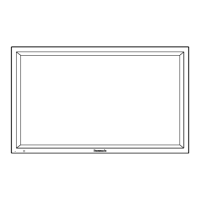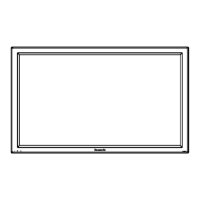6.11. Removal of the SC-Board
1. Remove the SU-Board and SD-Board (Reference to
removal Su-Board and SD-Board).
2. Disconnect the connector (SC2).
3. Disconnect the flexible cable (SC20).
4. Remove 9 screws (
) and then slide the SC-Board to the
right.
6.12. Removal of the SS2-Board and
the SS3-Board
1. Disconnect the connector (SS23).
2. Disconnect the Flexible Cable (SS52).
3. Disconnect the connector (SS24).
4. Disconnect the Flexible Cable (SS57).
5. Remove each 2 screws and then remove the SS2-Board
and the SS3-Board.
6.13. Removal of the SS-Board
1. Disconnect the connectors (SS11, SS12, SS21, SS22,
SS33, SS34, SS35).
2. Remove the Flexible Cable from the connectors (SS53,
SS54, SS55, SS56).
3. Remove 7 screws and then remove the SS-Board.
6.14. Removal of the stand blocks
1. Remove the plasma panel section from the servicing stand
and lay on a flat surface such as a table (covered) with the
plasma panel surface facing downward.
2. Remove the stand blocks (left, right) fastening screws (x 4
each) and remove the stand blocks (left, right).
12
TH-50PH10UK

