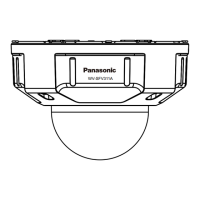13
• WhenusinganSDmemorycard,formatit
usingthisproduct.Recordeddataonthe
SDmemorycardwillbedeletedwhenfor-
matted.IfanunformattedSDmemorycard
oranSDmemorycardformattedwith
otherdevicesisused,thisproductmay
notworkproperlyorperformancedeterio-
rationmaybecaused.Refertothe
operatinginstructionsontheprovided
CD-ROMforhowtoformatanSDmemory
card.
• WhensomeSDmemorycardsareused
withthisproduct,theproductmaynot
workproperlyorperformancedeterioration
maybecaused.UsetheSDmemory
cardsrecommendedinpage26.
• WhenusinganSDmemorycardsupport-
ingClass10ofthespeedclass,usea
UHS-I(UltraHighSpeed-I)compliantcard.
SFV531
About the dehumidifying device
• Thisproducthasdehumidifyingdeviceto
keeptheinsideatlowmoisturelevel,pre-
ventingcondensationandquicklydissipat-
ingdewifproduced.
•
Dewmaybeproduceddependingonthe
conditionsoftemperature,humidity,winds,
andrain,anditmaytaketimetodehumidify.
• Thedehumidifyingdeviceismounted
insidetheenclosure.Inordertomaintain
normaloperationofthedehumidifierfunc-
tion,donotcaulk(filltheclearancewith
sealantsorothermaterials)theclearance
betweentheenclosureandtheceilingor
wall.
Dehumidifying
device
SFV531
What to do if “WARMING UP-PLEASE
WAIT” appears on the display.
Thismessageindicatesthatthetemperature
insidethecamerahasbecomeextremelylow.
Insuchacase,waituntiltheheaterunitofthe
cameraraisestheinternaltemperature(for
around2hoursormoreinlowtemperatures
below–10ºC{14ºF}),andturnthepoweroff
once,thenturnitbackonagain.
About the MOS image sensor
• Whencontinuouslyshootingabrightlight
sourcesuchasaspotlight,thecolorfilter
oftheMOSimagesensormaybecome
deterioratedandthismaycausediscolor-
ation.Evenwhenchangingthefixed
shootingdirectionaftercontinuously
shootingaspotlightforacertainperiod,
thediscolorationmayremain.
• Whenshootingfast-movingsubjectsor
objectscrossingtheshootingareamay
looktobebendingaskew.
Cleaning this product body
Besuretoturnoffthepowerbeforecleaning.
Failuretoobservethismaycauseinjury.Donot
usebenzine,thinner,alcohol,oranyother
typesofsolventsordetergents.Otherwise,it
maycausediscoloration.Whenusingachemi-
calclothforcleaning,readthecautionprovid-
edwiththechemicalclothproduct.
Cleaning the lens
Usealenscleaningpaper(usedtocleancam-
eralensesorlensesofspectacles).Whenusing
solvent,useanalcoholssolventanddonot
useathinneroraglasscleaner.
Cleaning of the dome cover
Uselenscleaningpaper(usedtocleancamera
orspectacleslenses)toremoveanydirtonthe
domecover.
SFV531
Iftherearemarksleftontheinsideofthedome
coverfromtherubberring,removeanymarks
fromthedomecoverbyusingcleaningpaper
orotherproducts.

