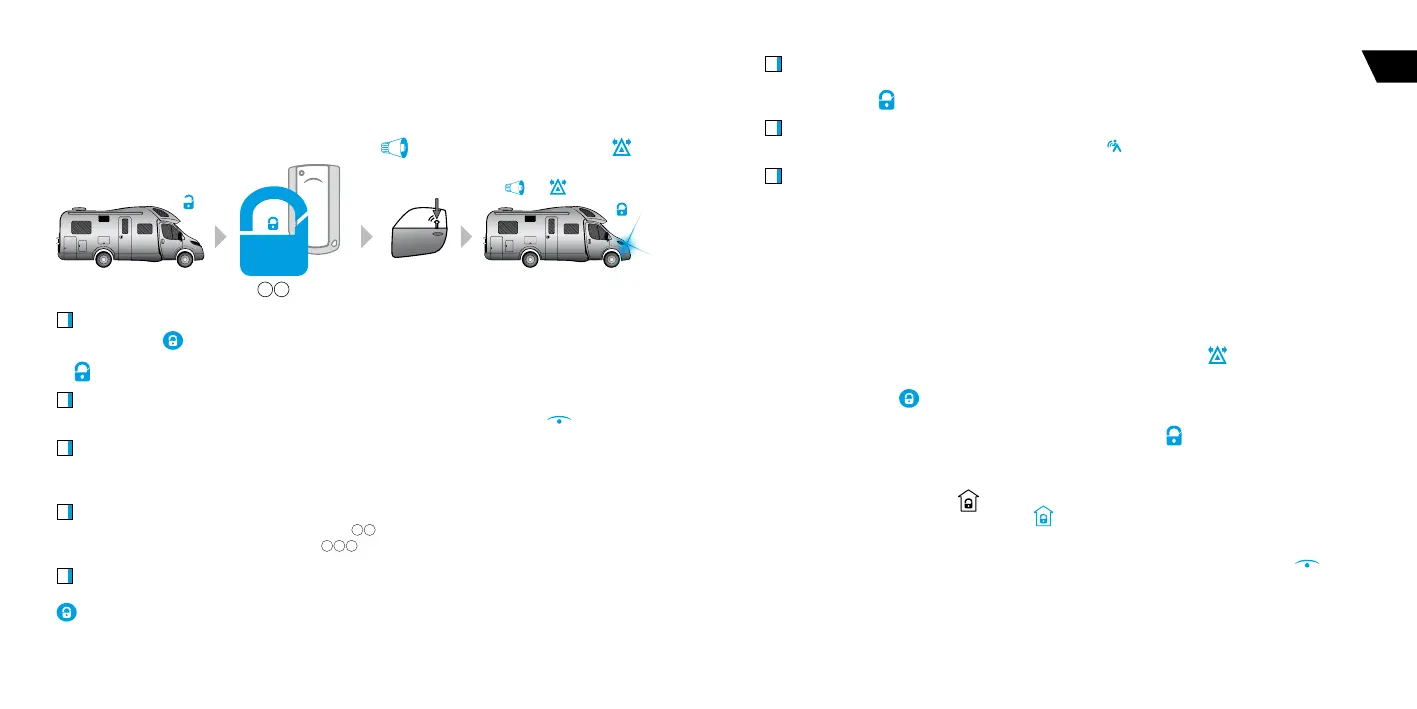29
28
USER MANUALSECURITY-SERVICE SYSTEM PANDORA CAMPER
EN
CONTROL THE SYSTEM
Arming
To arm the system when the ignition is off, use one of the methods described below. The system
will confirm the command with 1 short sound signal
and 1 flash of light signalization
.
Remote control
Shortly press the
, button on the remote control when you are in the radio coverage zone. The
remote control will play “ARMING” ringtone and security mode status icon (the lock) will be changed
to
.
Radio tag
A radio tag must be in the Bluetooth coverage area. Shortly press the control button
on the tag.
Slave mode
Shortly press the “Lock” button on an original remote control or use a sensor/button on a door handle
(for cars with an intelligent access system).
Phone
Call the system number. Wait for the answer. Dial the
1 *
. command.
To arm the system without siren signals dial the
1 0 *
command.
Online-service
Login to the PANDORA-ON.COM, when the system is online (there is an Internet connection) press the
on the control panel.
doors locking
system arming
SLAVE
HANDS FREE
PANDORA BT
1x /1x
SLAVE
HANDS FREE
MOBILE APP
Mobile application
Open the mobile application. When the system is online (there is an Internet or Bluetooth connection),
press and hold the
button on the control panel until the scale is fully loaded.
HandsFree mode
Move with an authorization device away from your vehicle
.
VALET button
Press and hold the VALET button for 3 seconds. The system will be armed in 30 seconds. The LED
indicator is lighting red during the countdown.
!
There is an opTion in The sysTem seTTings ThaT allows To arm The sysTem wiTh disabled sensors (shock/TilT/moTion
and addiTional sensors). The seTTing “swiTch off sensors when arming using val eT buTTon” is available in The
alarmsTudio (“main seTTings” -> “sensors seTTings”).
Activating Stay Home mode
To activate Stay Home mode when the ignition is off, use one of the methods described below.
The system will confirm the command with 1 flash of light signalization
.
Remote control
Press and hold the
button on the remote control for 1 second (until a sound signal/flash of the
SEND/ALARM indicator) when you are in the radio coverage zone. The remote control will play “ARMING”
ringtone and security mode status icon (the lock) will be changed to
.
Mobile application
Open the mobile application. When the system is online (there is an Internet or Bluetooth
connection), press and hold the
button on the control panel until the scale is fully loaded. The
security mode status icon will be changed to
.
Radio tag
A radio tag must be in the Bluetooth coverage area. Press and hold the control button
on the
tag for 2 seconds (until the second flash of the «SEND» indicator).