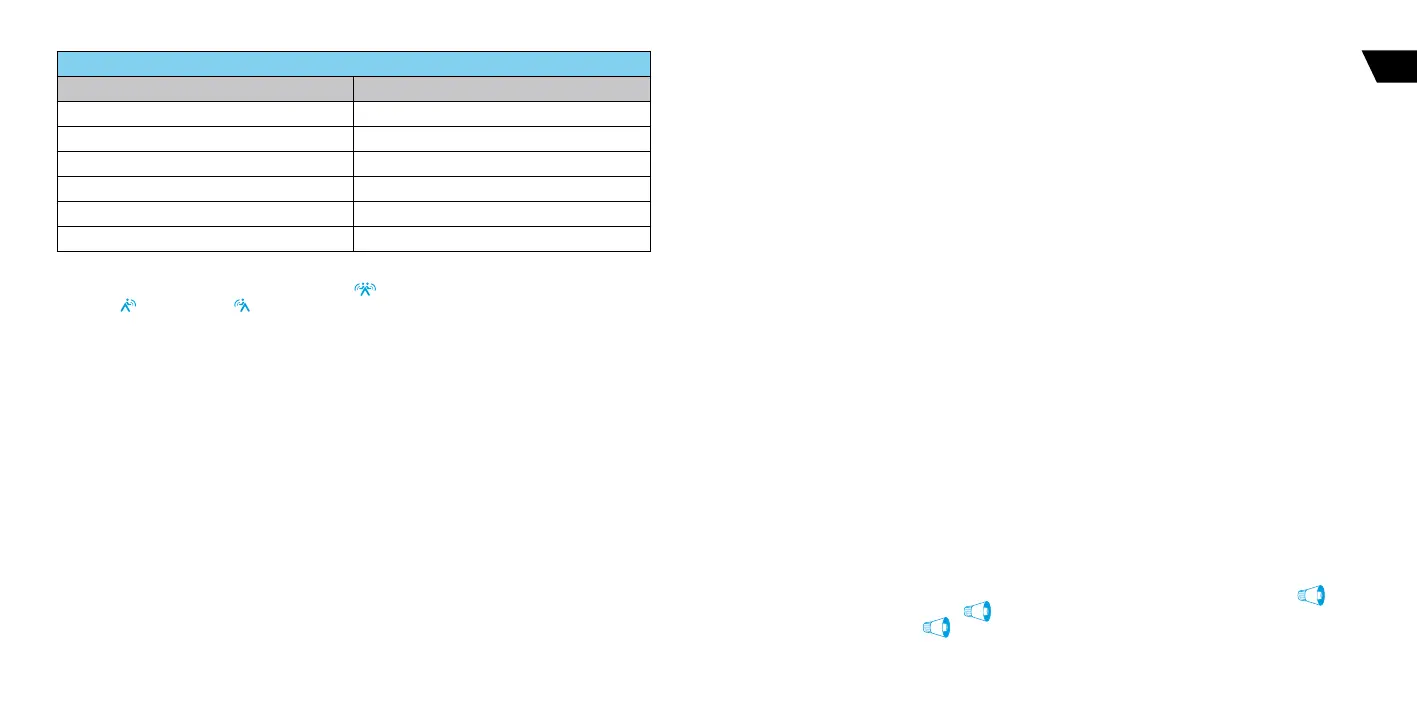15
14
USER MANUALSECURITY-SERVICE SYSTEM PANDORA CAMPER
EN
BEEPER SOUND SIGNALS
SIGNAL NAME DESCRIPTION
Activating service mode 1 sound signal
Deactivating service mode 2 sound signal
Correct input of the “Immobilizer PIN-code” 1 sound signal
A battery in a radio tag is discharged 3 sound signals /3 times
Absence of a radio tag 4 sound signals /4 times
Blocking warning Fast sound signals
Hands Free mode
This mode is used for automatic arming/disarming
when an owner with an authorization device is
distancing
or approaching a vehicle.
!
This mode is disabled by defaulT. iT is required To make addiTional seTTings using The mobile applicaTion or pandora
alarm sTudio To use This mode. quick access commands To manage handsfree mode: 223* - acTivaTe handsfree
arming, 224* - acTivaTe handsfree disarming, 222* - deacTivaTe all handsfree modes.
Immobilizer mode
This mode is used to recognize an owner using authorization devices when the system is disarmed.
When turning on the ignition, the base unit performs a search for authorization devices in the radio
coverage zone. If there is no any authorization device in the radio coverage zone:
• If engine blocking is implemented – the system will block the engine. Engine blocking will occur
immediately or at the time a motion sensor detects movement, it depends on the system settings;
• If OBD connector blocking is implemented – the system will stay the connector blocked.
When an authorization device appears in the coverage zone, the system will exit blocking mode and
will continue to work in normal mode.
!
This mode is enabled by defaulT. iT is required To make addiTional connecTions for This mode.
ANTI-HI-JACK-1/2 modes
The Anti-HiJack modes help to prevent aggressive seizure of a vehicle when authorization in case of
disappearance of authorization devices from the radio coverage zone when system is disarmed.
ANTI-HI-JACK-1 mode – The base unit checks if an authorization device is in the radio coverage zone
each time when ignition is on and a door is opened/closed.
ANTI-HI-JACK-2 mode – The base unit constantly checks if an authorization device is in the radio
coverage zone when ignition is on.
If the system cannot detect an authorization device, the base unit will perform a delayed engine
blocking. The siren will play the ‘Engine blocking warning’ ringtone before blocking. The engine will
be blocked immediately or at the time the car starts moving, it depends on system settings. When an
authorization device appears in the coverage zone, the system will exit blocking mode and will continue
to work in normal mode.
!
This mode is disabled by defaulT. iT is required To make addiTional seTTings and connecTions for This mode.
Multi-button code immobilizer (pin-to-drive)
Multi-button code immobilizer (pin-to-drive) is a function that allows disarming, disabling blocking and
controlling service mode and time channels using original vehicle controls (button, lever or pedal) and
a pre-programmed PIN-code (the “Immobilizer PIN-code”).
AN EXAMPLE OF USING THE FUNCTION
• Turn on the ignition to disable engine blocking or enable service mode, turning on the ignition is not
required if you want to disarm the system or control time channels.
• Enter the “Immobilizer PIN-code”. Press a programmed button/lever/pedal the number of times
equals to the first digit. Pauses between presses should not exceed 1 second. More than 1 second
pause will be interpreted as the start of the next digit input. The immobilizer code can consist max
of 4 digits from 1 to 9.
• The system will confirm the correct input by a sound signal of the beeper and a programmed
function will be performed.
!
This mode is disabled by defaulT. iT is required To make addiTional seTTings and connecTions for This mode.
Checking the number of paired remote controls/radio tags/mobile device
The number of paired remote controls/radio tags/mobile device can be checked by the number of
flashes of the LED indicator. The number of paired remote controls/tags/mobile device can be checked
when switching on the ignition (the system must be disarmed). The number of orange flashes will
indicate the number of paired remote controls, the number of green flashes will indicate the number of
paired radio tags, a following red flash will indicate a paired mobile device.
You can also check the number of paired remote controls/radio tags/mobile device by taking off
and putting back on battery terminal. The system will emit short sound signals from a siren
.
• First series of the siren signals
indicates the number of paired radio tags
• The second long signal
after a pause of 2 seconds indicates a paired mobile devices.