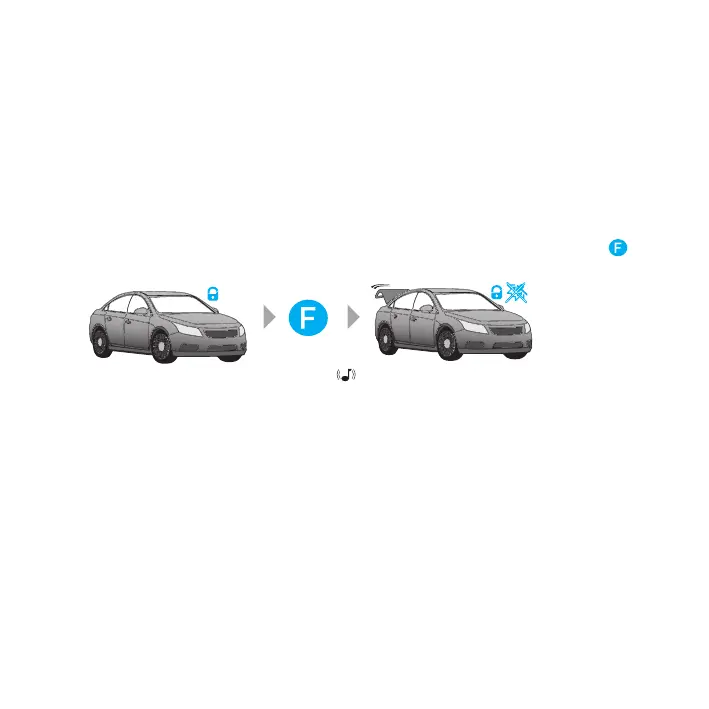PANDORA LIGHT PRO SERVICESECURITY SYSTEM
R E M O T E C O N T R O L
UNLOCKING THE TRUNK
To independently unlock the trunk, no matter if the system is armed or not, press
button and hold it for 1 second.
If the system is armed when this action is performed, the trunk will be disarmed,
shock and supplementary sensors will be disabled. All the other security zones will
remain armed
If the trunk was not opened in 15 seconds after using «unlock trunk» command,
the system will lock it again, enable sensors and arm trunk security zone. This will be
indicated with 1 flash of turn signals.
Enabling a radio tag:
LED indicator will light red after entering the programming level. The system will
wait for action. Press VALET button once to enable radio tag. The system will confirm
enabling with one short sound signal of a siren and a green LED light. After that the
system will return to the programming menu.
Press
and hold
for 1 sec.