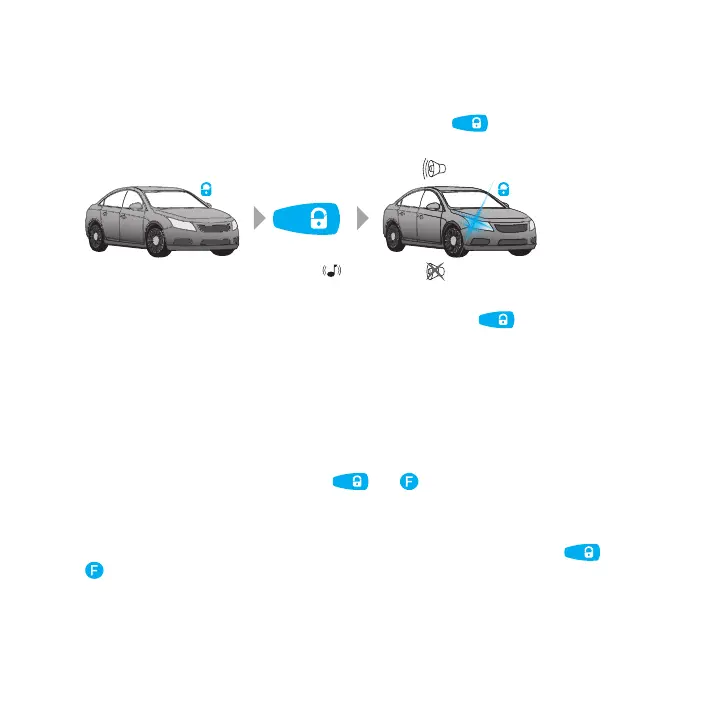PANDORA LIGHT PRO SERVICESECURITY SYSTEM
CAR SEARCH FUNCTION
To easily find your car on a massive parking, shortly press button when the car
is armed. The system will sound the siren and flash turn signals 5 times in a row.
To search for car without sound confirmation, press and hold button for more
than 1 second.
DELAYED ARMING
If when leaving the car you cannot arm it using a remote control (you have your
hands full), you can use delayed arming.
To activate this mode, shortly press and buttons simultaneously. LED
indicator will turn red, the system will lock doors and will arm in 30 seconds, the siren
will sound and turn signals will flash once, indicating that the mode is triggered.
To activate this mode without sound confirmation, press and hold both and
buttons for 1 second until the sound and vibration signal.
R E M O T E C O N T R O L
short
press
5 ashes
5 ashes
1x
press
and hold
for 1 sec.