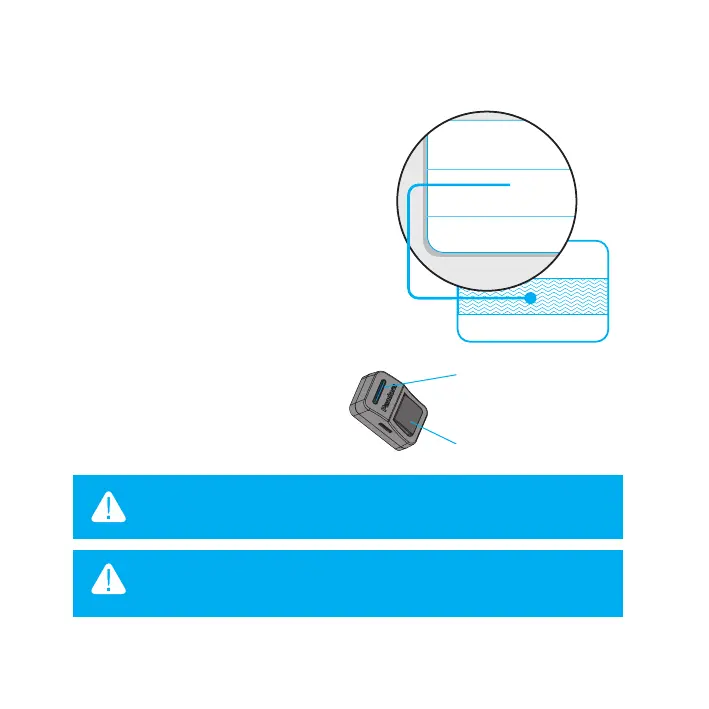USER MANUAL
R E M O T E C O N T R O L
CONTROL OVER THE SYSTEM IN A CASE OF EMERGENCY
In case you cannot disarm the system
using the remote control or radio tag, the
«Secret PIN-code» located on the owner’s
plastic card can be used. You can enter
the code only if the base unit is powered,
the ignition is switched off. The PIN-code
entering is performed using external or
located on the base unit VALET button
and indicated by flashes of the external
or located on the base unit LED indicator.
The «Secret PIN-code» input is
performed using VALET button.
1. Enter the first digit of the code using
VALET button. Press the button a
number of times, equals to the first
digit. Pauses between presses should
not exceed 1 second. Each pressing
WARNING! Make sure that a protective layer on the owner’s plastic card
is intact after the system installation.
WARNING! Carefully remove the protective layer, do not use sharp objects
to avoid damaging of hidden information under the protective layer.
Three-color status LED
indicator (green, red, orange)
Button
VALET BUTTON
