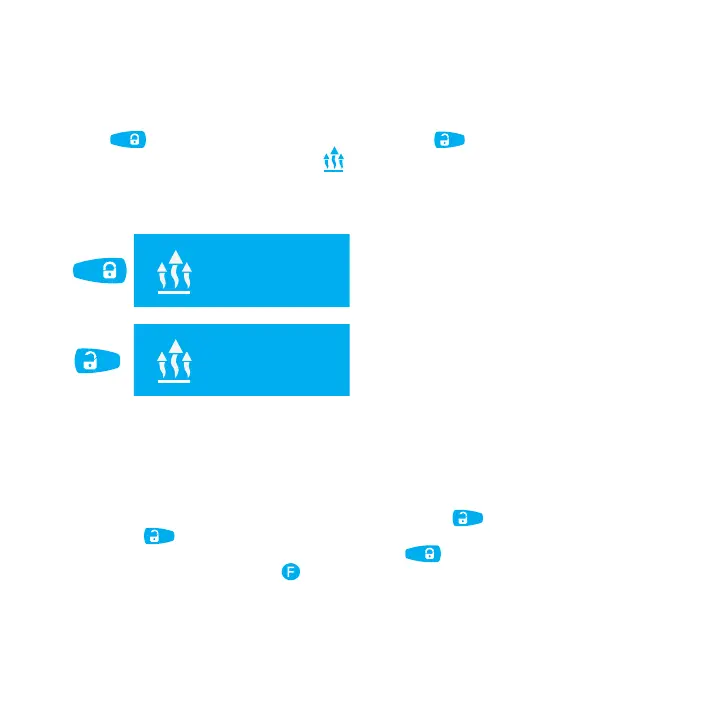USER MANUAL
engine
preheater
12 48
0
engine
preheater:
enabled
Engine
preheater:
disabled
engine
preheater:
enabled
R E M O T E C O N T R O L
Preheater operation is disabled
Preheater operation is enabled
ENGINE PREHEATER
To switch on engine preheater, select «ENGINE PREHEATER MENU» and shortly
press button. To switch off preheater, shortly press button. If preheater
monitoring is enabled, LCD will display icon during engine preheater operation.
TIMER CHANNELS
Timer channels can be used to implement additional functions and to control
external devices. Timer channels can be adjusted via Pandora AlarmStudio.
To enter «TIMER CHANNELS MENU», shortly press button. The following
presses of button will cause switching between channels.
To activate/deactivate the channel, shortly press .
To exit menu, press and hold button for 1 second.