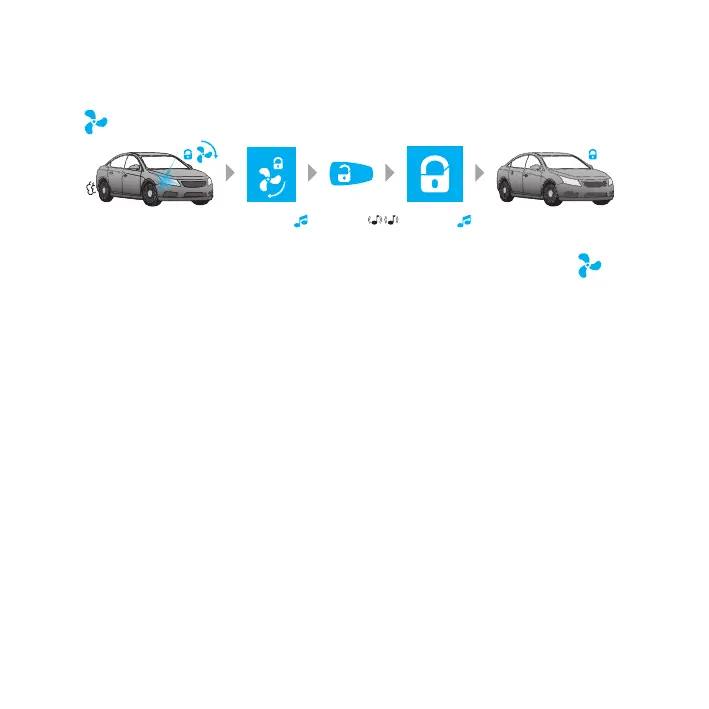PANDORA LIGHT PRO SERVICESECURITY SYSTEM
R E M O T E C O N T R O L
«Engine stop»
ringtone
press
and hold
for 2 sec.
engine stop
~~
«Engine start»
ringtone
~~
confirmed by remote playing «ENGINE STOP» ringtone and engine operation icon
fading.
The remote will give notification 1 minute before designated engine stop: icon
will flash and «engine stop in 1 minute» ringtone will play every 10 seconds.
Sending «Remote engine start» command will extend its operation period by 10
minutes. This procedure can be repeated multiple times.