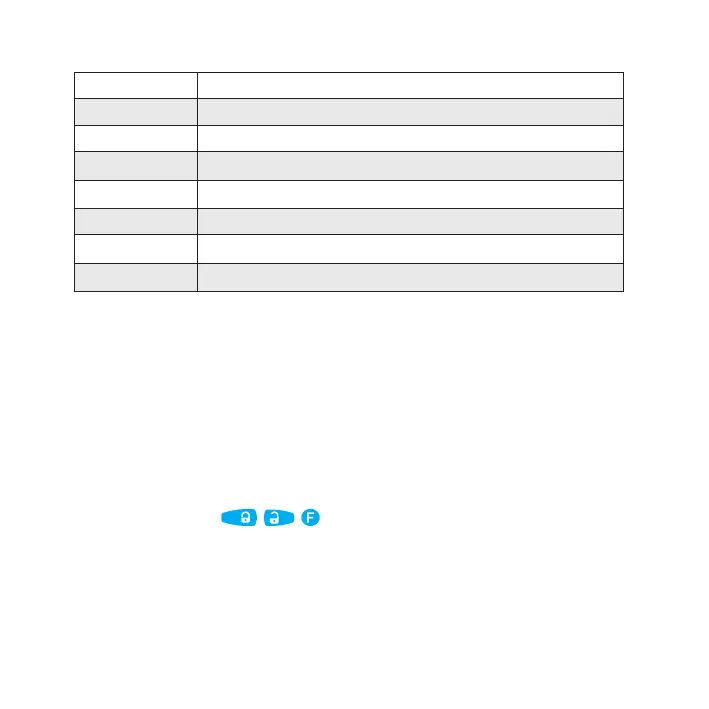USER MANUAL
Level 1 – Recording remotes and radio tags into the system’s memory
Prepare to record all remote controls(you can record up to 4 remote controls) and
radio tags (you can record up to 3 tags), install batteries in the radio tags.
Enter programming menu and then press VALET button once. LED indicator will
light green and the system will enter the remote controls and tags recording mode.
Remote controls and radio tags are recorded (paired) one by one, in any order and
without time limit. All previously recorded remote controls will be removed when you
overwrite new remote controls or record old remote controls again, radio tags will not
be overwrite. All previously recorded radio tags will be removed when you overwrite
new radio tags or record old radio tags again, remote controls will not be overwrite.
Recording remote controls:
• Press three buttons
simultaneously (on the remote control) and
hold them for 1 second (until a short beep from the main remote control or until
fading of additional remote LED), then release the buttons. If the recording was
successful, LCD remote will emit 2 short beeps and the base unit will emit 1 beep,
after that you can move to recording the next remote control or radio tag.
Recording radio tags:
• Press control button on a tag and hold it for 6 seconds (6 flashes of tag status
P R O G R A M M I N G T H E S Y S T E M
Level 16 Updating Bluetooth modem rmware
Level 17 Programming bypass original immobilizer
Level 18 Registering and unregistering mobile device
Level 19, 20 Updating radio relays 1, 2 rmware
Level 21 Updating RHM-03 BT rmware
Level 22 Updating NAV-035 BT rmware
Level 23, 24 Recording door sensors 1, 2 (DMS-100 BT)
Level 25, 26 Updating DMS-100BT rmware
