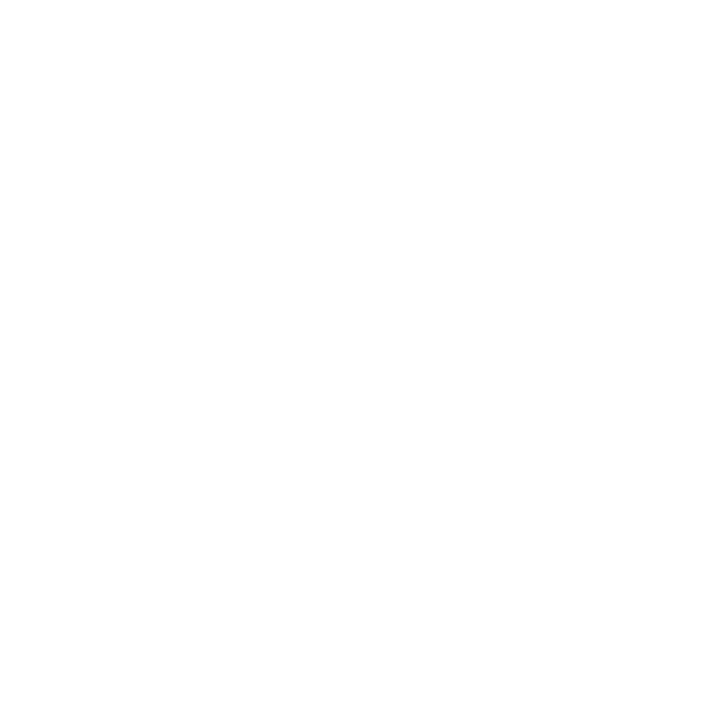PANDORA LIGHT PRO SERVICESECURITY SYSTEM
№1isrecordedonthe6level;radiorelay№2isrecordedonthe7level.Theradiorelay
can be overwritten only on the level of its initial registration.
To record Bluetooth radio relays №1, №2, enter programming mode and press
VALET button 6 times for radio relay №1 or 7 times for radio relay №2. LED indicator
will light green and the system will enter the recording of a radio relay mode. Connect
a relay in accordance with installation manual. The system will confirm recording with
a short sound signal.
Saving changes:
To finish the recording of the Bluetooth radio relay, VALET button should be
pressed once again, the series of red and green flashes of the status LED indicator
will confirm the saving, switch on the ignition to save the settings and exit the
programming mode.
Level 8 – Recording Bluetooth GPS/GLONASS receiver
To record a Bluetooth GPS/GLONASS receiver, enter programming mode and press
VALET button 8 times. The LED indicator will light green and the system will enter the
recording of a receiver. Connect the receiver in accordance with its installation manual.
The system will confirm the registration with a short sound signal and red light of LED
indicator.
Saving changes:
To finish the recording of the engine compartment module, press VALET button
once, the series of red and green flashes of the status LED will confirm the saving,
switch on the ignition to save the settings and exit programming mode.
Level 10 – Configuring system settings via the wireless interface
This function is under construction.
Level 11 – Programming and configuring «Immobilizer code»
To program the «Immobilizer code», enter the programming mode and press
VALET
button11times.Thelevelisdividedinto3sublevels(Sublevel11.1–Selectingbuttons;
sublevel11.2enteringPIN-code;sublevel11.3–confirmationofthePIN-codeinput).
P R O G R A M M I N G T H E S Y S T E M
