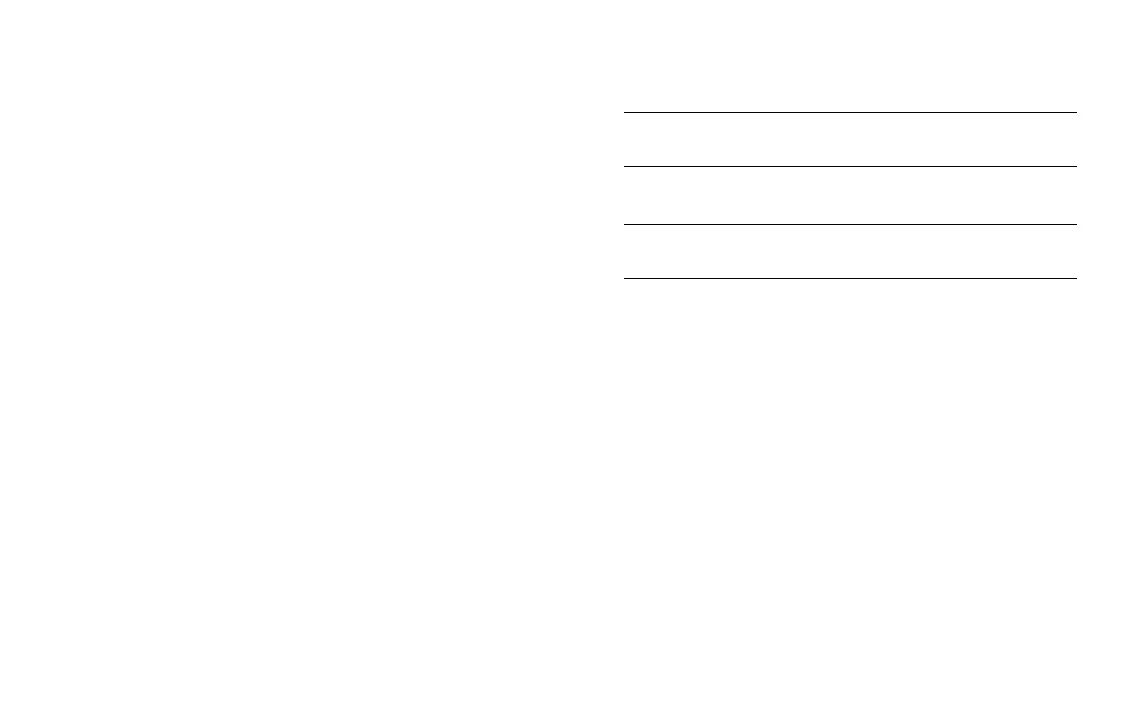3938
USER MANUAL
PANDORA MINI V3 CAR SERVICE-SECURITY SYSTEM
Level 11 – Programming the “Immobilizer PIN-code”
The level is divided into 3 sublevels (Sublevel 11.1 – Selecting buttons; sublev-
el 11.2 entering the PIN-code; sublevel 11.3 – confirmation of the PIN-code input).
The system will automatically enter the sublevel 11.1 (Selecting buttons)
after entering the level 11. The VALET button is used to proceed to the next
sublevels and to save the “Immobilizer PIN-code”
• 11.1 - Selecting buttons
The system will wait for pressing buttons after entering this sublevel. Each
pressing of an active button will be indicated by an orange flash of the LED. You
can turn on the ignition on this sublevel, the system will not exit the program-
ming mode (some buttons are active only when ignition is on). The system can
determine active buttons via a digital bus of a car or via a ‘Code Immobilizer’
analog input.
• 11.2 - Entering the PIN-code
This sublevel is used to program the immobilizer deactivation PIN-code us-
ing the selected buttons. The code can consist of one or more memory cells,
each memory cell can store a sequence of pressing each of the five selected
immobilizer buttons.
The code is entered by pressing the selected buttons for at least 1 second.
Each pressing is confirmed with an orange flash of the LED. A pause for more
than 1 second and the red LED confirms the input for the current memory cell,
you can start entering the next memory cell.
• 11.3 - Confirmation of the PIN-code input
Confirm the entered PIN-code on this level. Repeat the procedure de-
scribed above. The system will compare two inputs after that.
- The system will confirm the correct PIN-code with red and green flashes
of the LED indicator and will memorize the PIN-code, and then the system will
proceed to the programming mode awaiting level input.
- Incorrect confirmation is indicated with a long red flash of the LED indica-
tor, the system will cancel the input and return to the programming mode.
Level 13/15 – Emergency deactivating/activating
authorization devices/functions
Note! see the detAIled descRIptIoN IN the “coNtRol oveR the system IN
cAse of emeRGeNcy” sectIoN of the useR mANuAl.
Level 50 – Pairing a mobile phone
Note! see the detAIled descRIptIoN IN the “mobIle ApplIcAtIoNs” sectIoN
of the useR mANuAl.
Level 100 – Exit the programming menu
To exit the programming menu, press and hold the VALET button for more than
10 seconds until the tenth sound signal of the Siren/Beeper or until a red flash
of the LED. The system will exit programming mode and will reboot program-
matically.
