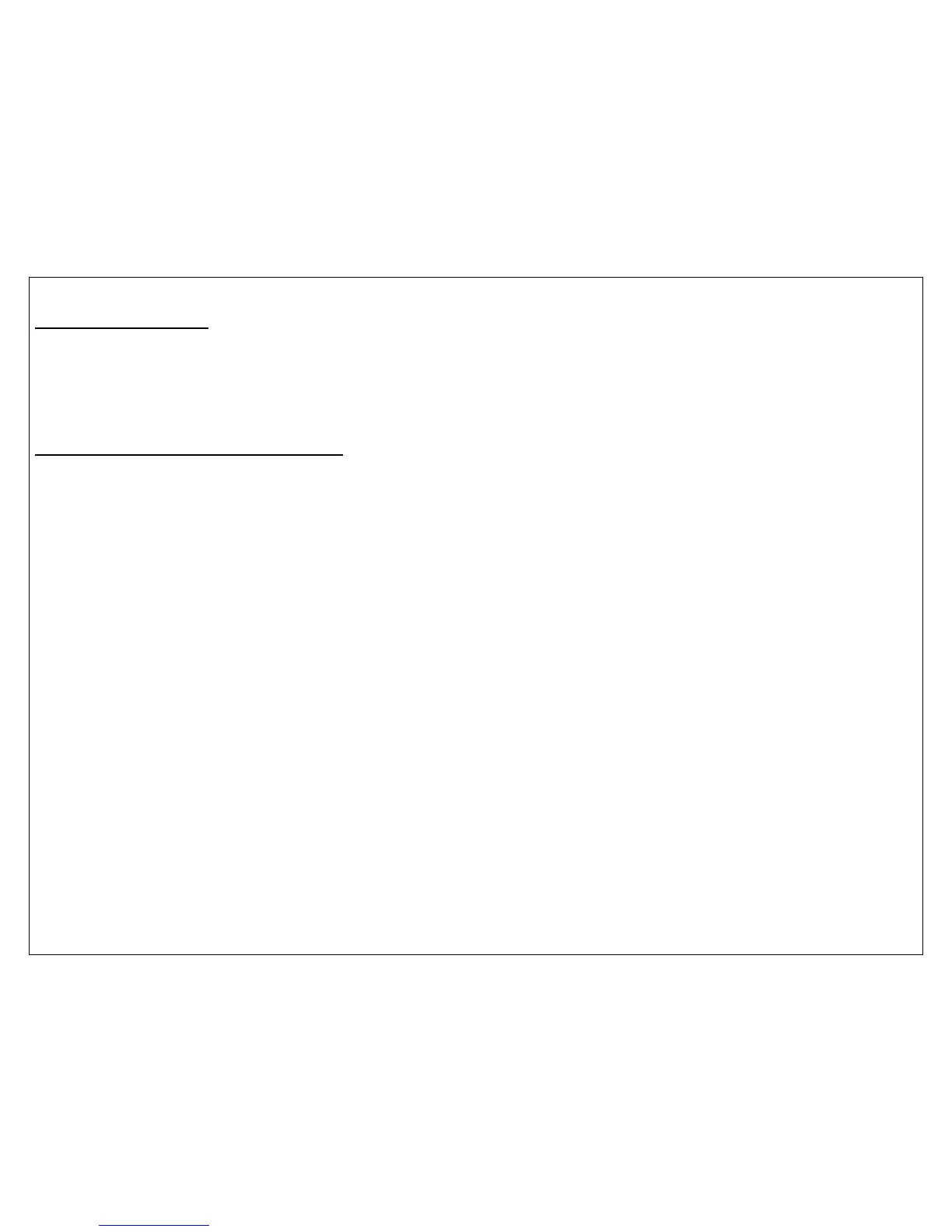2
Section 1: Getting Started ........................................................... 3
Introduction and Safe Operation .................................................. 4-6
General Description ..................................................................... 7-8
Loading Batteries and Label Cassette ............................................ 9
Keyboard Functions ................................................................. 10-11
Section 2: Working with the P
ANTHER™ LS8EQ ...................... 12
Using the P
ANTHER™ LS8EQ ....................................................... 13
Creating Labels
Creating Text ............................................................... 14-15
Creating Serializations .................................................. 16-18
Creating Symbols .......................................................... 19-21
Creating Data Lists ............................................................ 22
Creating Bar Codes ...................................................... 23-24
Creating a Date or Time Stamp ......................................... 25
Creating Lines ............................................................... 26-27
Creating Frames ................................................................ 28
Using Pages ....................................................................... 29
Using Special Functions .................................................... 30
Setting up the P
ANTHER™ LS8EQ and Using File Manager .... 31-33
P
ANTHERLINK™ ......................................................................... 34-52
Labeling Exercises ................................................................... 53-59
Application Based Label Wizard .............................................. 60-62
Printer Cleaning Instructions .................................................... 63-64
Printer Troubleshooting ............................................................ 65-66
Frequently Asked Questions .................................................... 67-68
Warranty Information ….. .............................................................. 69
General Specifications .................................................................. 70
Global Technical Support Information .......................................... 71
