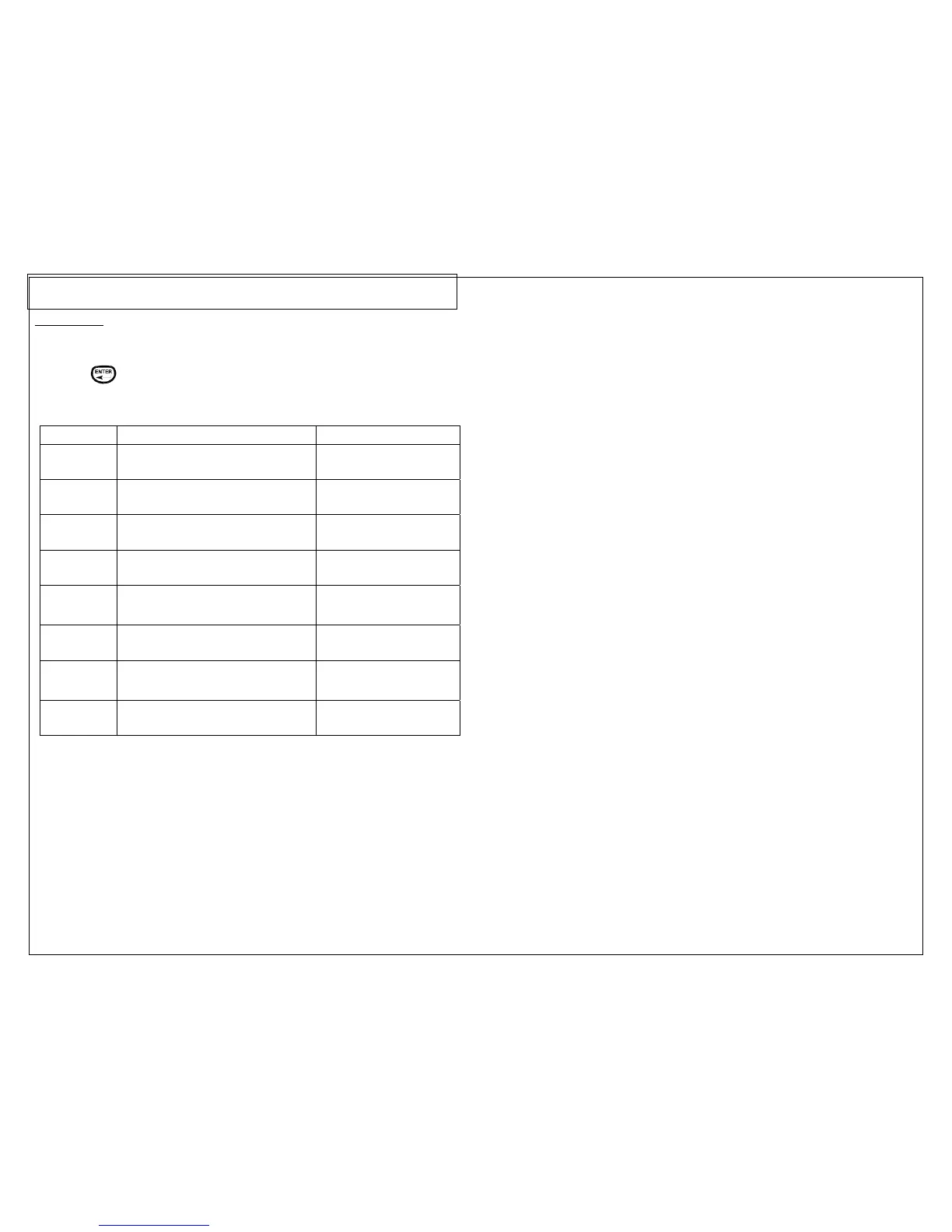SETTING UP THE PANTHER LS8EQ
AND USING FILE MANAGER
32
Label Modes
To edit the label mode, press the LABEL key.
1. Use the up or down directional arrows to select the desired mode and then
press
.
Available Modes include:
MODE DESCRIPTION APPLICATIONS
Component Vertically centers legend Electrical components
Wiremarker Repeats legend until label is filled Wire and cable marking
Terminal Places legends at terminal locations Terminal blocks
Tape Rotates legends 90° clockwise Safety/facility ID, pipe
marking
Strip Repeats legend until label is filled
and copies legend on two sides of
middle perforation
Wire and cable marking
Network Places legends at port locations Data communications
components
Flag Prints legend once at top of label
and then repeats the legend once at
the bottom of label
Wire and cable marking
Vertical Prints legend vertically Safety/facility ID, pipe
marking
NOTE: Another mode for DIN terminal block labeling is accessible by pressing
the F5 key. DIN terminal block labeling is based on European standards
and is primarily used in European countries. For detailed instructions on
using the DIN mode, refer to the Labeling Exercises section of this
manual on page 57.
