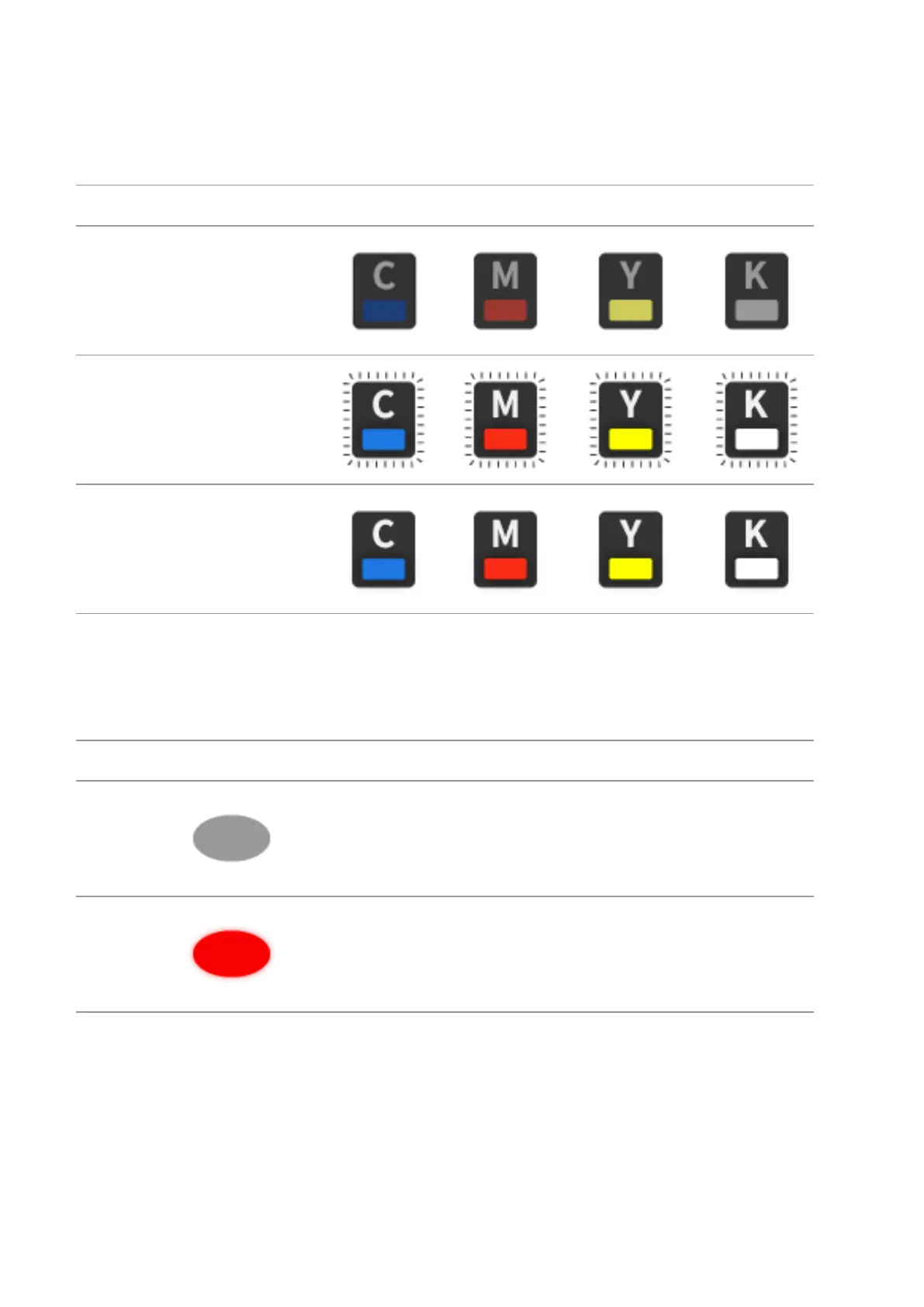6
1.4.2. Functions of consumable status indicator
LED consumable status indicator
Status and status description
Flashing:Toner is running out
Light on: Toner used up, no
toner cartridge detected, or
toner cartridge mismatched
1.4.3. Functions of paper status indicator
LED paper status indicator
No paper abnormalities in the printer
Red indicator normally
on
Abnormalities in the printer tray, such as
paper jam, paper out or feed failure.
