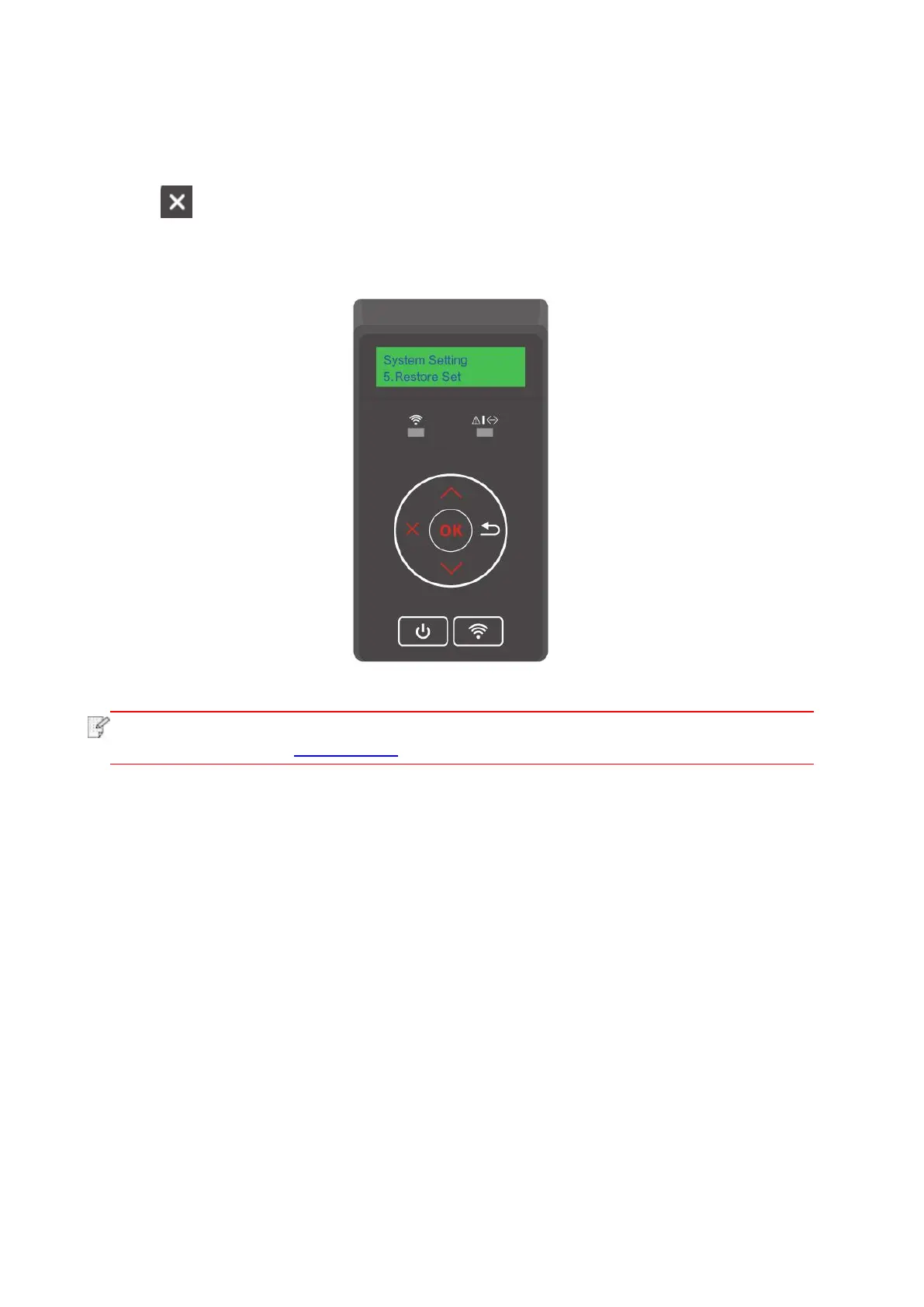77
9.1.5. Restore Factory Settings
“Restore factory settings” is used to recover the default settings of printer. The printer will restart
itself automatically after recovering factory settings.
1. Press “ ” on the printer control panel to enter the ready interface.
2. Press “▲” or “▼”, select “System Settings” - “Recover factory settings”, and restore “printer
settings”, “network settings”, and “all settings” to factory settings.
• Factory settings of network printer can be recovered via embedded Web server
(please refer to Chapter 6.2.4).
