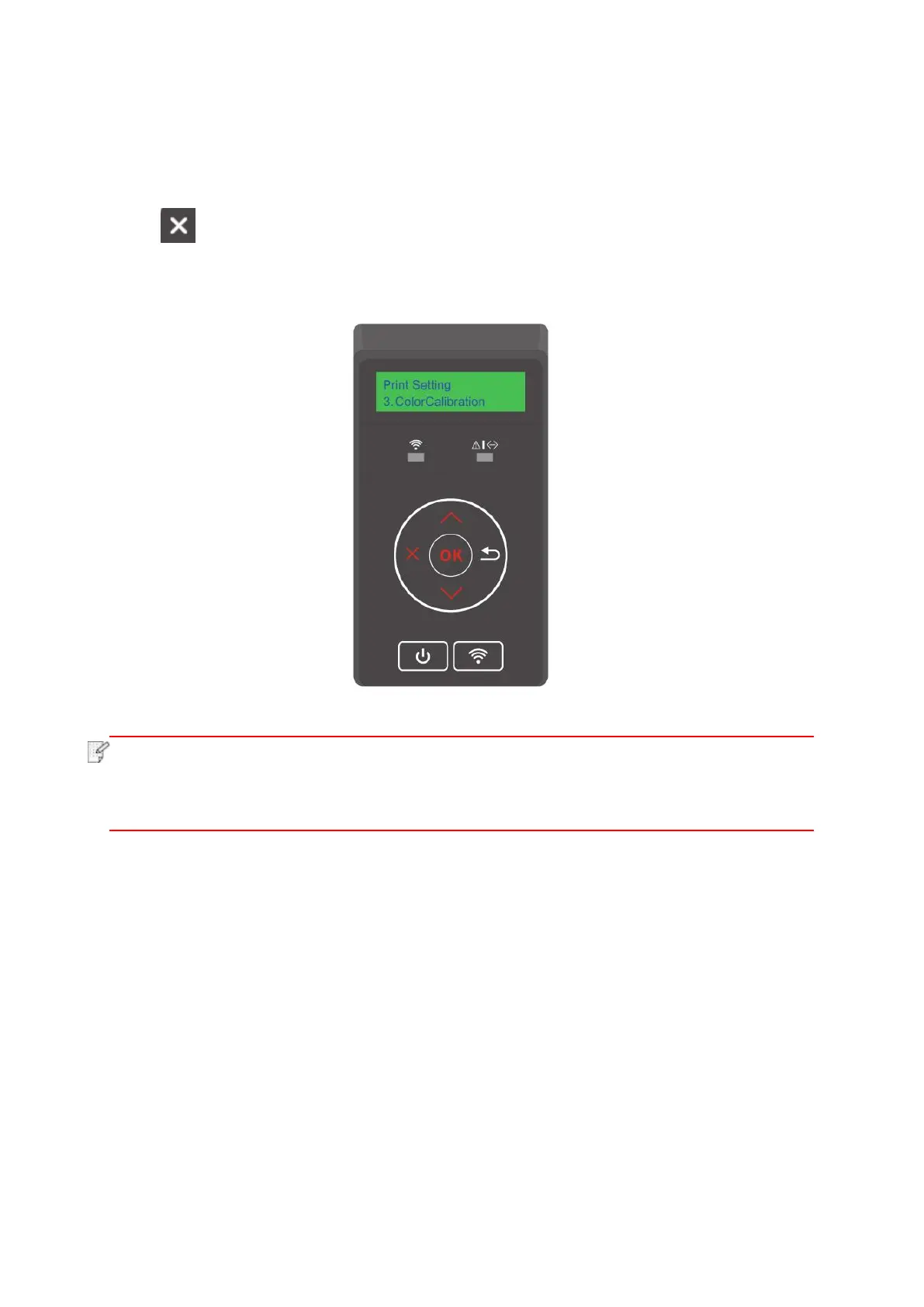80
9.2.2. Color Calibration
When the environment where your printer is used changes greatly, the printer may automatically
perform color calibration for better printing results. You can also calibrate the color manually in
the following way:
1. Press “ ” on the printer control panel to enter the ready interface.
2. Press “▲” or “▼”, select “Print Settings” - “Color Calibration”, and select “Fully Calibrated” or
“Margin Calibrated”.
• When your printer performs a certain amount of print jobs, it will automatically perform
color calibration.
• When you replace the laser toner cartridge with a new one, the printer will
automatically perform color calibration.
