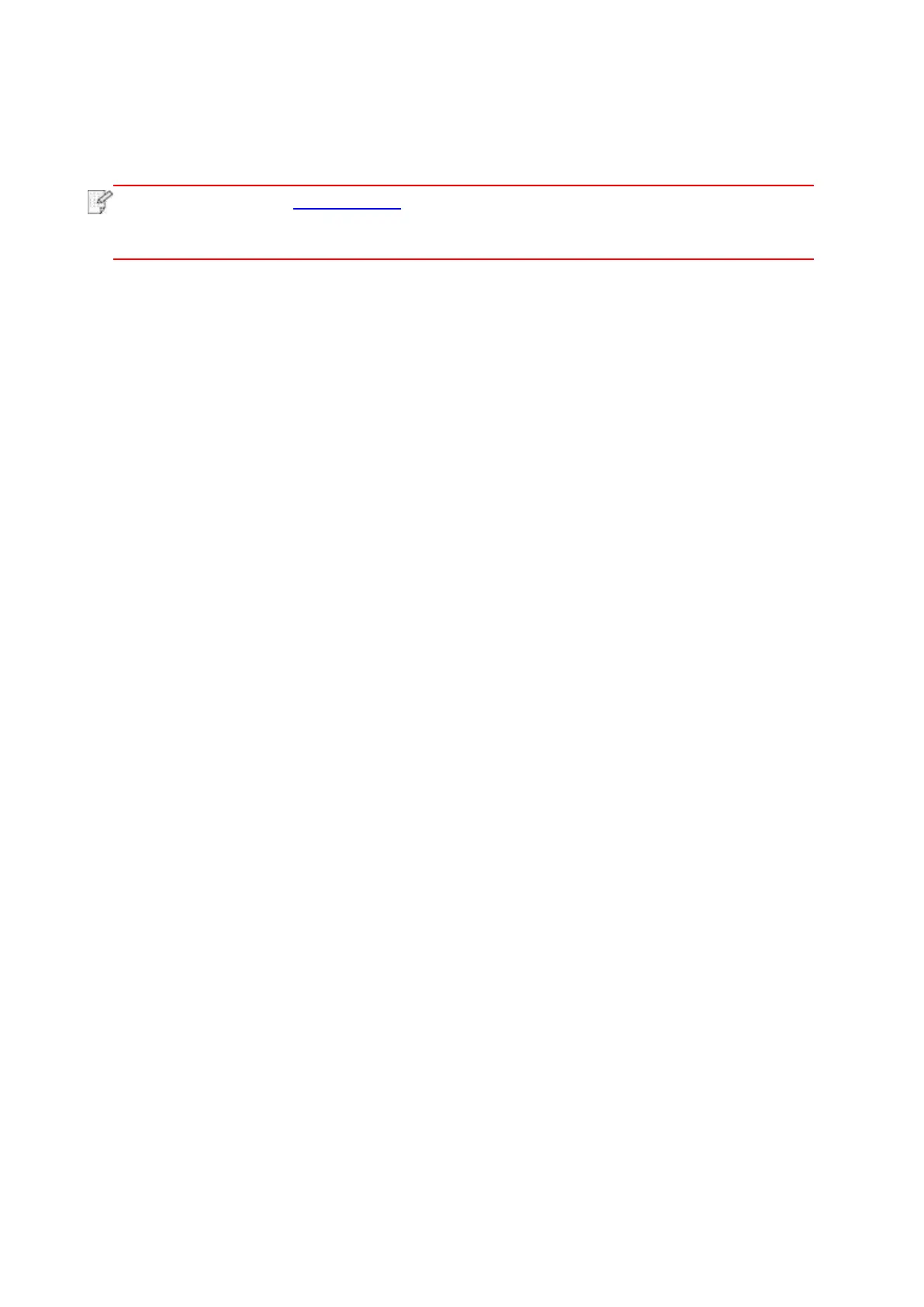49
If the connection is not established after more than 2min, the printer will return to its ready state,
the Wi-Fi indicator will be off and Wi-Fi Protected Setup (WPS) connection will fail. If it is needed
to connect again, please repeat steps 3-4 above.
• Please refer to Chapter 5.1.3 for how to cancel and disconnect Wi-Fi connection.
• After successful Wi-Fi Protected Setup (WPS) connection, please install a driver if
you want to print via wireless network.
5.1.3. How to disable the Wi-Fi network connected
Connect the wireless network in infrastructure mode by the steps above. If connected, the
Wi-Fi light on the control panel is normally on. Press and hold this button for more than 2s
to disconnect from Wi-Fi network (Wi-Fi light will be off).
