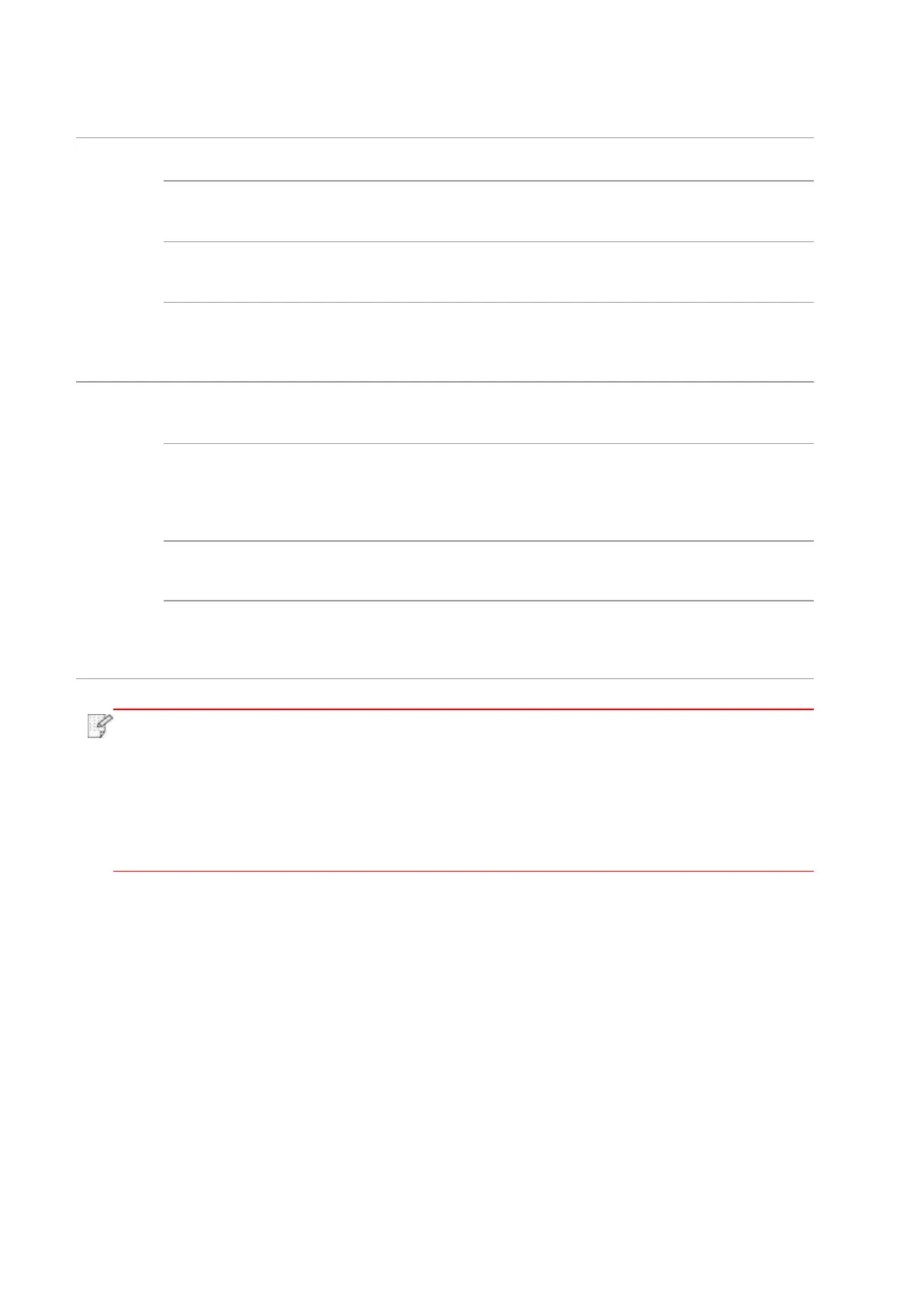11
2.2. Paper Specification
Plain paper(70~105g/m²),thin paper(60~70g/m²)
A4,A5, A6,Legal,Letter,JIS-B5, ISO B5, Executive , Folio , Oficio ,
Statement ,16K,32K, Big 16K, Big 32K, B6,Customize paper
Maximum
capacity of
the tray
Plain paper(70~105g/m²),thin paper(60~70g/m²),thick paper(105~
200g/m²),transparent film,carton paper,label paper, envelope
A4, A5, A6, Legal, Letter, JIS-B5, ISO B5, Executive , Folio , Oficio ,
Statement ,16K,32K, Big 16K, Big 32K, No.10 Env., Monarch Env, DL Env,
C5 Env, C6 Env, ZL, Janpanese Postcard, Yougata4, Younaga3,
Nagagata3, Yougata2, Postcard, B6, Customize paper
Maximum
capacity of
the tray
• 80 g/m² standard paper is recommended for this printer.
• It is not recommended to use special paper extensively, which may affect the service
life of the printer.
• The print media that does not meet the guidelines listed in this User Guide may result
in poor print quality, increased paper jam and excessive wear of the printer.
• Properties such as weight, composition, texture and humidity are important factors
affecting the printer performance and output quality.
Please note the following matters when selecting the print media:
1. Desired print effect: The print media selected should meet the requirement of the print tasks.
2. Surface smoothness: The smoothness of the print media may affect the sharpness of the print
outcome.
3. Some print media may meet all the use guidelines contained herein, but they still can not bring
satisfactory effect. This may be due to incorrect operation, inappropriate temperature and
humidity, or other factors beyond the control of Pantum. Before purchasing large quantities of
print media, make sure that the print media meets the specifications specified in this User Guide.
