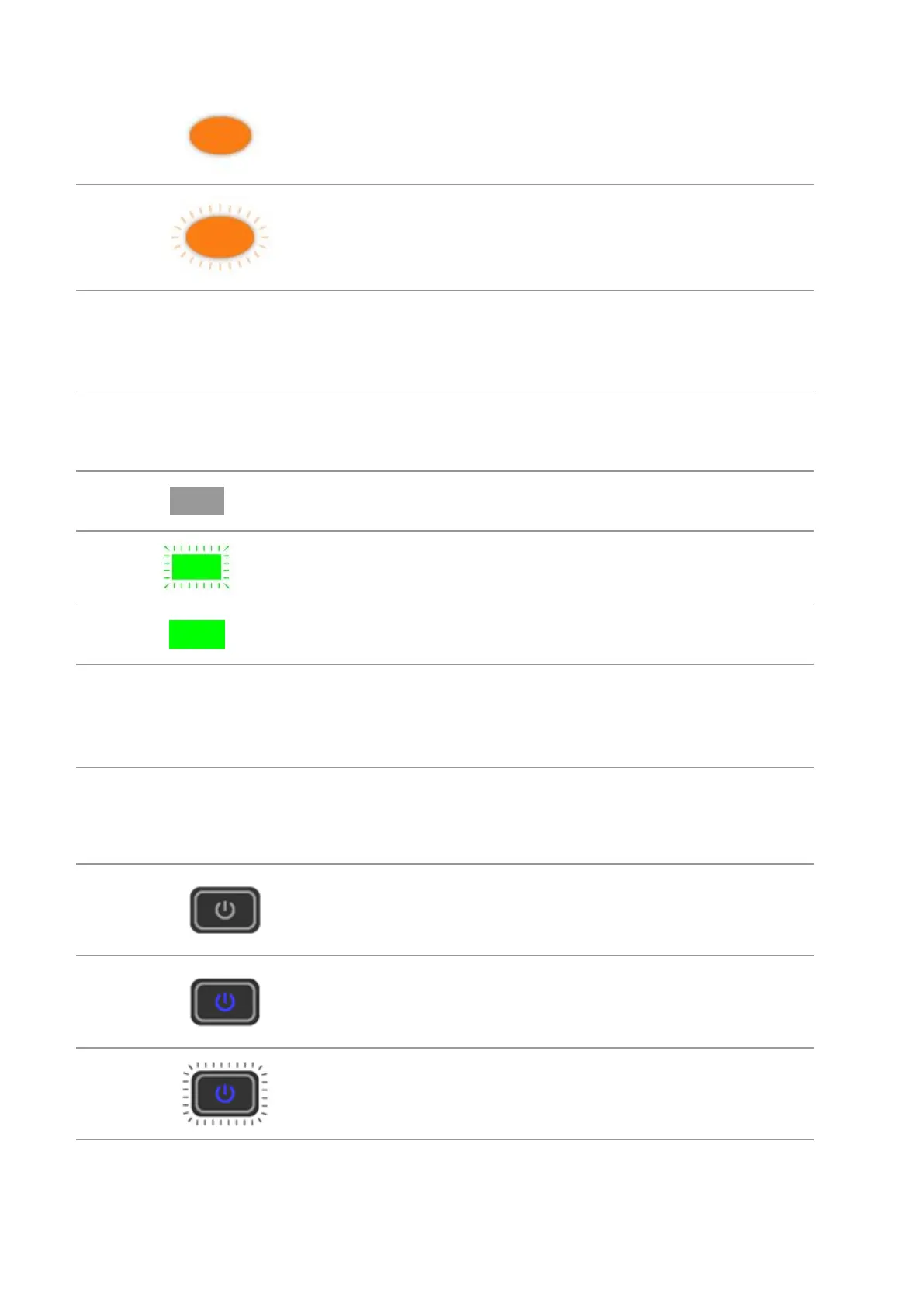8
Orange indicator
normally on
The waste toner bottle is not installed in the
printer, and the waste toner bottle is full.
The waste toner bottle is nearly full.
1.4.5. Wi-Fi indicator/Toner Save indicator
Status description
(applicable to Wi-Fi
model only)
Status description
(applicable to non-Wi-Fi
model only)
Wi-Fi disconnected and
sleep mode
Turn save toner state function
and sleep mode
Green indicator
normally on
Turn on save toner function
1.4.6. Functions of power indicator
Status
displayed by
power
indicator
The printer is powered off.
Printer is not in sleep state (printer ready,
printing, processing, etc.).
The printer is in sleep state.
