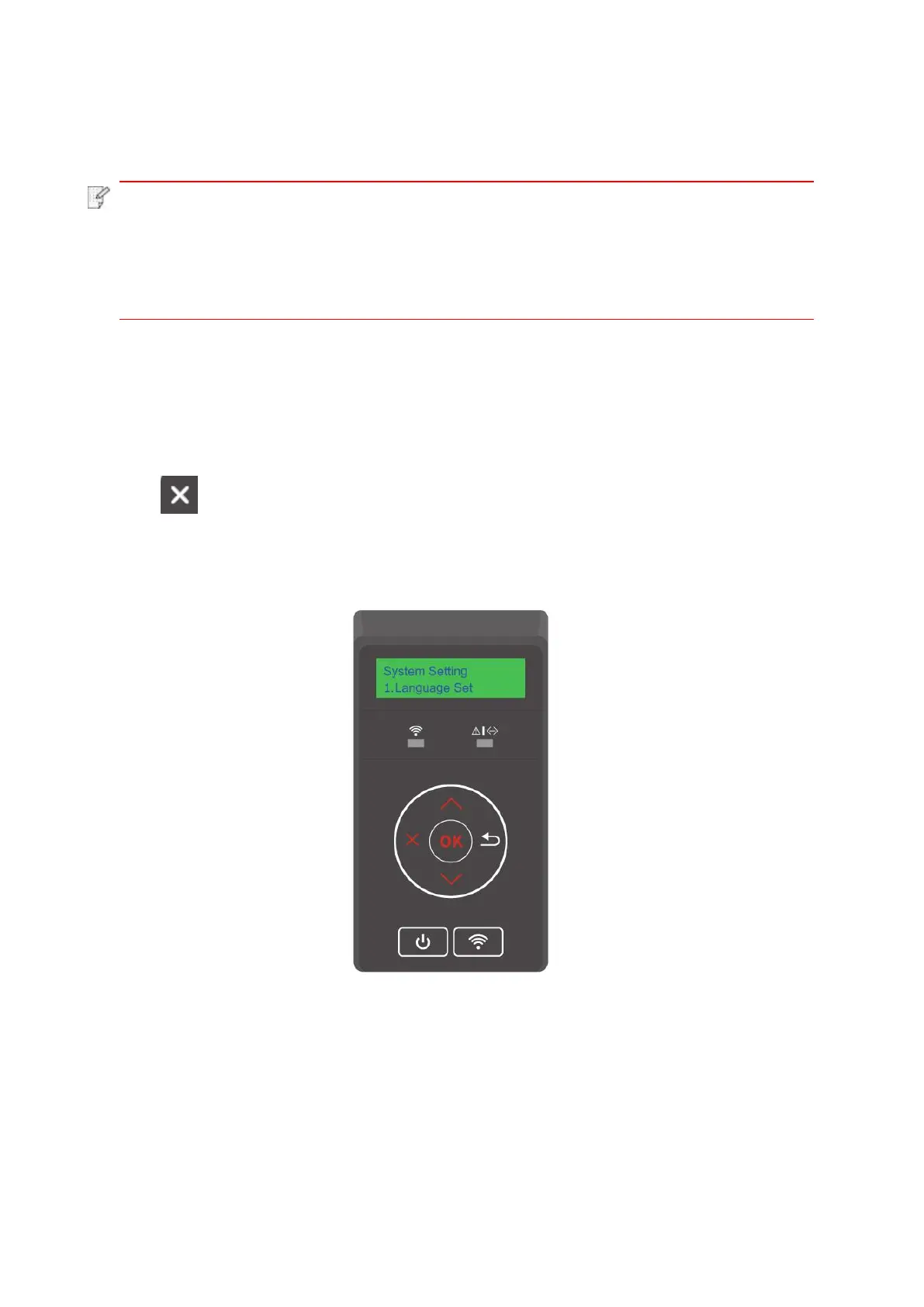73
9. General Settings
This Chapter mainly introduces some general settings.
• Printer appearance may differ because of various models and functions, so the
schematic diagram is only for your reference.
• For LCD printers, you can change the settings through the printer control panel.
• For LED printers, you can change the settings through the computer (Steps:
Computer “Start” - “Control Panel” - “Device and Printer” - select corresponding
printer - right click - “Printer Properties” - “Printer Setup” - “More Settings”).
9.1. System Setting
9.1.1. Language Setting
Language Setting is used to select the language to be displayed on the control panel.
1. Press “ ” on the printer control panel to enter the ready interface.
2. Press “▲” or “▼”, select “System Settings” - “Language Setting”, and set the language as you
want.
