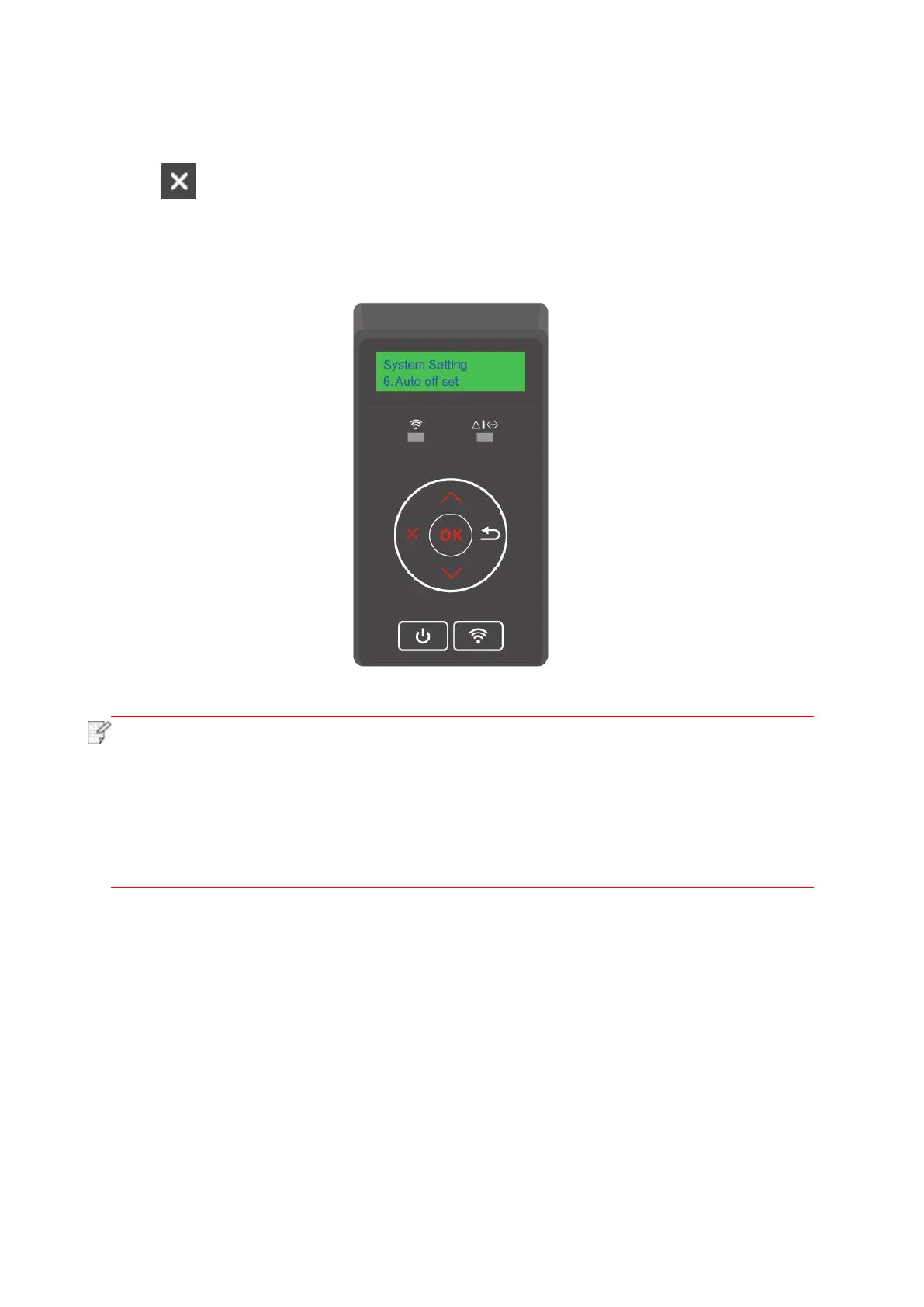78
9.1.6. Auto shut-off setting
“Auto shut-off setting” to set off condition and off delay of printer.
1. Press “ ” on the printer control panel to enter the ready interface.
2. Press “▲” or “▼”, select “System Settings” - “Auto OFF”, and set OFF conditions and OFF
delay.
Set auto off condition:
• Shutdown under no-port state (default configuration. : no port is connected, Wi-Fi
function deactivated, printer is under standby or sleep mode.
• Shutdown under idle state: the printer is under standby or sleep mode.
• If auto off condition is satisfied, printer will be off at the preset time.
• After printer is off, power consumption is 0.5W or lower.
• Individual countries (or regions) do not support auto off setting.
