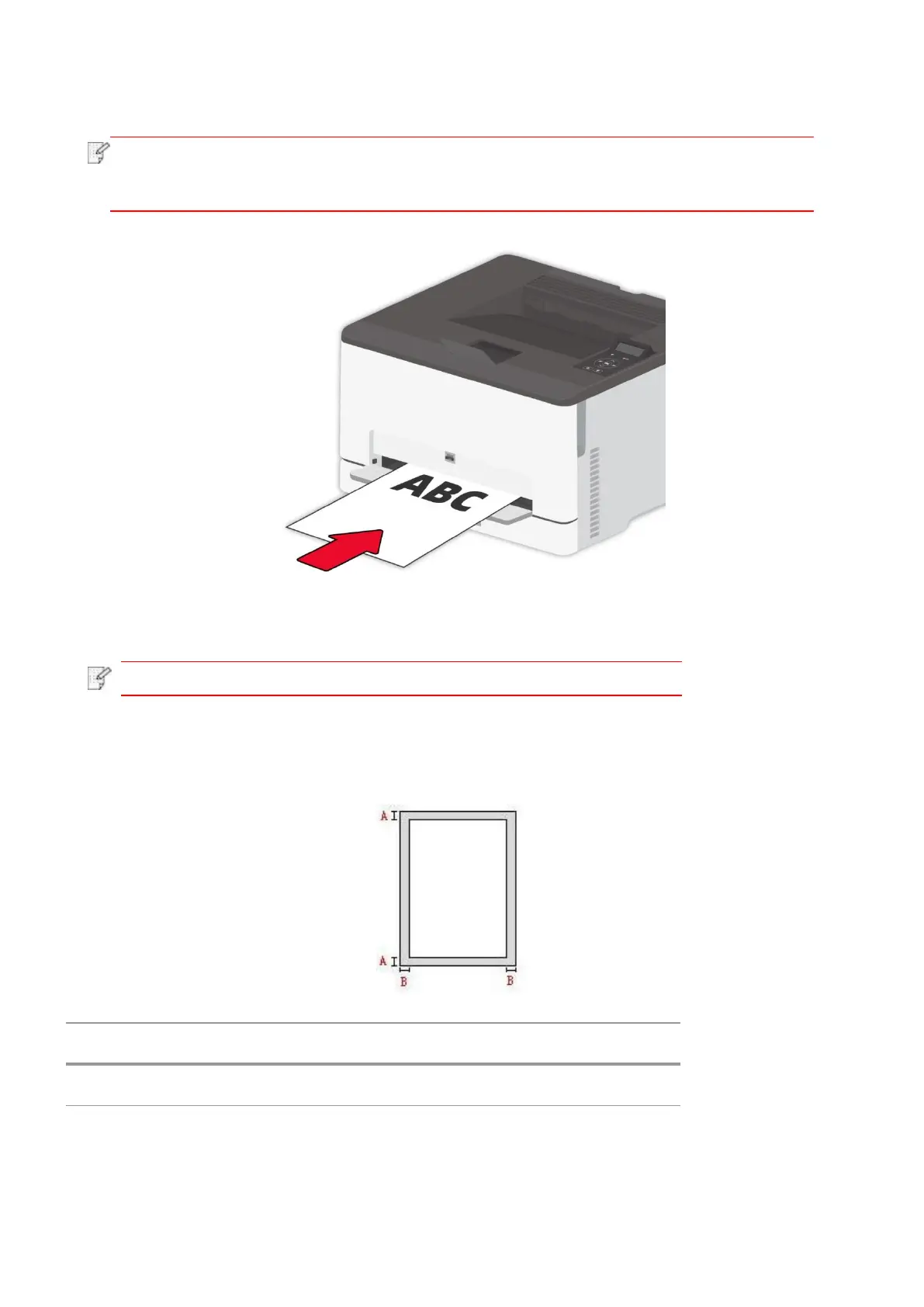16
2. Load a sheet of paper with the printable side facing up.
• For single-sided printing, load the paper with the printable side facing up and the top
edge going into the printer first.
• For better printing effect, it is recommended to use new, undamaged paper.
3. Feed the paper until its front edge is pulled in.
• To avoid paper jams, do not force paper into the manual tray.
2.5. Non-printable Area
The shaded area indicates the non-printable area.
Top and bottom margins (A)
Left and right margins (B)
