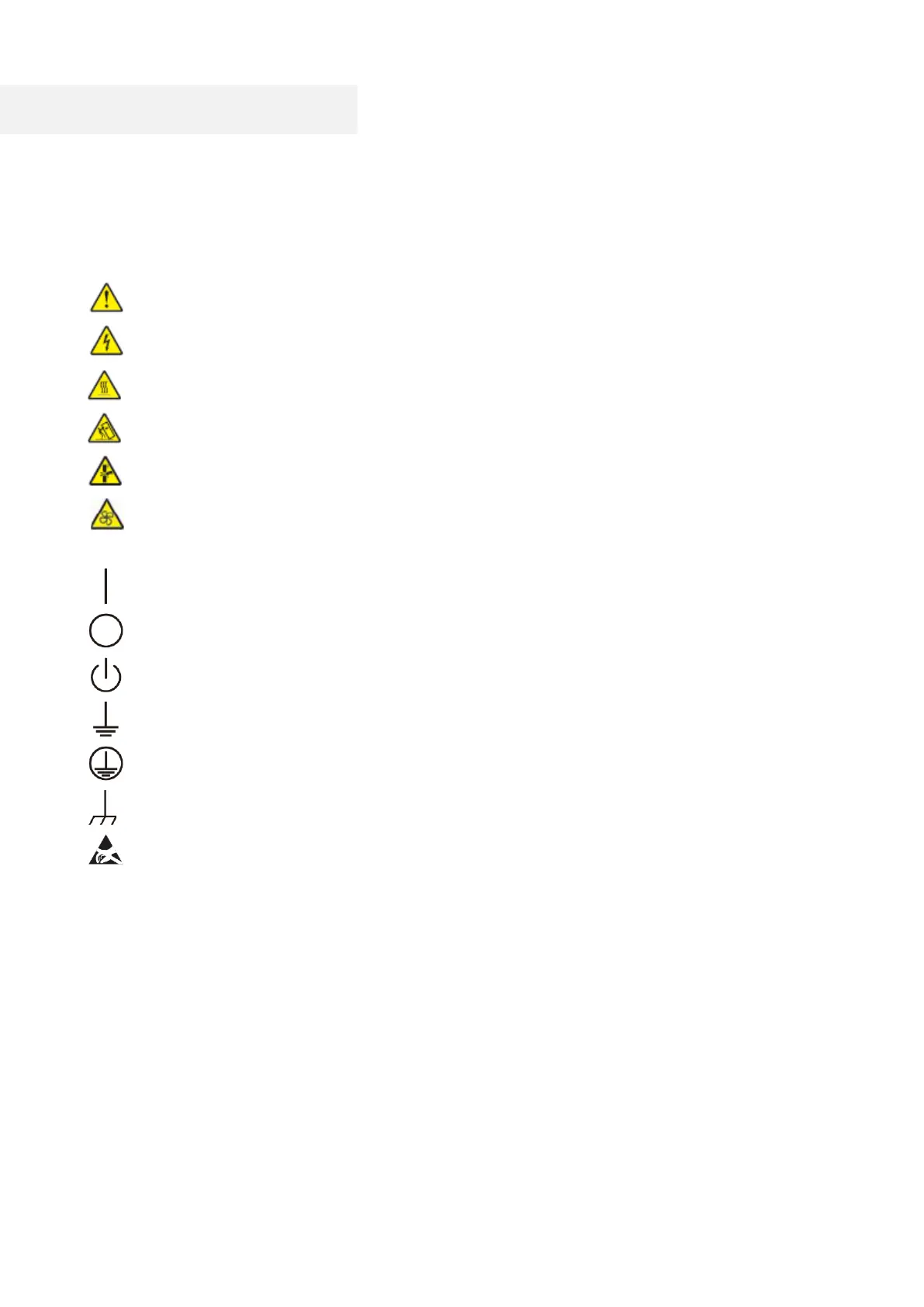IV
Safety Information
Conventions
Note: Note indicates the information that can help you.
Warning: Warnings indicate things that may damage printer’s hardware or software.
CAUTION: A caution indicates a potentially hazardous situation that could injure you.
Different types of caution statements include:
CAUTION - POTENTIAL INJURY: Indicates a risk of injury.
CAUTION - SHOCK HAZARD: Indicates a risk of electrical shock.
CAUTION - HOT SURFACE: Indicates a risk of burn if touched.
CAUTION - TIPPING HAZARD: Indicates a crush hazard.
CAUTION - PINCH HAZARD: Indicates a risk of being caught between moving parts.
CAUTION - ROTATING FAN BLADES: Indicates a risk of being lacerated by moving fan blades.
Symbols used in this machine
—Open
—Shut
—Standby, Power on and off
—Grounding (protective terminal)
—Grounding (protective grounding)
—Functional grounding
—Electrostatic discharge (ESD) sensitivity
