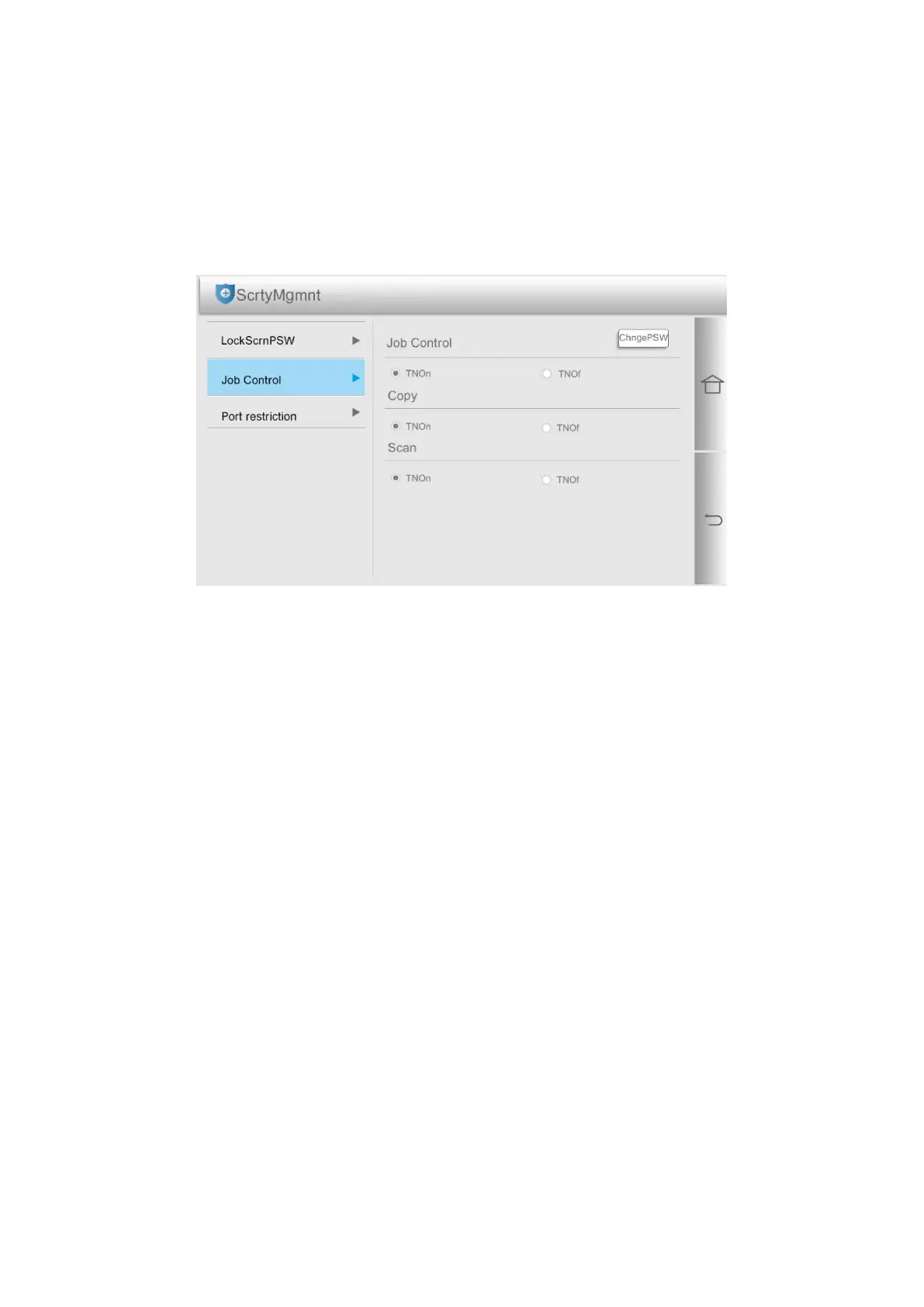61
Job Control
You can enable the job control function to restrict users from using the printer's copy and scan
functions. After these restrictions are enabled, no copy or scan operations are available. You can
make the settings in the following methods as required:
1. Click the “ScrtyMgmnt” button on the home screen to enter the “ScrtyMgmnt” interface.
2. Click on "Job Control" to proceed with the corresponding settings.
