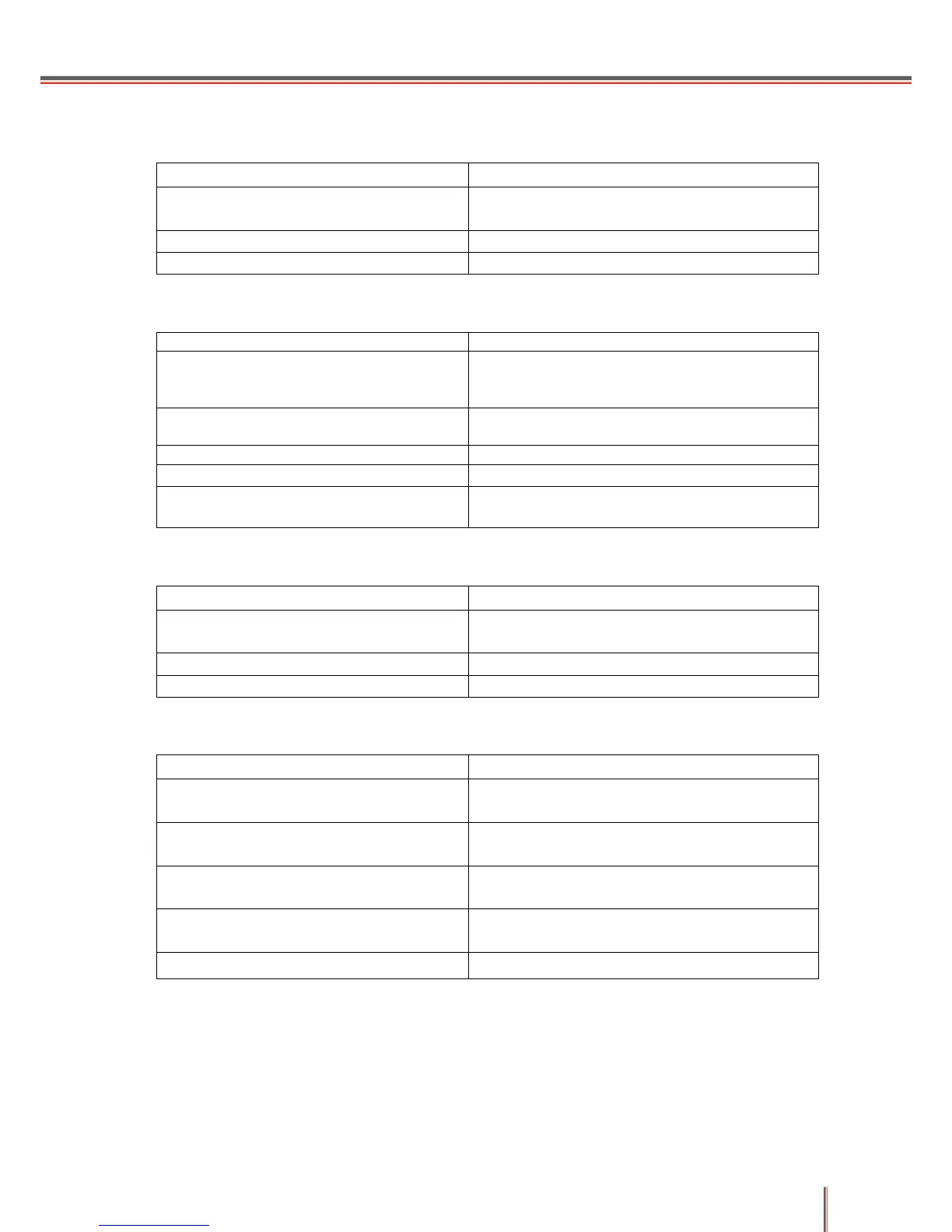6-23
P6 Laser scanning failure
P7 Paper supply failure
P8 Abnormal high-voltage output
P9 USB cannot be identified by the PC
The cable is not connected correctly or is
broken.
Reconnect it correctly or replace it.
Replace the engine board.
Separator/pickup roller failure.
1) Clean the surface of the separator or pickup
roller.
2) Replace the separator or pickup roller.
The electromagnet cable is not
connected properly.
Make sure that the electromagnet cable is
connected properly.
Replace the electromagnet.
Paper Presence sensor failure
Replace the Paper Presence sensor.
Replace the engine board.
The power cord is not plugged in or is
damaged.
Make sure the power cord is connected
correctly.
The high-voltage contact is dirty.
Clean the high-voltage contact.
Replace the engine board.
The power cord is not plugged in, is
poorly connected, or is damaged.
Make sure the power cord is connected
correctly.
USB cable is poorly connected or
damaged.
Make sure the USB cable is connected
correctly.
The signal from the data board to the
engine board is faulty.
The reset signal from the data board to
the engine board is faulty.
Replace it with a new one.
