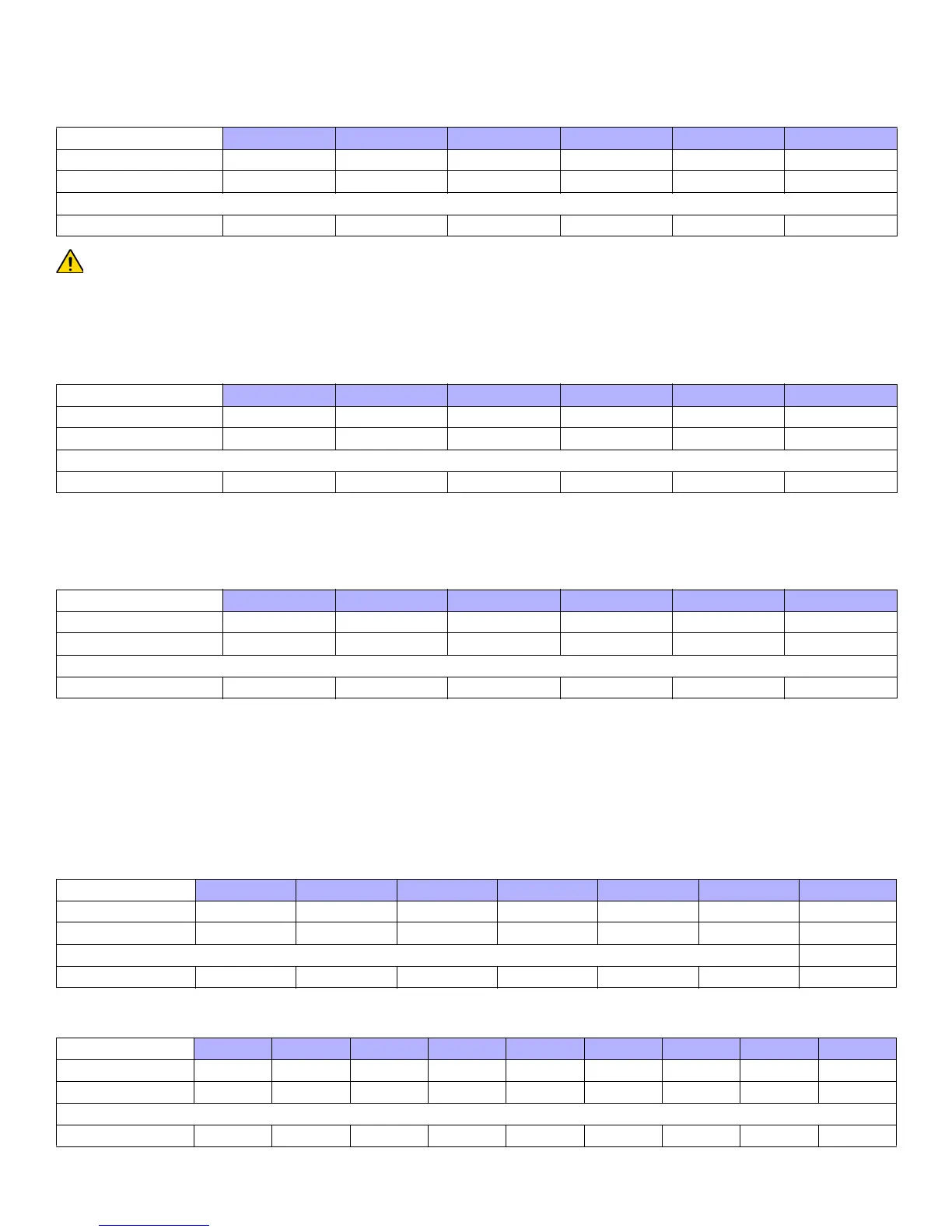16
Fire Panic
The following commands are used for fire panic alarms in up to eight areas. For the panel’s maximum number of areas, refer to “Panel
Specifications” on page 1.
Panic alarms must be individually enabled. See the appropriate Digiplex Control Panel Reference and Installation Manual
for more information.
Smoke Reset
The following commands are used for smoke detector resets in up to eight areas. For the panel’s maximum number of areas, refer to “Panel
Specifications” on page 1.
Utility Key
The following commands are used for the utility keys (up to 251).
Commands sent from the Printer Module to the Home Automation Module
The following lists the ASCII Protocol string codes and their respective commands from the Printer Module to the home automation
module.
Virtual PGM Events
When a virtual PGM is activated within the Printer Module, the following commands are sent to the home automation module.
When a virtual PGM is deactivated within the Printer Module, the following commands are sent to the home automation module.
Byte 1 Byte 2 Byte 3 Byte 4 Byte 5 Byte 6
Panic 3 - Fire Area 01
PF001<cr>
Panic 3 - Fire Area 02
PF002<cr>
LL
Panic 3 - Fire Area 08
PF008<cr>
Byte 1 Byte 2 Byte 3 Byte 4 Byte 5 Byte 6
Smoke reset - Area 01
SR001<cr>
Smoke reset - Area 02
SR002<cr>
LL
Smoke reset - Area 08
SR008<cr>
Byte 1 Byte 2 Byte 3 Byte 4 Byte 5 Byte 6
Utility key 01
UK001<cr>
Utility key 02
UK002<cr>
LL
Utility key 251
UK251<cr>
Byte 1 Byte 2 Byte 3 Byte 4 Byte 5 Byte 6 Byte 7
Virtual PGM 01 ON
PGM0 1ON
Virtual PGM 02 ON
PGM0 2ON
LL
Virtual PGM 30 ON
PGM3 0ON
Byte 1 Byte 2 Byte 3 Byte 4 Byte 5 Byte 6 Byte 7 Byte 8 Byte 9
Virtual PGM 01 OFF
PGM0 1OFF<cr>
Virtual PGM 02 OFF
PGM0 2OFF<cr>
LL
Virtual PGM 30 OFF
PGM3 0OFF<cr>
