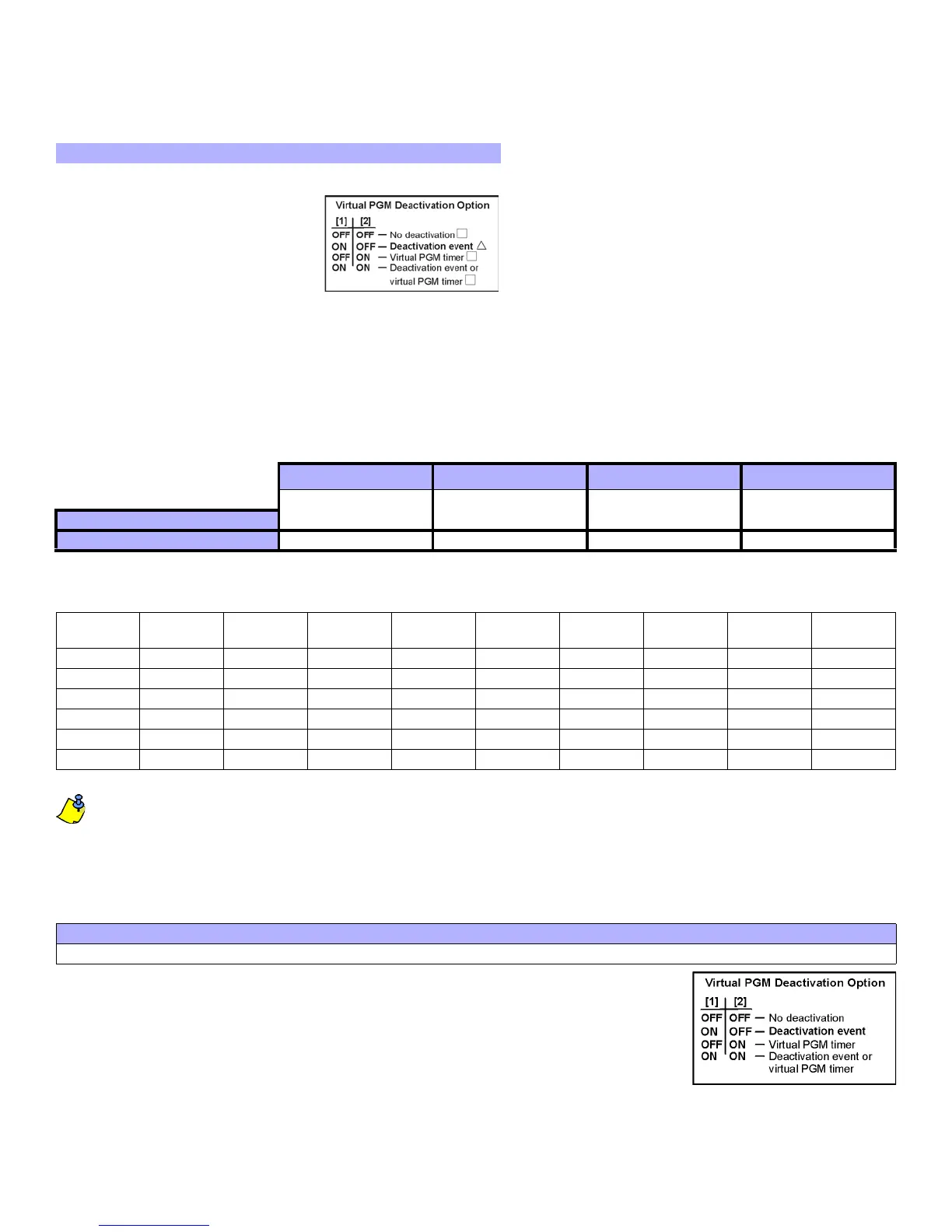7
Virtual PGM Programming
The Printer Module supports up to 30 virtual PGMs which are not related to any physical output on the module, but operate in the same
manner and are programmed in the same way as traditional PGMs. The tables below offer an example of the virtual PGM programming
sections which must be set for virtual PGM 1.
Refer to the table below for a list of the programming sections for all virtual PGMs.
For more information on PGM programming, see “Appendix 1: Programming PGMs” on page 23.
The following describes the programming sections and options specific to the Printer Module’s virtual PGMs. Use the programming tables to
document specific settings for all programmed virtual PGMs.
When the Virtual PGM Activation Event occurs, this option determines when the virtual PGM will
return to its normal state (deactivate). Depending on the programmed value, the virtual PGM can stay
activated indefinitely. It can also deactivate following a virtual deactivation event (see “Virtual PGM
Deactivation Event” on page 11) and/or after the Virtual PGM Timer has elapsed (see “Virtual PGM
Timers” on page 8).
Section [100] : Virtual PGM Options
Option OFF ON
[1] and [2] Virtual PGM Deactivation
[3] Virtual PGM Base Time Selection U Seconds N Minutes
[4] Virtual PGM Resend
U Message
not resent
N Message
resent
Section Data Description Default
[101] __/__/__ (000 to 255) x Base Time Virtual PGM 1 Timer 005
Event Group Feature Group Start # End #
Section Section Section Section
Virtual PGM Activation [102] __/__/__ [103] __/__/__ [104] __/__/__ [105] __/__/__
Virtual PGM Deactivation [106] __/__/__ [107] __/__/__ [108] __/__/__ [109] __/__/__
Virtual
PGM
Section
Virtual
PGM
Section
Virtual
PGM
Section
Virtual
PGM
Section
Virtual
PGM
Section
1 [100] - [109] 7 [160] - [169] 13 [220] - [229] 19 [280] - [289] 25 [340] - [349]
2 [110] - [119] 8 [170] - [179] 14 [230] - [239] 20 [290] - [299] 26 [350] - [359]
3 [120] - [129] 9 [180] - [189] 15 [240] - [249] 21 [300] - [309] 27 [360] - [369]
4 [130] - [139] 10 [190] - [199] 16 [250] - [259] 22 [310] - [319] 28 [370] - [379]
5 [140] - [149] 11 [200] - [209] 17 [260] - [269] 23 [320] - [329] 29 [380] - [389]
6 [150] - [159] 12 [210] - [219] 18 [270] - [279] 24 [330] - [339] 30 [390] - [399]
Section [100] - Options [1] and [2]
Virtual PGM Deactivation Option
