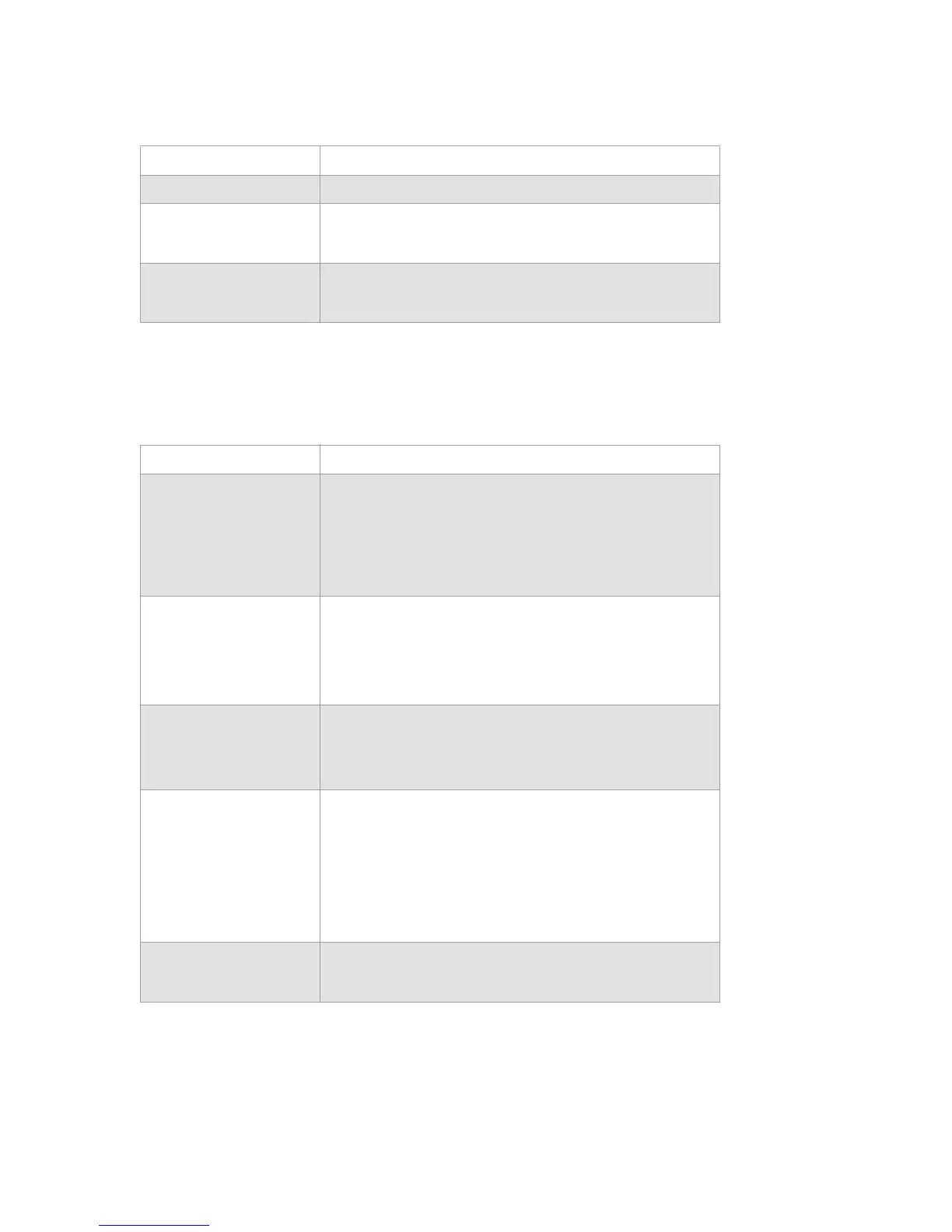14 NVX80 Installation Manual
3.1.2
SeeTrue™ Sub-
Menu
Menu Item Description
Idle SeeTrue™ is off. This is the default mode.
Secure
SeeTrue™ detection is combined with PIR detection. The NVX80 will
provide very high movement detection through the combination of the
SeeTrue™ functionality with the PIR detection events.
Sterile
SeeTrue™ detection is independent of PIR detection. The NVX80 will
detect all movement in its detection range, making it practically
impossible to move undetected in the protected area.
3.2
PIR:
Passive Infrared Detection with Independent Creep Zone
3.2.1 PIR Sub-Menu
Menu Item Description
PIR Sensitivity Select sensitivity from 1 (lowest) to 5 (highest) The solid
bars represent the current settings The frame represents
your selection
Use the Up/Down buttons to toggle through the
settings
(Default is 3)
Security Level Control the level of interference rejection
Normal - Indoor, regular and normal (Default)
Moderate - Industrial conditions
High - Extreme conditions (bad weather, machinery, etc.)
Pet Immunity Off (Default)
Up to 10 kg (22 lbs) - Small Pet
Up to 20 kg (44 lbs) - Large Pet
Creep Zone
Select Creep Zone sensitivity 1 (lowest) to 5
(highest)
1 for 2.5 m installations
5 for 3.0 m installations
Selecting the sensitivity level below 1
disables the Creep
Zone functionality.
(Default is 4)
Test PIR
Test the PIR functionality
Show only PIR and Creep Zone indications
At an installation height within the suggested range of 2.5 m – 3.
0 m / 8 ft 2 in – 11 ft 6 in, infrared detection is possible up to 17 m
/ 5 ft 6 in. Detection is at 90 degrees.
