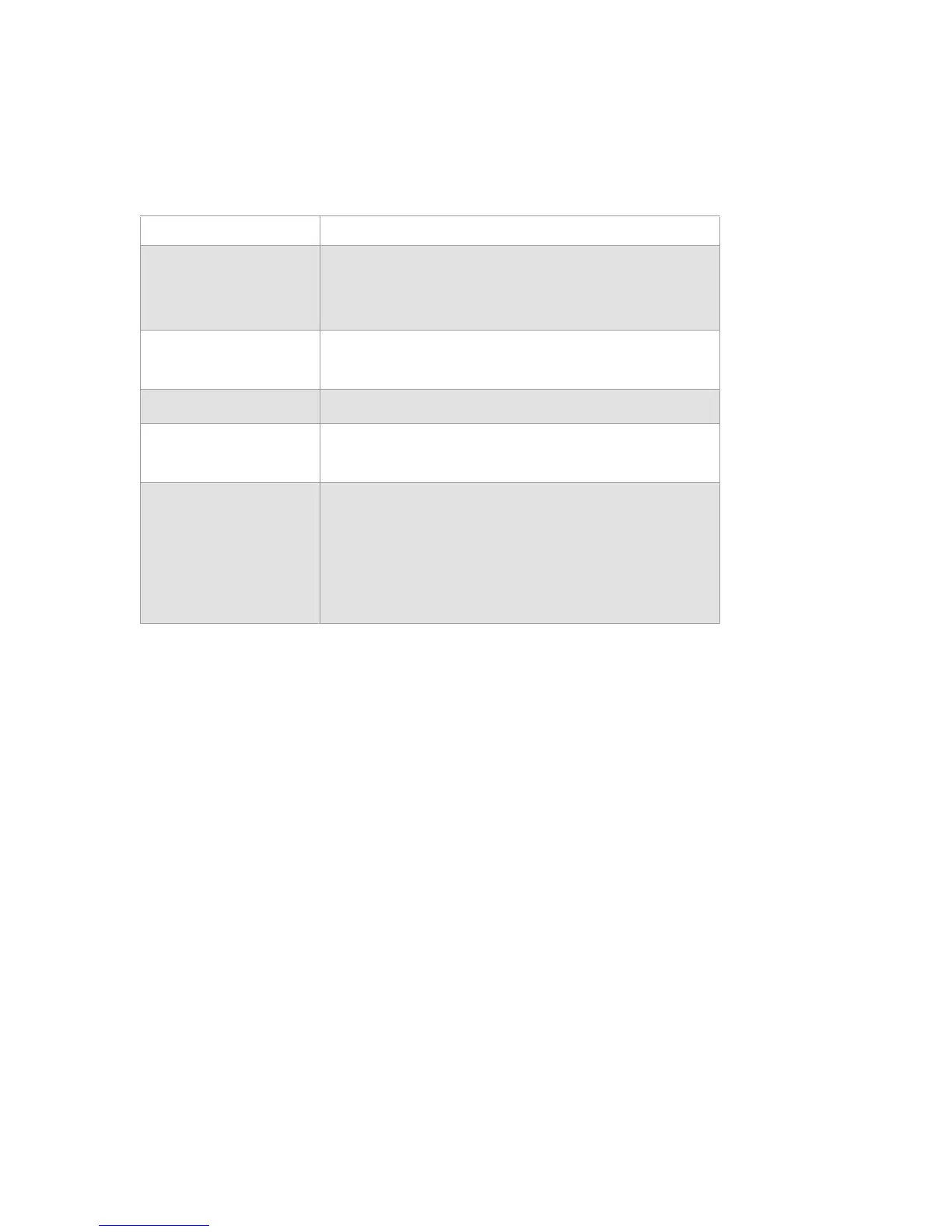18 NVX80 Installation Manual
3.8 Diagnostics
Diagnostics Sub-Menu
Menu Item Description
Test A l l Tests all detection
functions
Shows PIR, MW and Anti-Mask
notifications
The blue frame does not appear in this
mode
Test P I R Tests PIR
detection
Shows PIR detection and Creep Alarm
Te s t
MW
Tests and shows MW and MW anti-mask
detection
Te s t
Anti-Mask
Tests Active IR and
MW
The blue frame does not appear in this
mode
Te s t
Bus
Tests voltage and Digiplex communication bus
Shows the measured bus voltage, the status of the data
and cl
ock lines
Displays OK for proper connection and operation, and N/A
fo
r no connection or improper operation
Use the built-in diagnostics to pinpoint tr
oublesome installations. Test the
NVX80
detector settings and bus
operation.
The Test Bus option will test the bus voltage and Digiplex connection, by checking the status of data and lines reporting no
connection or invalid
operation.
You can test the PIR, MW and Anti-Mask functionality separately or as a
group.
