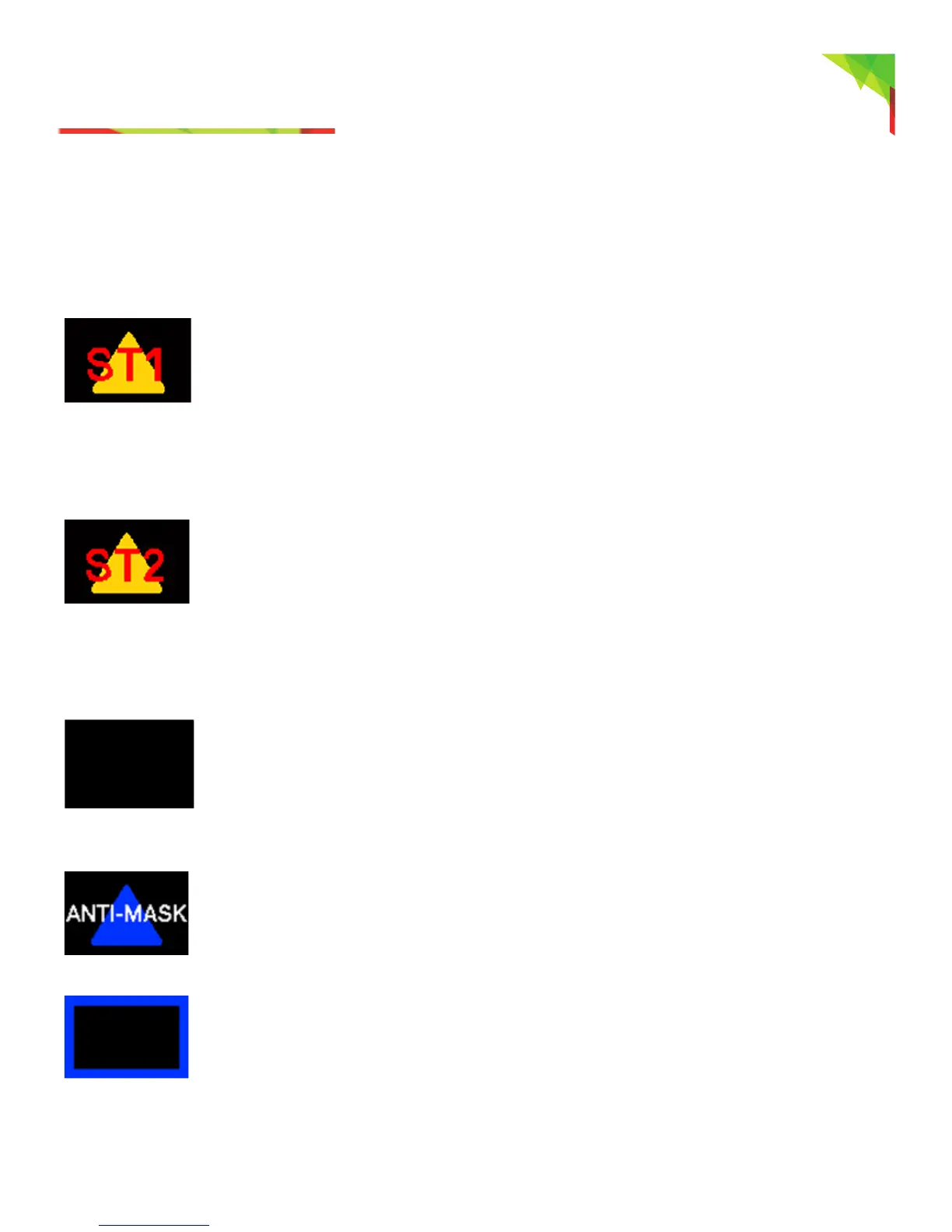NVX80 Installation Manual 21
OLED Display Messages 4
OLED Display Messages 4
The
NVX80
features an OLED screen, which displays colorful icons indicating alarm status, alarm
type,
and
notifications.
4.1 SeeTrue
TM
Indications
Secure
Mode
For indoor, pet free environments, SeeTrue™ extends the detection of true
movement patterns. In addition to the regular indications, SeeTrue™ will indicate
detection by the ST1 screen (red text on yellow triangle). For relay and Digiplex
purposes ST1 is treated as an Alarm.
Sterile
Mode
For indoor, pet free environments, utilize SeeTrue™ to the maximum protection
value to make the protected area sterile - no movement allowed. In this mode, verify
area is clear of fans, pets, large plastic water sewage or drain pipes. Sterile type
movements will be indicated by ST2 display (red text on yellow triangle). In addition
to the regular indications, and ST1, Sterile Mode detections are indicated with the
ST2 screen (red text on yellow triangle). For relay and Digiplex purposes, ST2 is
treated as an Alarm.
Idle
Mode
Indicates no activity in the area.
Anti-Mask Indications
Active IR anti-mask detection appears in Operational mode, after an obstruction is
detected and the anti-mask response time has elapsed (from the time the active IR
anti-mask notification was displayed). In Test Mode Active IR mask detection
appears immediately on obstruction detection.
Active IR anti-mask notification appears in Operational mode only immediately on
obstruction detection and for the response time duration.
