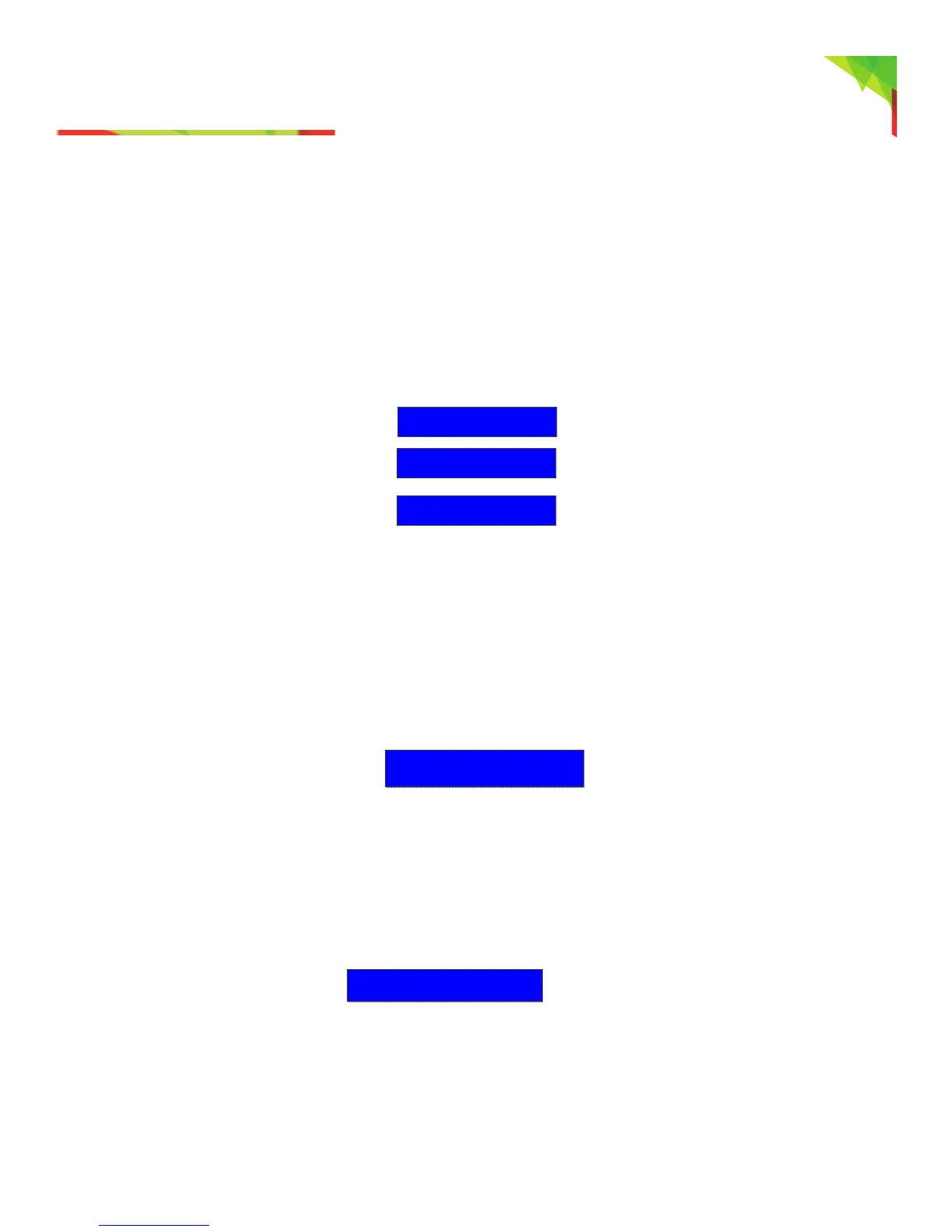Alternate Methods of Configuration 5
25 NVX80 Installation Manual
Alternate Methods of Configuration 5
The NVX80 can be configured through the:
• NVX80 module using the 4 button interface See OLED 4-button interface on
page 13.
•system keypad/touchpad,
• EVOHD control panel using BabyWare
5.1 Configuration through the Keypad/Touchpad
NOTE: You will need the NVX80 module serial number to configure the module through the keypad. If you don’t
know the module number you can still configure it through the OLED or BabyWare.
To configure the NVX80 through a key
pad or touchpad start by:
Keypad:
1. Press and hold the 0 (number zero) key.
AllDisarmed
2014/19/0516:00
UserAccessCode
[*_]
InstallersCode
[_]
NOTE: The area must be disarmed to configure it.
2. Initially you will see Us
er Access Code but within a 2 seconds it will change to Installer Code.
3. When the Installer code appears, input the Installer code number, the default number is
[000000].
4. Input the 4 digit section code for Module Programming
[4003].
NOTE: You will need the NVX80 Serial number for the next step.
5. Input the Module serial number.
6. Input module sec
[001].
Section 001:
Display parameters 1 + See True
Sample section 001 with explanation:
001ModuleData
(1*3*567*)
1 – Show alarm
*in position 2 – Hide pre-alarm
3 – Show troubles
*in position 4 – Hide anit-mask
5,6 – Blue Menu color
7* – See True set to Idle
Sample section 003 with explanation
003ModuleData
(1**45*7*)
1,* – Normal PIR Security
*,4 – Pet immunity set for big pet
5,* – Anti-mask response time 30 seconds
7 – Not used
