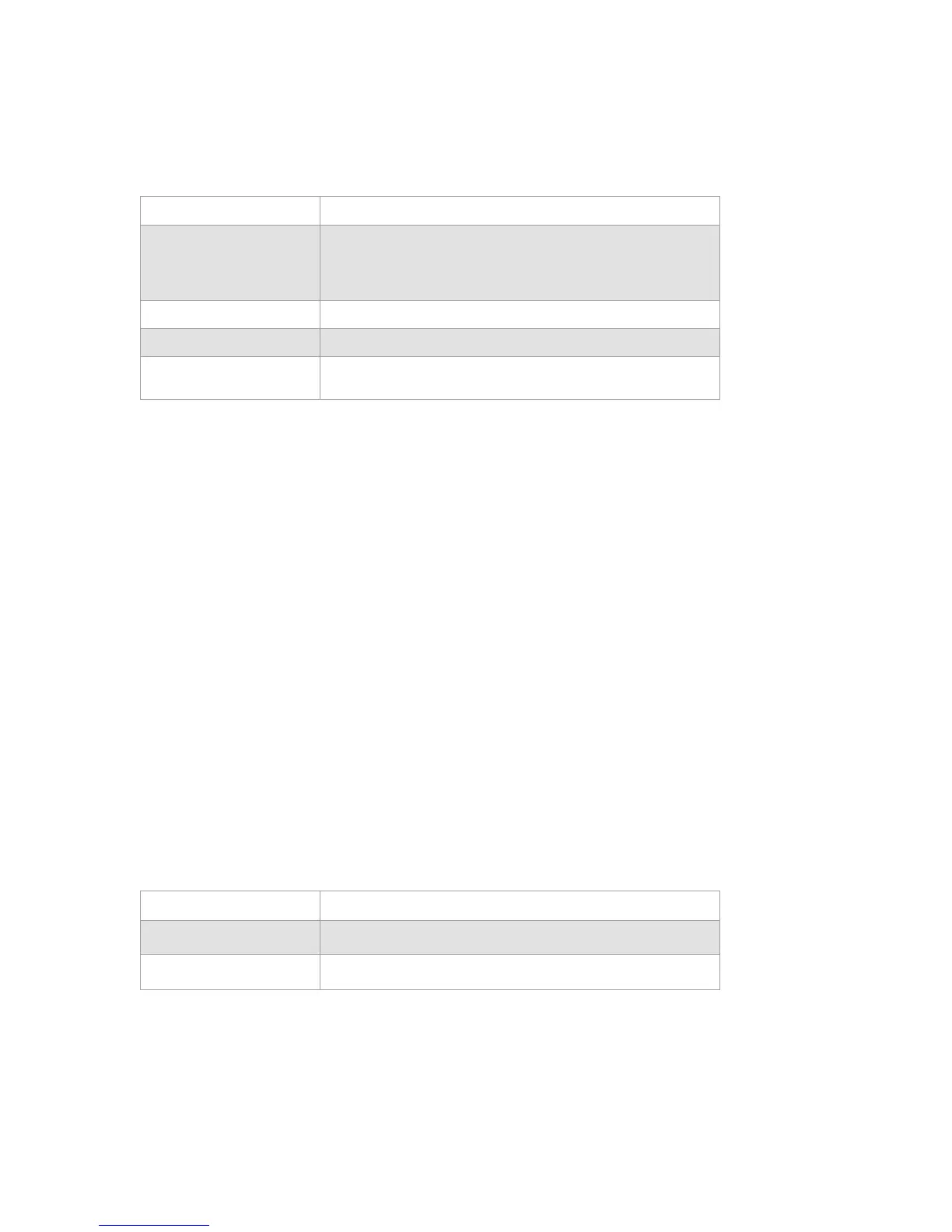16 NVX80 Installation Manual
3.5 IR Anti-Mask
IR Anti-Mask Sub-Menu
Menu Item Description
Response Time
Choose from 30, 60, 120 seconds to define as the detection time required
until an anti-mask event is triggered.
A blue frame appears 3-5 seconds after m
asking starts and an anti-mask
event is triggered after the selected time frame has passed.
Calibrate
Initiate an anti-mask calibration
pr
ocess
Te s t
Anti-Mask
Tes t the a n ti- m ask
functionality
AM
Code
This code is generated after the last anti-mask calibration process and
may be required when communicating with distributor support
Paradox developed the
NVX80
to provide superior anti-masking capabilities. The combined Active IR and
MW
anti-mask
technologies detect an extensive range of materials placed or sprayed on the lens, and object
placed
in close proximity of the
lens, movement within close range of the unit and the degradation of the lens by dirt
or
dust by 50% from factory-set levels. The
NVX80
anti-mask technology protects the detector from a wide range
of
materials;
including but not limited to clear lacquer, aluminum foil, cling wrap, clear adhesive tape, and spray
paint.
If an obstruction is detected and remains for a predetermined time, an anti-mask event will be noted. If the
object
causing the
obstruction, masking or blocking, is removed before the predetermined time has been reached an alarm will not be triggered or
cause an effect on the relays.
Active IR detects any objects blocking
the lens in close proximity of the unit; 0 – 30 mm / 0 - 11.8 in. The
anti-mask
response time
can be set at :30, :60, and :120 seconds. The response time will correspond to the time needed
for
the masking to persist until an
alarm is triggered. During the response relay time, 3-5 seconds after detection of an obstruction, a blue frame will be displayed.
This will allow for an object accidentally blocking the lens to be removed.
3.6 Wall Tamper
Wall Tamper Sub-Menu
Menu Item Description
Enable
Enable indication on wall tamper events (Default)
Disable
Disable indication on wall tamper events
