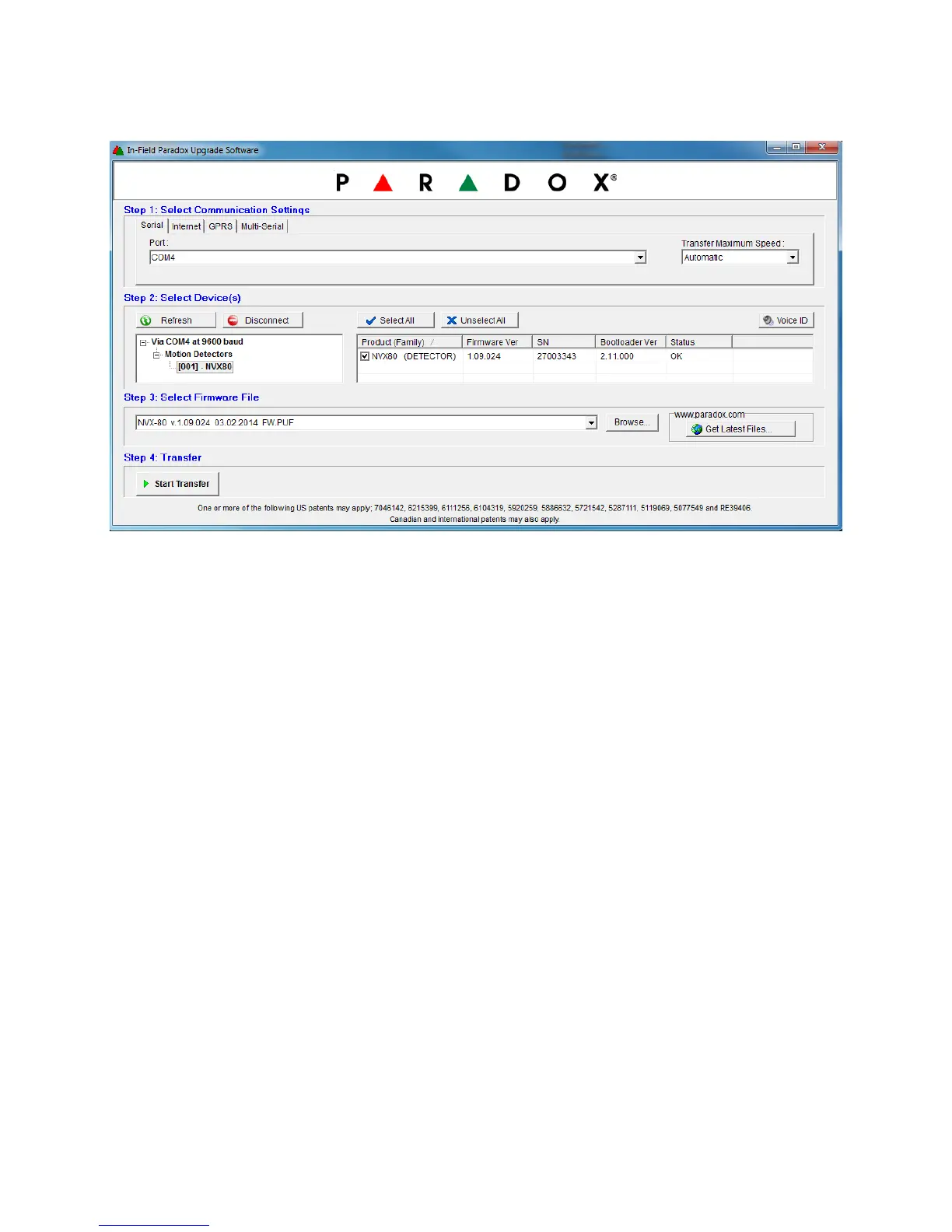30 NVX80 Installation Manual
7. Start BabyWare and click the In-Field Upgrade Software button. The screen shown in Figure 11 will launch.
Figure 11: In-Field Paradox Upgrade Software Screen
8. Click the Serial tab. Then select the Transfer Maximum Speed to Automatic.
9. Click Connect.
10. Select the NVX80 from the Select Device window on the left portion of the window. The hardware information is
disp
layed in the right pane.
11. From the drop-down menu, select the firmware you want to use. To download new firmware, click Get Latest Files
in the P
aradox.com box. You may also browse to a previously downloaded file.
12. Click Start Transfer.
13. A progress bar will show the status of the upgr
ade. Click OK when it is done.
