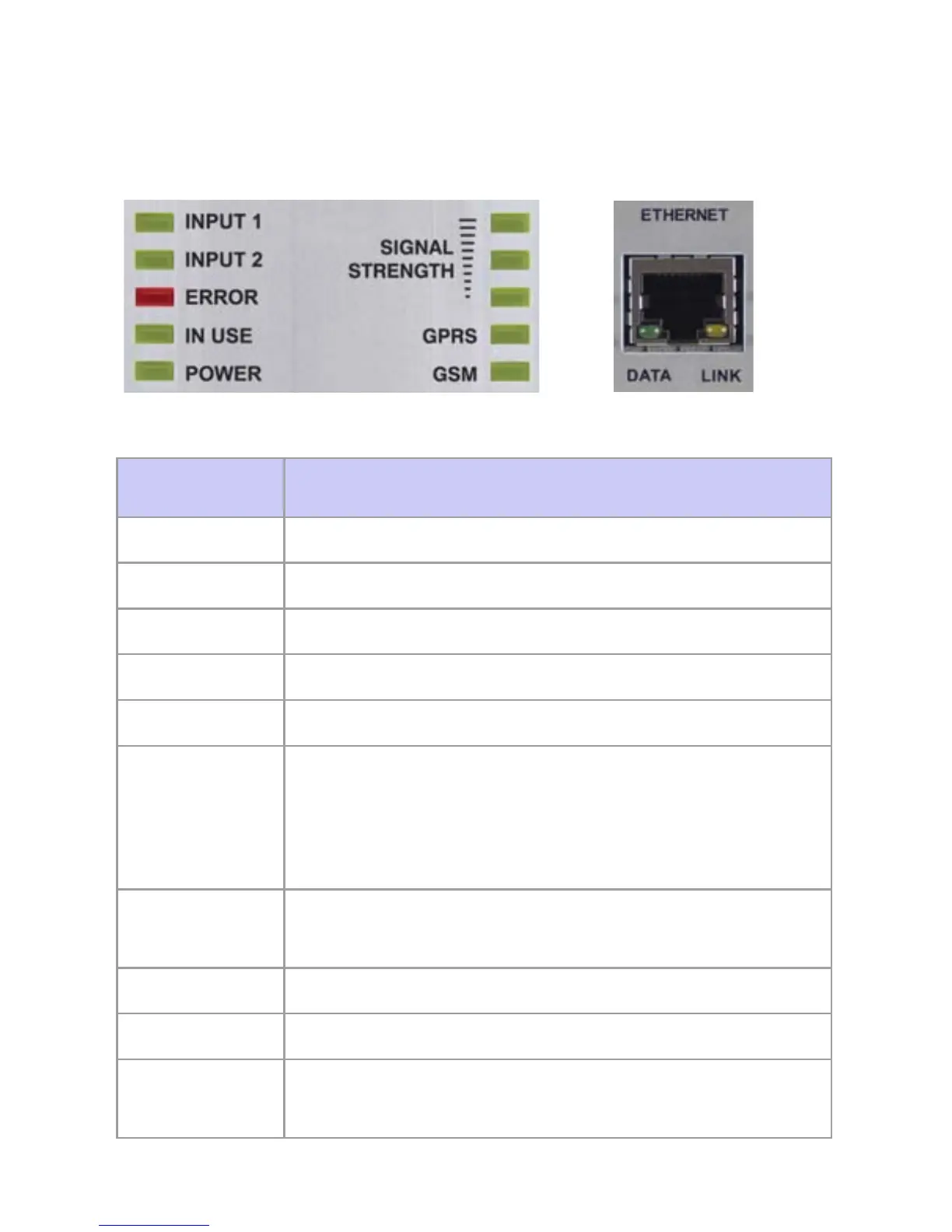Page 10
Overview
LED Feedback
The following table provides a description of the PCS300
LEDs.
LED Description
Input 1 Green: Input 1 has been activated
Input 2 Green: Input 2 has been activated
Error Red: an error has occurred on the module
In Use Green: module is communicating
Power Green: power is present
Signal
Strength
Indicates the quality of the signal
1 LED lit: weak signal (relocate module or use
an antenna extension)
3 LEDs lit: strong signal
GPRS Green: established a GPRS connection on
the GSM network
GSM Green: connected to the GSM network
Data Green flashing: module is communicating
Link Yellow: established a connection on the
Ethernet network