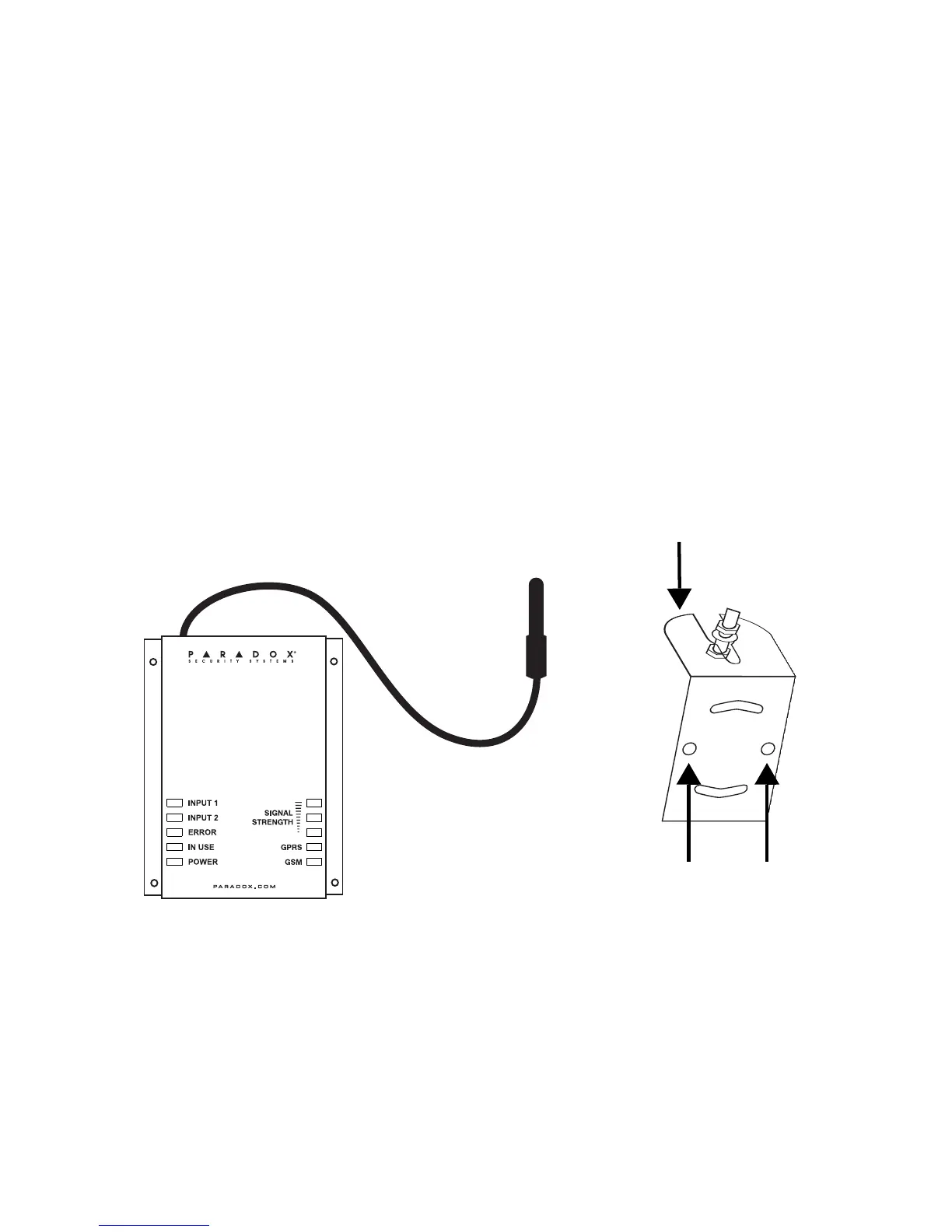Page 18
Installation
Antenna Extension Installation
Antenna extensions are available to help improve reception.
The antenna extensions are optional for use with the GPRS12
Module. The antenna extension is sold with a wall-mounting
bracket.
To Install the Antenna Extension
1) Use the mounting bracket to mark the holes onto the
mounting surface.
2) Drill the holes and insert the antenna extension in the
bracket until it snaps into place.
3) Align the bracket and secure into place using the
appropriate mounting hardware.