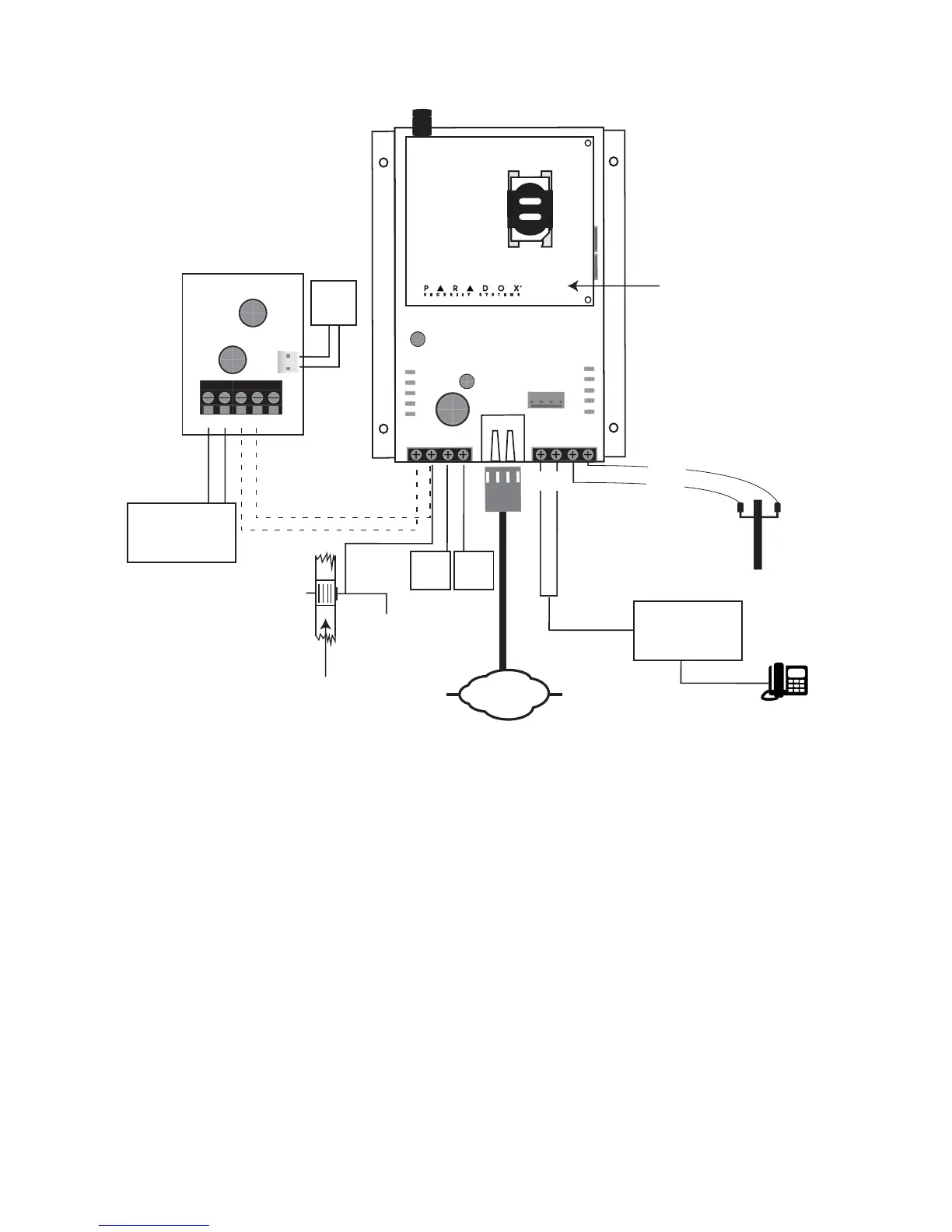Page 16
Connections
Optional Power Supply Connections
The PCS300 can be powered by the control panel (ensure that
the control panel can provide enough current). However, if you
want the PCS300 to function even if the control panel’s battery
is low, or if power failures are anticipated, an external power
supply with a backup battery (PS817) is highly recommended.
For more information on connecting to an external power
supply visit paradox.com.