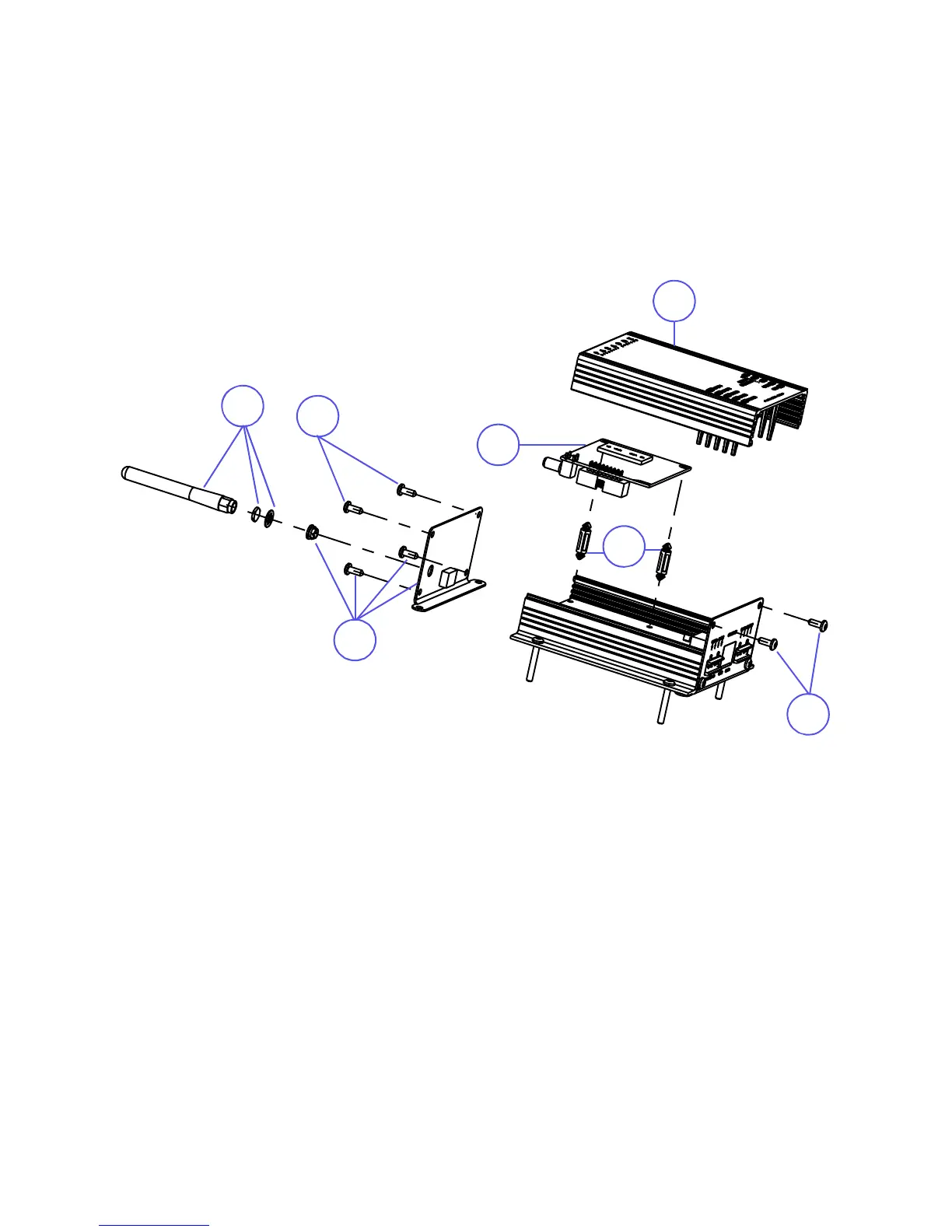Page 13
Connections
6) Insert lock washer over the antenna connector, followed
by the washer; tighten using pliers - turn approximately 1/8
of a turn. Screw the antenna securely into place.
Once the GPRS12 Module and the antenna have been
installed, re-assemble the PCS300 and connect power to the
unit.