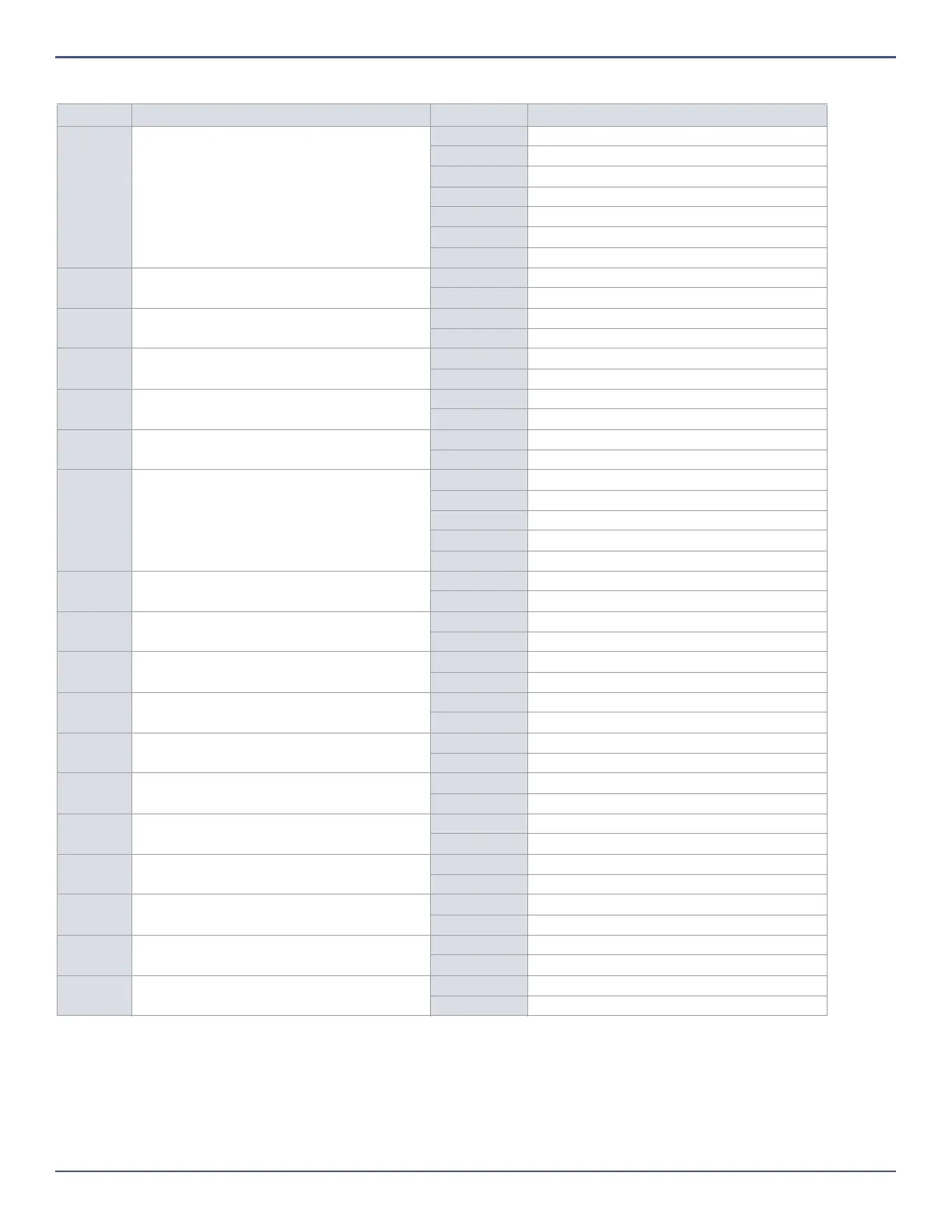SP+ Series Programming Guide
19
06
(Cont.)
Non-reportable event
(Cont.)
25 IP registration status change
26 GPRS registration status change
27 Armed with trouble(s)
28 Supervision alert
29 Supervision alert restore
30 Armed with remote with low battery
99 Any non-reportable event
08
Button pressed on remote (see Default Data B, in worksheet 26
on page 34)
01 to 32 Remote control number
99 Any remote control number
09
Button pressed on remote (see Default Data C, in worksheet 26
on page 34)
01 to 32 Remote control number
99 Any remote control number
10
Button pressed on remote (see Default Data D, in worksheet 26
on page 34)
01 to 32 Remote control number
99 Any remote control number
11
Button pressed on remote (see Default Data E, in worksheet 26
on page 34)
01 to 32 Remote control number
99 Any remote control number
12 Cold start wireless zone
01 to 32 Zone number
99 Any zone number
13 Cold start wireless module (partition 1 only)
01 to 16 Output number
17 to 18 Wireless repeater
19 to 26 Wireless keypad
27 to 30 Wireless siren
99 Any output number
14 Bypass programming
01 to 32 User number
99 Any user number
15 User code activated output (partition 1 only)
01 to 32 User number
99 Any user number
16 Wireless smoke maintenance signal
01 to 32 Zone number
99 Any zone number
17 Delay zone alarm transmission
01 to 32 Zone number
99 Any zone number
18 Zone signal strength weak 1 (partition 1 only)
01 to 32 Zone number
99 Any zone number
19 Zone signal strength weak 2 (partition 1 only)
01 to 32 Zone number
99 Any zone number
20 Zone signal strength weak 3 (partition 1 only)
01 to 32 Zone number
99 Any zone number
21 Zone signal strength weak 4 (partition 1 only)
01 to 32 Zone number
99 Any zone number
22 Button pressed on remote (see option 5, in table 21 on page 33)
01 to 32 Remote control number
99 Any remote control number
23 Button pressed on remote (see option 6, in table 21 on page 33)
01 to 32 Remote control number
99 Any remote control number
24 Fire delay started
01 to 32 Zone number
99 Any zone number
Table 10: List of events
Event Group Event Group Description Sub-group Sub-group Description