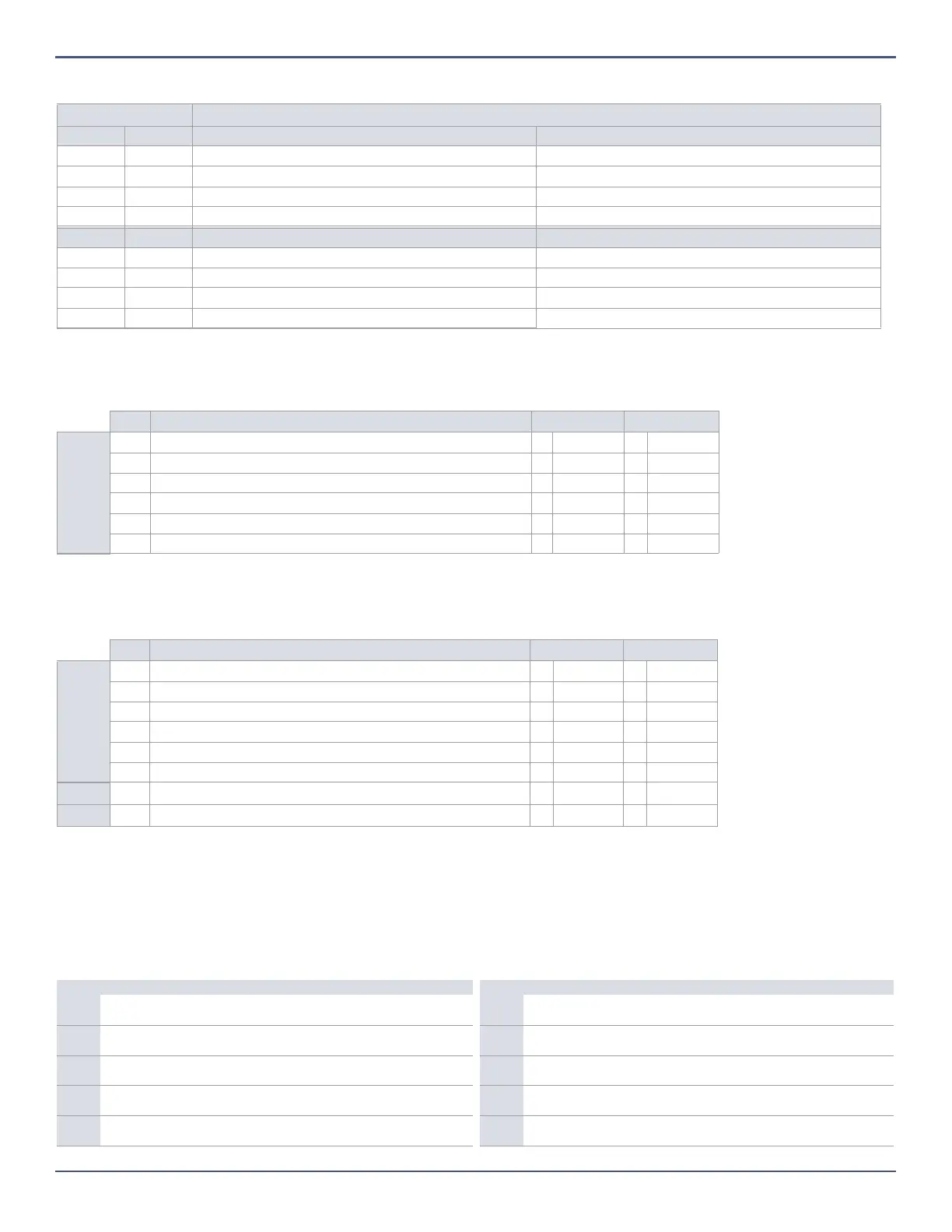SP+ Series Programming Guide
63
General Zone Options
Miscellaneous System Options
Unlock Panel Serial Ports
Enter section [300] to unlock your SP+’s panel serial ports for use with third-party devices using a TM70/TM50 Touch keypad and the K32LCD+. For a step-by-step
procedure, refer to the Insite Gold Installer Menu Guide.
System Timers
Table 56: Description of options 3 & 4 and 6 & 7, in section [705]
Option Description
3 4 RF Zone/Hardwired Zone Tamper Recognition Options Keypad/Bus Module Tamper Recognition Options*
OFF OFF Disabled Disabled
OFF ON Trouble only Trouble only
ON OFF When disarmed: trouble only; when armed: follow zone’s alarm type Trouble only
ON ON When disarmed: audible alarm; when armed: follow zone’s alarm type Audible alarm
6 7 RF Zone Supervision Options Keypad/Bus Module Supervision Options
OFF OFF Disabled Disabled
OFF ON Trouble only Trouble only
ON OFF When disarmed: trouble only; when armed: follow zone’s alarm type Trouble only
ON ON When disarmed: audible alarm; when armed: follow zone’s alarm type Audible alarm
* Tamper recognition of keypad/bus module, only if section [700], option 7, is enabled.
Table 57: Description of section [706]
Option Description OFF ON
Section [706]
1 Check-in supervision time
24 hours 80 minutes
2 EOL resistors (applies to all hardwired zones – panel, keypad, ZX8/ZX82)
Disabled Enabled
3 Zone input 1 becomes a two-wire smoke input Disabled
Enabled
4 ZX8/ZX82 ID A (panel + 1) input 1
Zone input Tamper input
5 ZX8/ZX82 ID B (panel + 9) input 1
Zone input Tamper input
6 ZX8/ZX82 ID C (panel + 17) input 1
Zone input Tamper input
= Default
Table 58: Description of section [708]
Option Description OFF ON
Section [708]
EN50131
OPTIONS
1 Enter code to view trouble
One-touch Enter code
2 Enter code to view alarm in memory/event list
One-touch Enter code
3 Trouble latch
Disabled Enabled
4 Bell squawk on Installer in
Disabled Enabled
5 Acknowledge trouble(s) before arming
Disabled Enabled
6 Do not arm if zone opens during exit delay
Disabled Enabled
7 Disable ‘Bypass and Arm’
Disabled Enabled
8 Future use - - - -
= Default
Worksheet 54: System Timers
Section Data Description Section Data Description
[710] ___/___/___ 000 to 255 seconds Entry delay 1* (default: 045) [718] ___/___/___ 000 to 255 seconds
Remote panic disarm lock delay
(default: 000)
[711] ___/___/___ 000 to 255 seconds Entry delay 2* (default: 045) [719] ___/___/___ 000 to 255 days
Closing delinquency delay
(default: 000)
[712] ___/___/___ 000 to 015
Auto-zone shutdown counter
(default: 005) [720] ___/___/___ 000 to 255 seconds Flex-instant delay (default: 015)
[713] ___/___/___ 000 to 255 seconds Intellizone delay (default: 048) [721] ___/___/___ 000 to 255 seconds
For StayD: re-arm delay
(default: 005)
[714] ___/___/___ 000 to 255 minutes Recycle alarm delay (default: 000) [722] ___/___/___ 000 to 255 seconds
Auto trouble shutdown**
(default: 010)