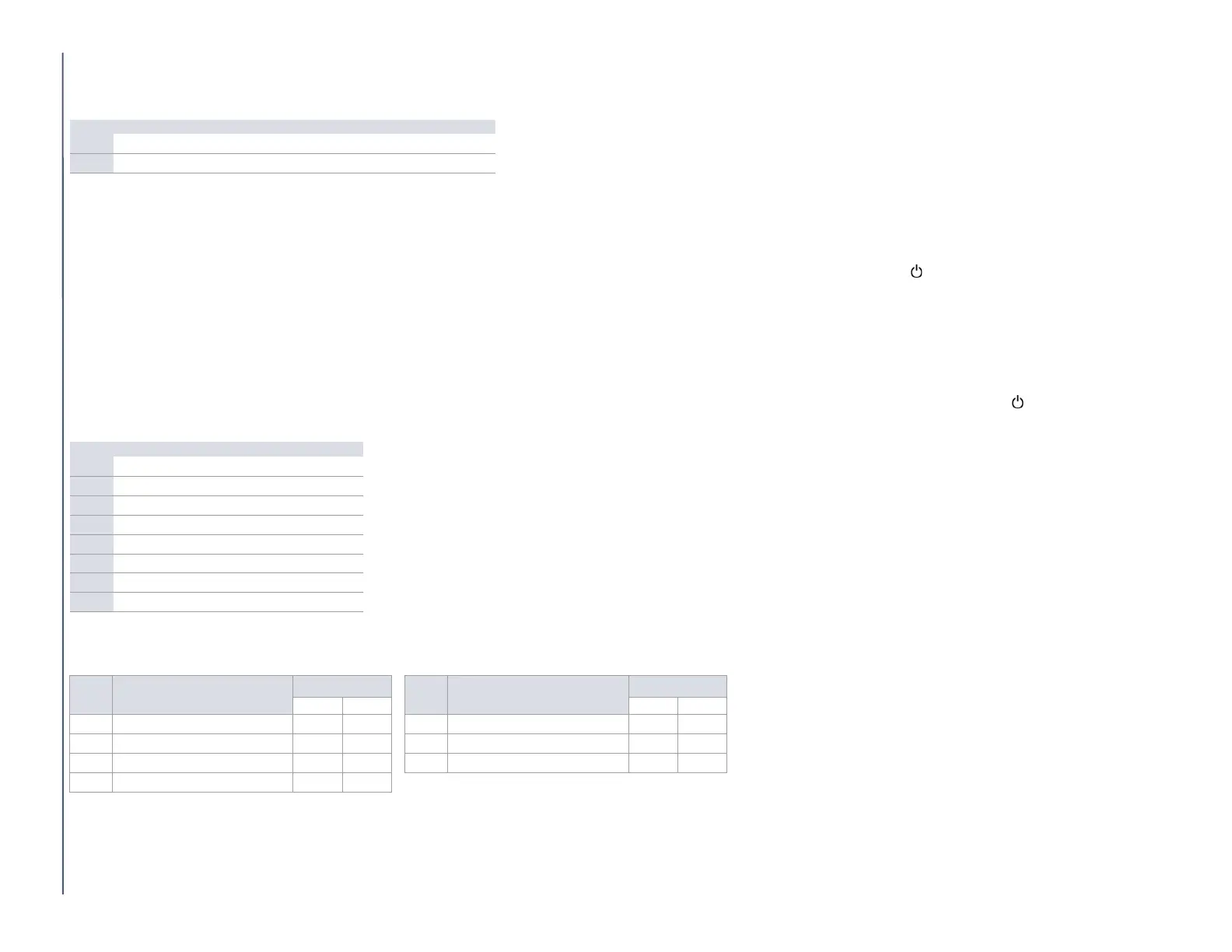31
Wireless Repeater Labels
Use worksheet 23 to record your settings for wireless repeater labels. To reset these labels, see Description of Section [965] on page 52.
NOTE: For special characters and keypad letter assignments, see Label Programming with LCD Keypads on page 53.
Wireless Keypad Programming
Automatic Wireless Keypad Assignment
After powering-up, the control panel will open a ten-minute window for automatic assignment. To assign a keypad to your SP+ Series control panel, press and hold and BYP for three seconds on the respective
keypad. Up to eight wireless keypads can be assigned within this ten-minute period.
Compatibility Check (K37 only)
If the K37 is not compatible with the current SP+ Series control panel version, the following trouble will be displayed: [TROUBLE: FLASH] [17: ON]. If this occurs, update your SP+ Series control panel to version 3.2 or
higher.
Standard Wireless Keypad Assignment
Use worksheet 24 to record your settings, when assigning wireless keypads to your SP+ Series control panel. To assign your wireless keypads, enter the serial number or press and hold and BYP for three seconds.
Wireless Keypad, Repeater, and Siren Options
NOTE: To cancel the wireless siren tamper supervision, see Cancelling the Tamper Supervision for Wireless Sirens on page 36.
Worksheet 23: Wireless Repeater Labels
Section Description Wireless Repeater Label
[568] Repeater 1 __/__/__/__/__/__/__/__/__/__/__/__/__/__/__
[569] Repeater 2 __/__/__/__/__/__/__/__/__/__/__/__/__/__/__
Worksheet 24: Wireless Keypad Assignment
Section Description Wireless Keypad Serial Number
[571] Keypad 1 ___/___/___/___/___/___
[572] Keypad 2 ___/___/___/___/___/___
[573] Keypad 3 ___/___/___/___/___/___
[574] Keypad 4 ___/___/___/___/___/___
[575] Keypad 5 ___/___/___/___/___/___
[576] Keypad 6 ___/___/___/___/___/___
[577] Keypad 7 ___/___/___/___/___/___
[578] Keypad 8 ___/___/___/___/___/___
Table 18: Description of section [587]
Option Description
[587]
Option Description
[587]
OFF ON OFF ON
1 Repeater 1 supervision
5 Wireless siren 3 supervision
2 Repeater 2 supervision
6 Wireless siren 4 supervision
3 Wireless siren 1 supervision
8 Live display mode
4 Wireless siren 2 supervision
= Default
