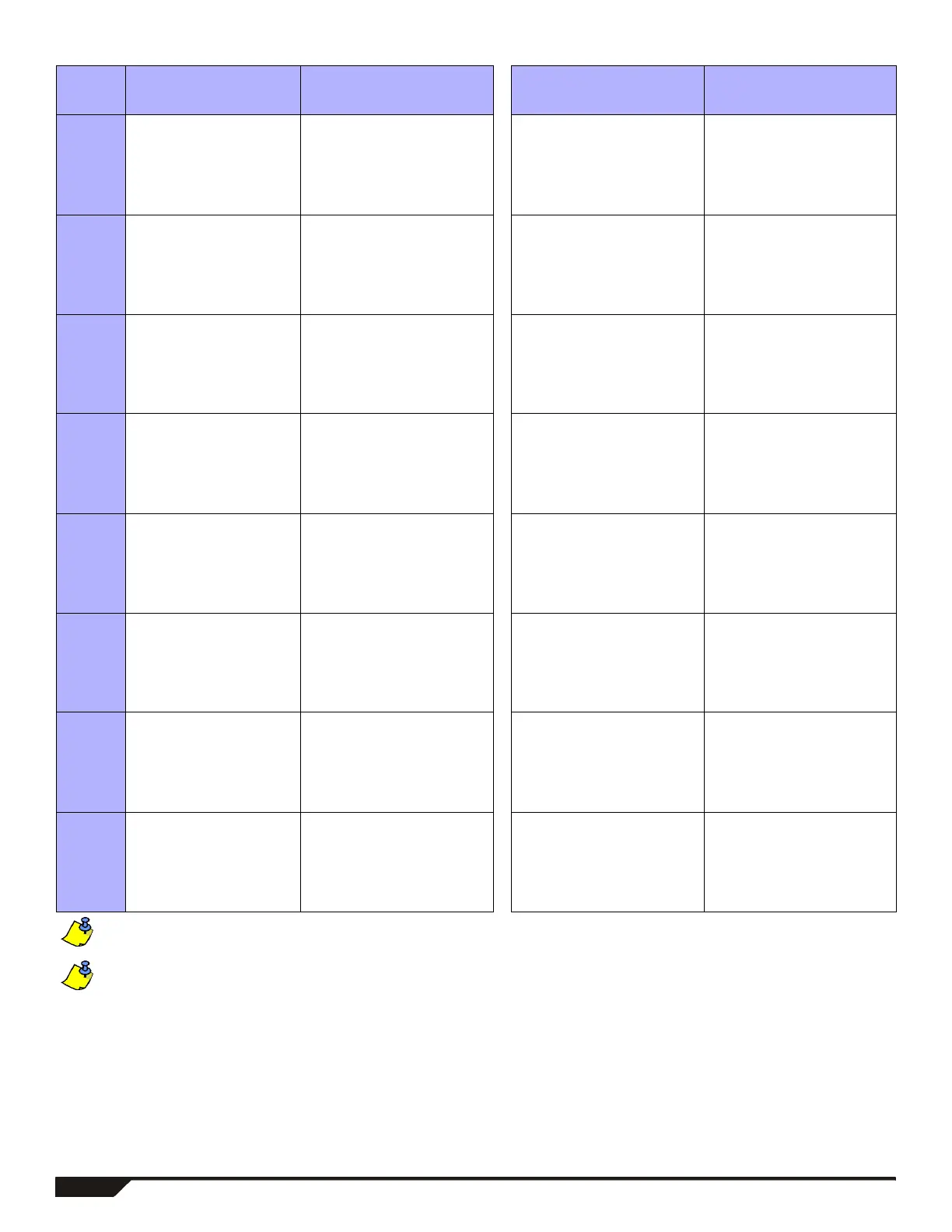12 Programming Guide
Zone Recognition (MG Series)
Jumper settings for the APR-ZX8: A = Panel +1, B = Panel + 9, C = Panel + 17.
If a zone is already programmed and you assign a device to the same zone, a wireless zone will overwrite a keypad/hardwire
zone, and a keypad zone will overwrite a hardwire zone.
MG5000
No ATZ
MG5000
ATZ
MG5050
No ATZ
MG5050
ATZ
Zone 1: Panel Input 1 Panel Input 1A Panel Input 1 Panel Input 1A
Zone 2: Panel Input 2 Panel Input 2A Panel Input 2 Panel Input 2A
Zone 3: ZX8 A Input 1 Panel Input 1B Panel Input 3 Panel Input 3A
Zone 4: Input 2 Panel Input 2B Panel Input 4 Panel Input 4A
Zone 5: Input 3 ZX8 A Input 1 Panel Input 5 Panel Input 5A
Zone 6: Input 4 Input 2 ZX8 A Input 1 Panel Input 1B
Zone 7: Input 5 Input 3 Input 2 Panel Input 2B
Zone 8: Input 6 Input 4 Input 3 Panel Input 3B
Zone 9: Input 7 Input 5 Input 4 Panel Input 4B
Zone 10: Input 8 Input 6 Input 5 Panel Input 5B
Zone 11: ZX8 B Input 1 Input 7 Input 6 ZX8 A Input 1
Zone 12: Input 2 Input 8 Input 7 Input 2
Zone 13: Input 3 ZX8 B Input 1 Input 8 Input 3
Zone 14: Input 4 Input 2 ZX8 B Input 1 Input 4
Zone 15: Input 5 Input 3 Input 2 Input 5
Zone 16: Input 6 Input 4 Input 3 Input 6
Zone 17: Input 7 Input 5 Input 4 Input 7
Zone 18: Input 8 Input 6 Input 5 Input 8
Zone 19: ZX8 C Input 1 Input 7 Input 6 ZX8 B Input 1
Zone 20: Input 2 Input 8 Input 7 Input 2
Zone 21: Input 3 ZX8 C Input 1 Input 8 Input 3
Zone 22: Input 4 Input 2 ZX8 C Input 1 Input 4
Zone 23: Input 5 Input 3 Input 2 Input 5
Zone 24: Input 6 Input 4 Input 3 Input 6
Zone 25: Input 7 Input 5 Input 4 Input 7
Zone 26: Input 8 Input 6 Input 5 Input 8
Zone 27: N/A Input 7 Input 6 ZX8 C Input 1
Zone 28: N/A Input 8 Input 7 Input 2
Zone 29: N/A N/A Input 8 Input 3
Zone 30: N/A N/A N/A Input 4
Zone 31: N/A N/A N/A Input 5
Zone 32: N/A N/A N/A Input 6
