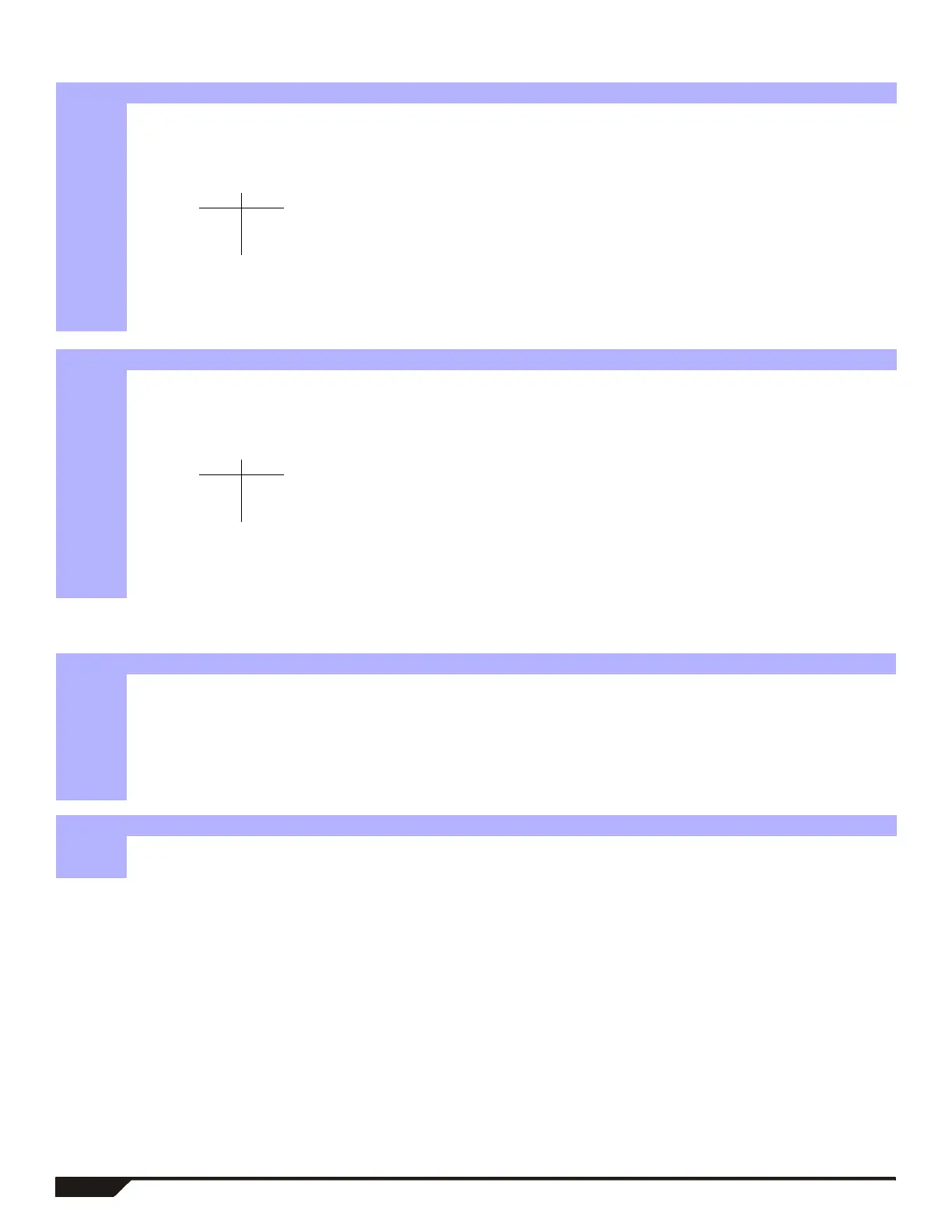38 Programming Guide
Partition Programming
Partition Timers
[741] Partition 1 Options Bold = Default setting
Option OFF ON
[1] Auto-arm on time
N Disabled N Enabled
[2] Auto-arm on no movement
N Disabled N Enabled
[3]& [4]
Auto-arm arming mode
N See Table N See Table
[5] Switch to stay arming if no zone entry delay is opened
N Disabled N Enabled
[6] Follow zones become entry delay 2 when delay zone is bypassed
N Disabled N Enabled
[7]& [8] N/A N/A N/A
[742] Partition 2 Options Bold = Default setting
Option OFF ON
[1] Auto-arm on time
N Disabled N Enabled
[2] Auto-arm on no movement
N Disabled N Enabled
[3]& [4]
Auto-arm arming mode
N See Table N See Table
[5] Switch to stay arming if no entry delay is opened
N Disabled N Enabled
[6] Follow zones become entry delay 2 when delay zone is bypassed
N Disabled N Enabled
[7]& [8] N/A N/A N/A
Section Data Description
[745] ____/____/____ (000 to 255) seconds Partition 1 exit delay (default 060)
[746] ____/____/____ (000 to 255) seconds Partition 2 exit delay (default 060)
[747] ____/____/____ (000 to 255) minutes Partition 1 bell cut-off (default 004)
[748] ____/____/____ (000 to 255) minutes Partition 2 bell cut-off (default 004)
[749] ____/____/____ (000 to 255) x 15 minutes Partition 1 no movement (default 000)
[750] ____/____/____ (000 to 255) x 15 minutes Partition 2 no movement (default 000)
Section Data Description
[761] ____/____:____/___ HH: MM Auto-arm on time Partition 1 (default 00:00)
[762] ____/____:____/____ HH: MM Auto-arm on time Partition 2 (default 00:00)
[3] [4]
OFF OFF Regular
OFF ON Sleep
ON OFF Stay
[3] [4]
OFF OFF Regular
OFF ON Sleep
ON OFF Stay
