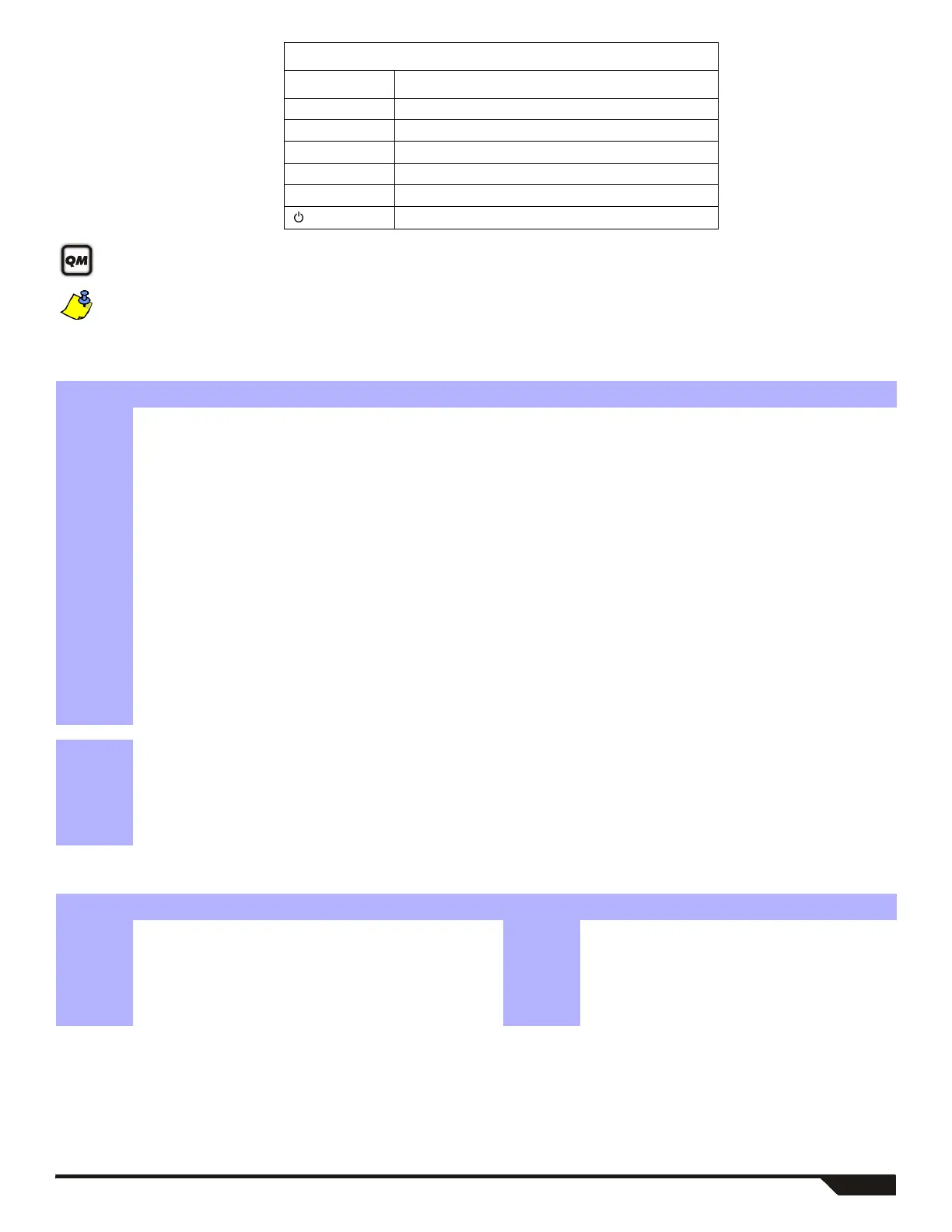Magellan / Spectra SP 41
Refer to the Installer Quick Menu on page 3 and the Master Quick Menu in the User Guide for programming telephone
numbers.
To erase a phone number/numeric message, press and hold the [
SLEEP] key for three seconds in the respective section.
Communication Timers
Special Arming Report Codes
(Default = FF)
Special Keys for Telephone Numbers
Press Action or Value
[OFF] *
[
BYP] #
[
MEM] switch from pulse to tone dialing or vice versa
[TBL] 4-second pause
[
SLEEP] deletes current digit
[] inserts blank space
Section Data Description
[830] ____/____/____ (000 to 255) x 2 sec. TLM fail delay (default 016)
[831] ____/____/____ (000 to 255) max 32 Maximum dialing attempts (default 008)
[832] ____/____/____ (000 to 255) sec. (max 127) Delay between dialing attempts* (default 020)
[833] ____/____/____ (000 to 255) seconds Delay alarm transmission (default 000)
[834] ____/____/____ (000 to 255) sec. (max 127) Pager reporting delay (default 020)
[835] ____/____/____ (000 to 255) max 10 Pager reporting message repetition (default 003)
[836] ____/____/____ (000 to 255) sec. (max 127) Personal reporting delay* (default 005)
[837] ____/____/____ (000 to 255) max 10 Personal reporting message repetition* (default 003)
[838] ____/____/____ (000 to 255) seconds Recent closing delay (default 000)
[839] ____/____/____ (000 to 255) minutes Power failure report delay (default 015)
[840] ____/____/____ (000 to 255) days Auto test report (default 000)
* This section applies to the Plug-In Voice Dialer when using a VDMP3.
Section Data Description
[850] ____/____/____/____ HH: MM Auto test report time of day (default 00:00)
[851] ____/____/____ (000 to 255) x 1 minute Armed report delay (default 000)
[852] ____/____/____ (000 to 255) x 1 minute Disarmed report delay (default 000)
Section Data Description Section Data Description
[860] _____/_____ Auto-arming [861] _____/_____ Quick arming
_____/_____ Late to close _____/_____ Arming via PC
_____/_____ No movement _____/_____ N/A
_____/_____ Partial arming _____/_____ N/A
