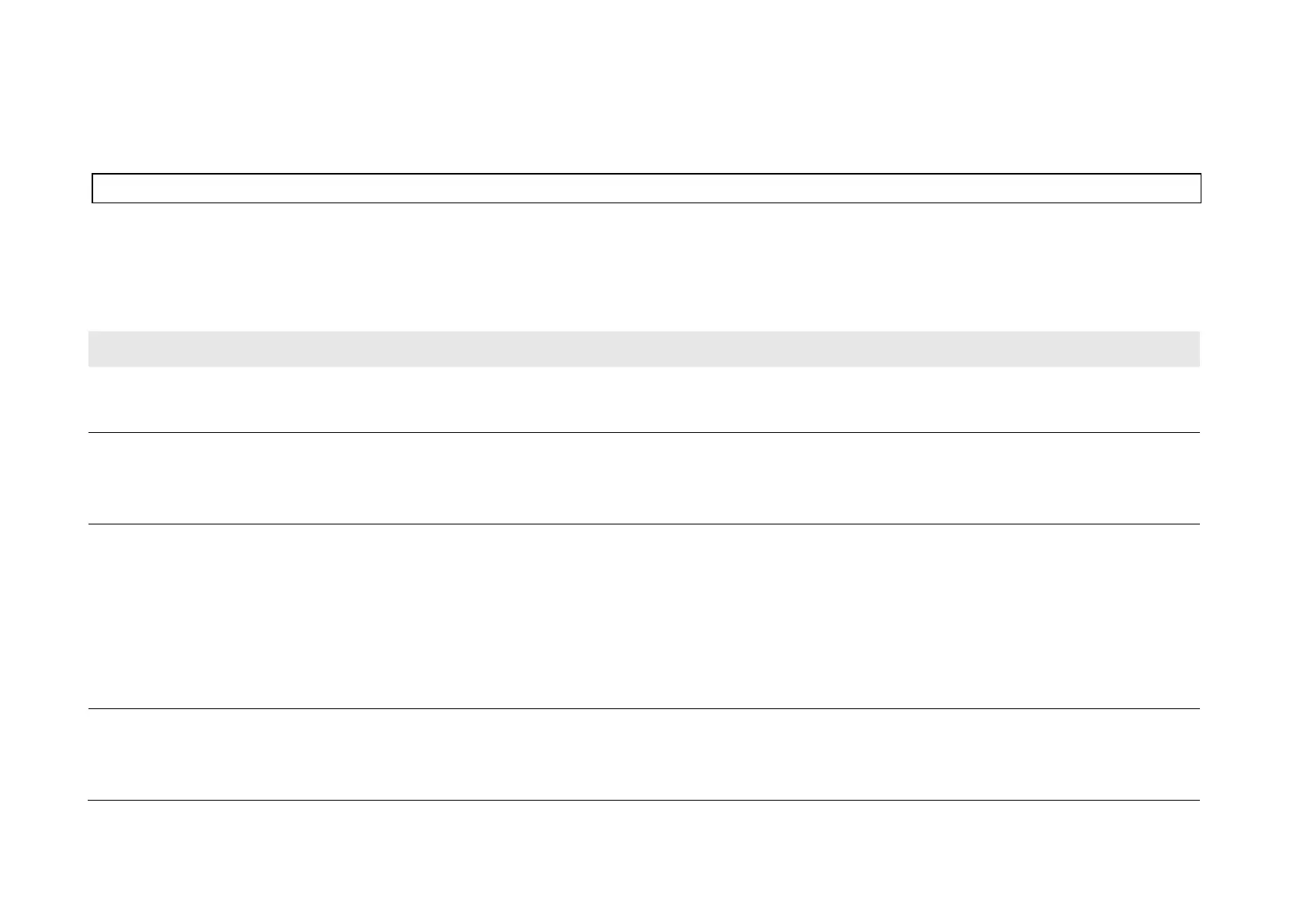D-107
Programming
890CS Common Bus Supply - Frames B & D; 890CD Common Bus Drive and 890SD Standalone Drive - Frames B, C & D
PHASE MOVE ABS
SETUP::PHASE CONTROL::PHASE MOVE ABS
Performance Level = ADVANCED : CLOSED-LOOP VEC Motor Control Mode only.
The FireWire option card (Option B) must be fitted to the drive.
This block provides a method to move to an absolute position. Once enabled this block provides the reference, disconnecting
the remote/firewire reference, until either the drive is stopped or this block is reset. If the remote/firewire reference is non-zero
on reset, the drive will accelerate to this reference on the system ramp.
On a positive edge, this parameter commands the Move Abs function to start.
With Enable false, a positive edge resets the Move Abs function releasing the position demand back to the Unsynchronised
Position Demand.
This parameter defines how the move will be performed, either Forwards, Backwards, or taking the Shortest distance.
Enumerated Value : Move Method
0 : SHORTEST
1 : FORWARD
2 : BACKWARD
This parameter defines the move distance for which the Shortest move will always be taken, overriding the Forward and
Backward options of Move Method. This parameter is scaled such that 1.0 = 1 load mechanical revolution.
