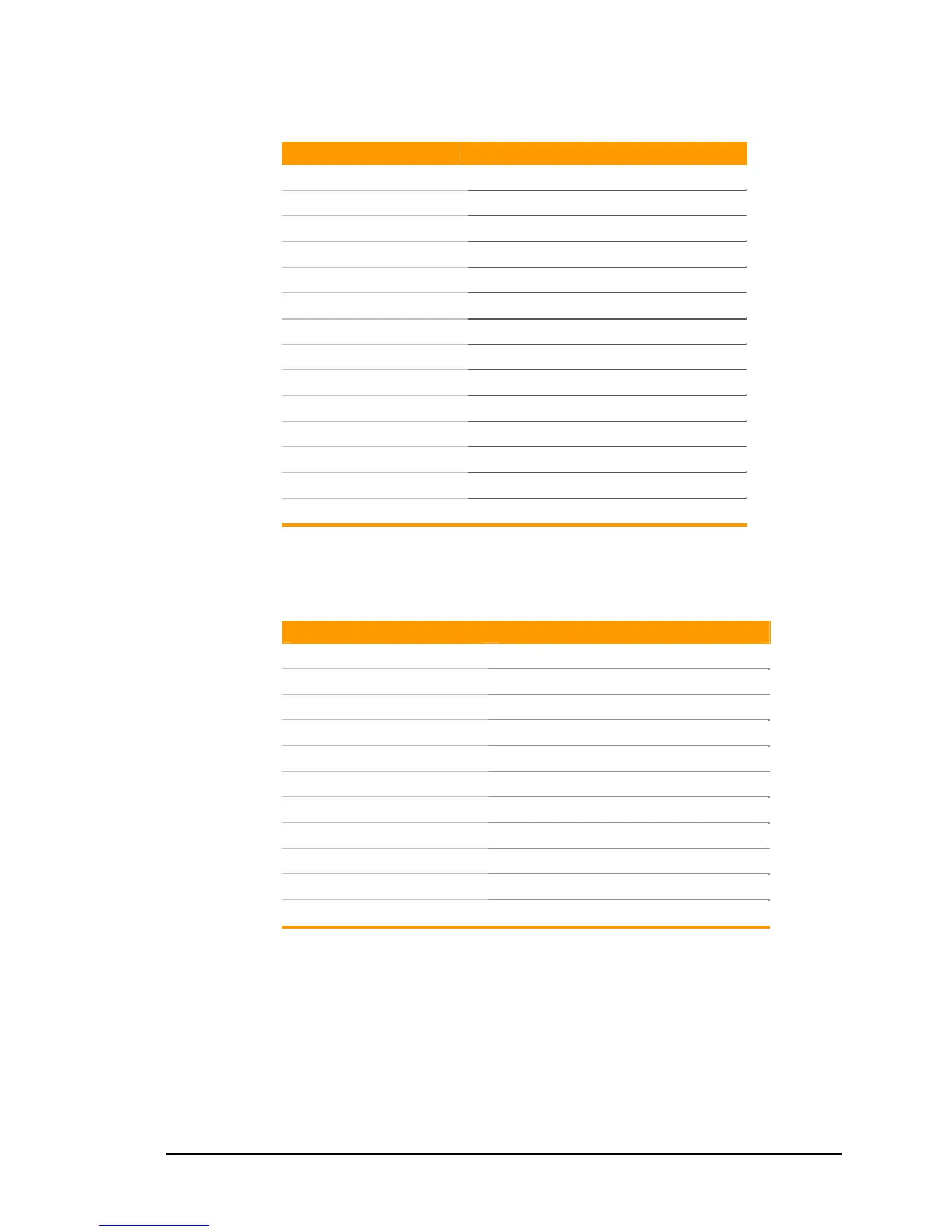Parker Hannifin
Program Control
Command Description
AUT Turn off block mode
BLK Turn on block mode
HALT Halt an executing program
LIST List a stored program
LISTEN Listen to program output
LRUN Run and listen to a program
NEW Clear out a stored program
PAUSE Activate pause mode
REM Program comment
RESUME Release pause mode
RUN Run a stored program
STEP Step in block mode
TROFF Turn off trace mode
TRON Turn on trace mode
Program Flow
Command Description
BREAK Exit a program loop
END End of program execution
ENDP End program without line numbers
FOR / TO / STEP / NEXT Relative program path shift
GOSUB Branch to a subroutine
GOTO Branch to a new line number
IF/ELSE IF/ELSE/ENDIF Conditional execution
IF / THEN Conditional execution
PROGRAM Beginning of program definition
RETURN Return from a subroutine
WHILE/WEND Loop execution conditional
36 Programmer’s Guide
