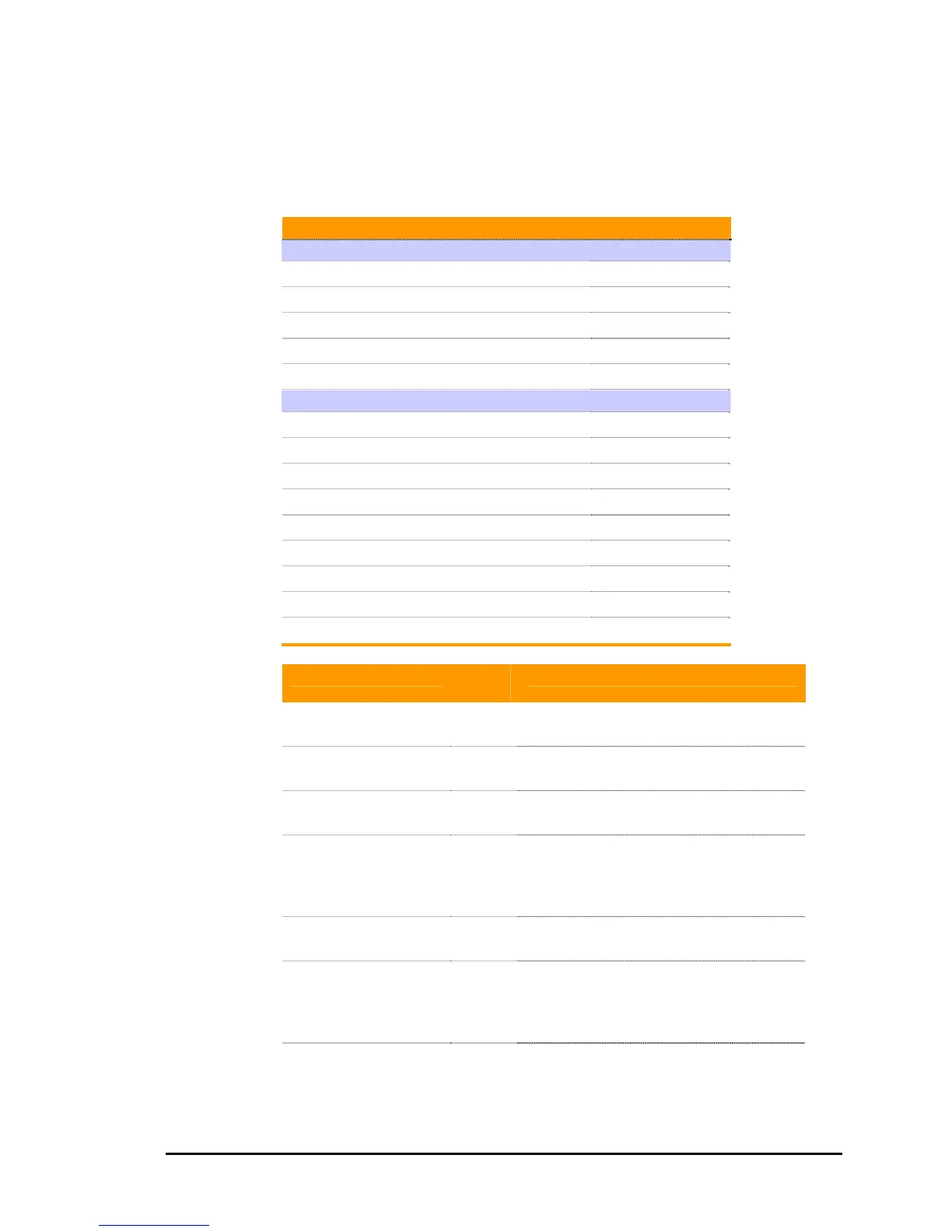Parker Hannifin
The description and parameter numbers are shown in the following
table. The control parameters are those that should be set before
attempting to start the network. The status parameters are those
that the controller will set because of attempting to start the
network.
Extended I/O Control/Status
Control Parameters
Master node ID P32768
Bit Rate (Kb) P32769
Number of slave nodes P32770
Alt Digital I/O Mapping P32771
Cyclic Period (milliseconds) P32772
Status Parameters
Health Period (milliseconds) P32773
Reserved P32774
Number of digital inputs bytes P32775
Number of digital outputs bytes P32776
Number of analog inputs P32777
Number of analog outputs P32778
Bus state (see table below) P32779
Reserved P32782
Reserved P32783
Field Description
Read/
Write
Description
Master Node ID R/W The controller’s ID in the CANopen
Network
Bit Rate R/W The bit rate in Kb for the CANopen
Network
Number of Slave
Nodes
R/W The number of slave nodes not
including the controller/master.
Alternate Mapping of
Digital I/O
R/W Remap CANopen Digital Inputs and
Outputs to lower XIO bits. See
Alternate Mapping of Digital I/O
section.
Cyclic Period R/W The time between updating data on
the network.
Health Period R The Health period this is always set to
10 times the Cyclic Period. See the
“Health Period and Node Health”
section for more detail.
Number of Digital
Input Bytes
R The total number of bytes (1 byte = 8
bits) taken for digital inputs on the
network.
Additional Features 133
