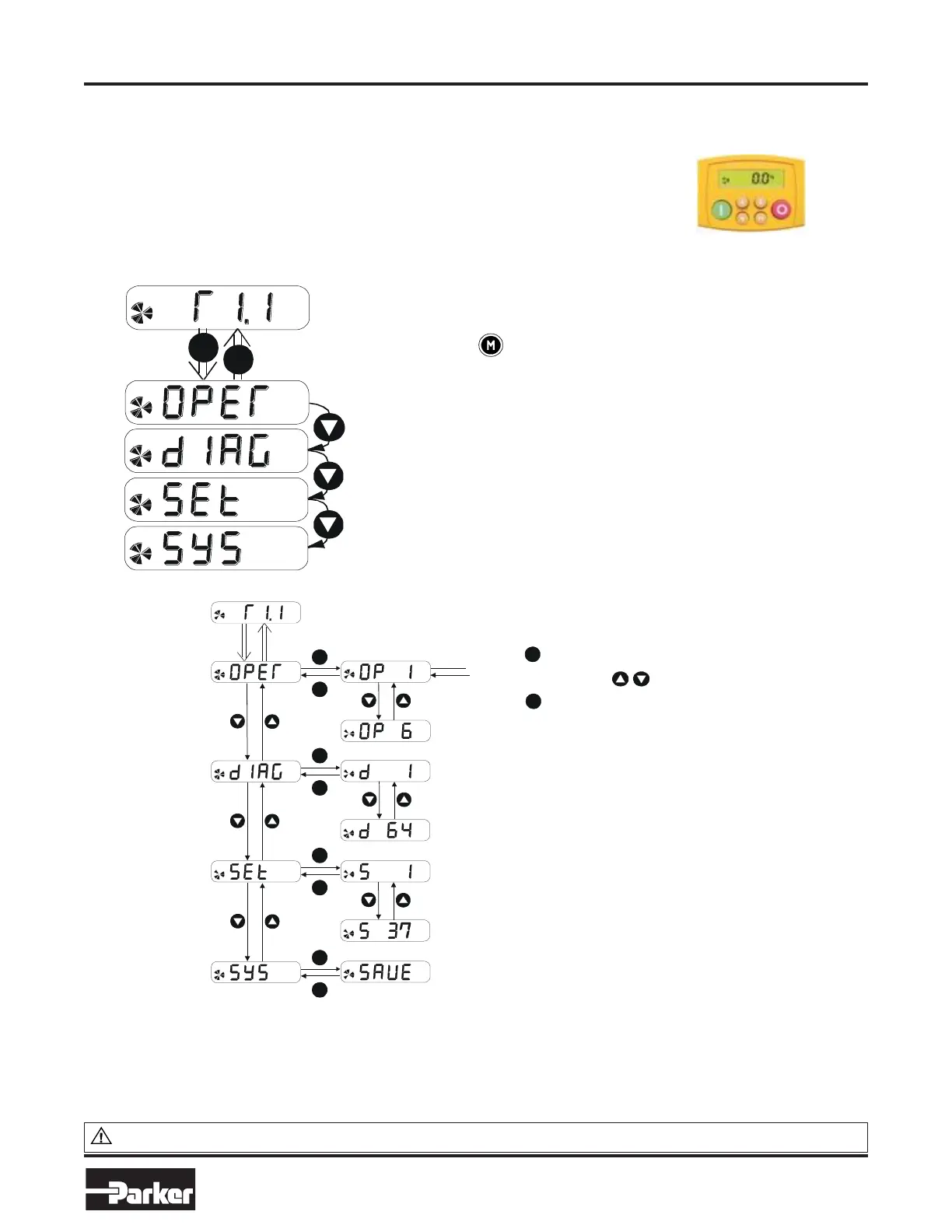The Keypad will display the Operator Menu. Each menu contains parameters.
MM
time -out
EE
The Menu System
WWeellccoommee SSccrreeeenn
Displays the software version of the unit
From the Welcome Screen, the display times-out (alternatively
you can press the key) to show the first of 4 menus:
Operator
Diagnostics
Setup
System
List of HAS setup parameters.
A view of important diagnostic parameters.
A list of the HAS preconfigured settings.
Not recommended to change any of
these settings without Factory Guidance.
Application "save".
Note: this does not
save the link
configuration. It saves
information
for MMI
parameters.
Press to view parameter value
Change value with
keys
Press
M
E
to exit para
meter
M
E
M
E
M
E
M
E
PPaarrkkeerr HHaannnniiffiinn CCoorrppoorraattiioonn
Cylinder Division
Des Plaines, Illinois
19
wwwwww..ppaarrkkeerr..ccoomm/
cylinder
