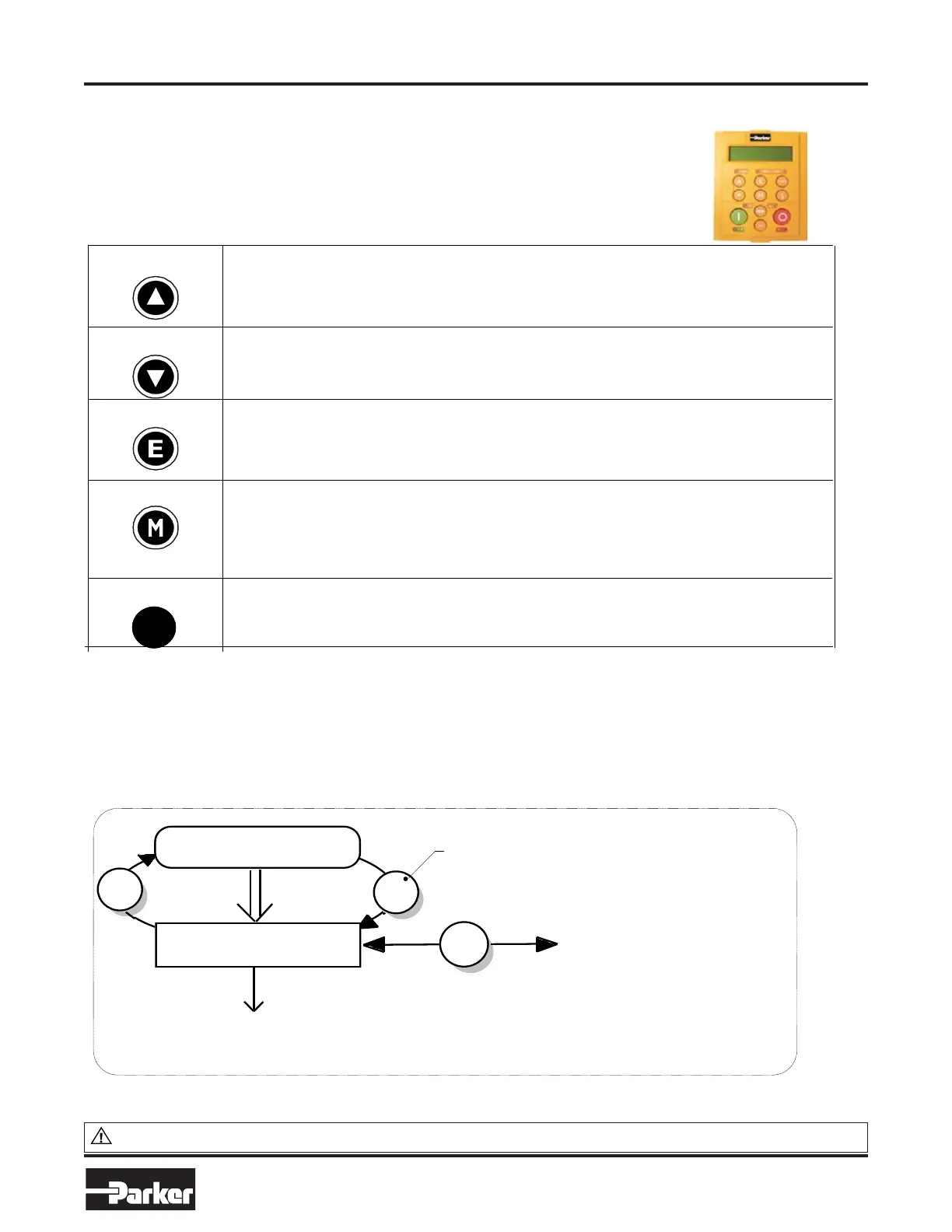UUPP
Navigation - Moves upwards through the list of parameters or menus
Parameter - Increments the value of the displayed parameter.
Command Acknowledge - Confirms action when in a command menu.
DDOOWWNN
Navigatio n - Moves downwards through the list of parameters or menus
Parameter - Decrements the value of the displayed parameter.
EESSCCAAPPEE
Navigation - Displays the previous level’s Menu.
Parameter - Returns to the parameter list.
Trip Message - Clear the Trip or Error message from the display.
MMEENNUU
Navigation - Displays the next Menu level, or the first parameter of the current
Menu.
Parameter - Allows a writable parameter to be modified
(this is indicated by →→ appearing on the left of the bottom line).
Hold to display the PREF.
PPRROOGG
PPRROOGG
Navigation - Toggles between current locations within the Operator menu and
any other menu.
TThhee PPRROOGG KKeeyy
The PPRROOGG key toggles between the OPERATOR menu and any other menu, remembering
and returning to previous positions in each menu. As you press the PPRROOGG key, the title of the
menu you are about to enter is displayed, i.e. OPERATOR or for example DIAGNOSTICS.
Releasing the key clears the display and releases you into that menu.
WELCOME SCREEN
PROG
The Menu System
M
E
to other OPERATOR menu
parameters
to other
menus/
parameters
press immediately
after power-up to skip
the timeout
SETPOINT (REMOT E) =5
0.0%
PPaarrkkeerr HHaannnniiffiinn CCoorrppoorraattiioonn
Cylinder Division
Des Plaines, Illinois
23
wwwwww..ppaarrkkeerr..ccoomm/
cylinder
